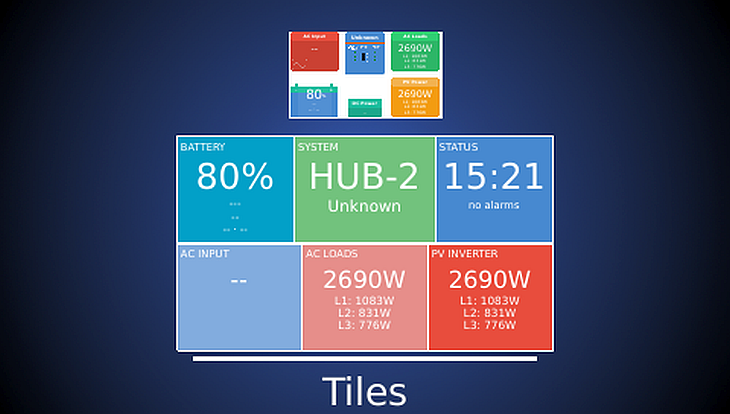
Yes, you read that right, two releases in one! Why is that you may ask? Well, because they are related: updating firmware of a Victron product with VE Power Setup no longer erases its configuration: any configuration made is preserved during the update. Both when updating a product connected to your laptop, as well as updating firmware remotely (using the Remote Firmware Update feature). A good improvement, making firmware updates less of a hassle. And there is more to come, as this change also leads to the next step: automatically updating firmware of products connected to a Color Control GX. Primarily for MPPT Solar Charge Controllers, and in case we have any improvements we could do the same for BMV Battery monitors. But for now fully automatic updating is still day dreaming, not reality yet. So more on that later. In this post I will explain the details of both new releases.
Rotating overviews
Besides the settings being preserved, there is another new feature: rotating overviews. After the update, try and press the upper left button on the Color Control GX: you can now select the overview from a rotating selection, while keeping all the options you have in view. A cool feature when you have two overviews, the tile type, and the schematic type. But it will prove far more useful when, further in the future, we add more overviews. For example add the commonly used features such as On/Off/Charger only, as well as the current limiter to a dedicated Multi overview page. Pushing the more text oriented device menu further to the background, it will only be necessary to set the system up.
Those were the highlights, please continue reading to see the complete change logs:
Change log VE Power Setup 5.0 – 15 September 2015
- VE Power Setup now preserves settings both when updating firmware of a device connected to your laptop as well as when updating products remotely, connected to a CCGX.
A quick recap for those not yet familiar with VE Power Setup: it is the PC application used to do a firmware update on VE.Direct products and VE.Can products. It can update firmware for products connected to your computer, using a VE.Direct to USB interface cable, or a CAN USB cable. But that is not all, it can also do a ‘remote firmware update’: update firmware on an MPPT Solar Charger 500 km away from you.
Updating to v5.0
After powering up, VE Power Setup will check online if there is a new version available. To manually install the new version, see the software section on our downloads page.
Change log Color Control GX v1.28 – 15 September 2015
Recovery image: http://www.victronenergy.com/feeds/ccgx/images/CCGX-v1_28-recover.zip
- Added rotating overviews: very cool feature! And this helps users to have a good overview of the navigation.
- Improved remote firmware updates: it now preserves the settings. Note that this also requires VE Power Setup 5.0 or higher.
- Fixed grid parallel hub-4 stability bug in the regulation, when used with the wireless ZigBee link.
- Added an option in the GUI to disable the Alarm relay.
- Added eject option in the VRM Logger menu when logging to SD Card or USB Stick
- Fixed bug in Solar 30 day history related to Time in bulk, absorption and float. When the CCGX was set to certain time zones, the shown durations were wrong.
- Fixed bug in Fronius PV Inverter support: sometimes it would say ‘Unkown Fronius type’. Not anymore.
- Added some missing translations in the GUI.
Known issues:
- (new) The VE.Bus firmware version is missing on the VRM Portal. This will be solved in v1.29, expected in the week of September 21st.
- Support of recovery from USB sticks does not work on all sticks.
- Finding a USB-GPS might take a while.
- The Tiles page will show ‘HUB-1’ in case there is an MPPT in the system, even when there is no HUB-1 assistant loaded into the Multi: confusing.
Updating to v1.28
If your CCGX is connected to the internet and set to update automatically, it will do so tonight. If you need to do an update with a USB-stick or microSD-card (if your CCGX is not connected to the internet) the recovery image is here: http://www.victronenergy.com/feeds/ccgx/images/CCGX-v1_28-recover.zip.
Wishing you a good evening, and you are welcome to post any questions in the comments below.
Matthijs Vader














