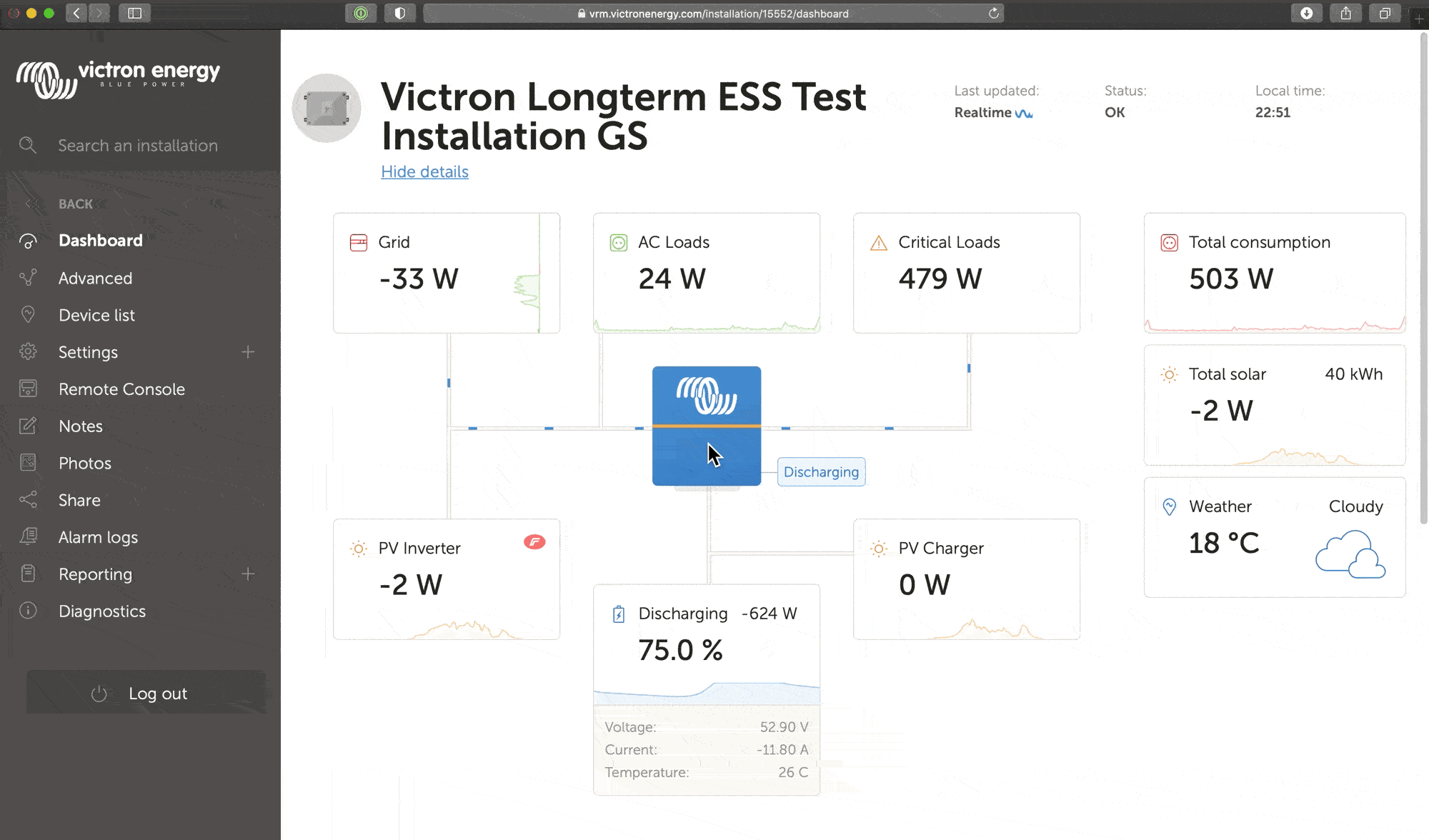In this post Victron Online Training Manager Guy Stewart tells us how additional new servers are helping VRM data fly around the world even faster:
Connecting your Victron product to the internet opens up a whole world of tools and services. Connecting is very flexible, with connectivity options for 3G, 4G, wifi and ethernet.
There are some exciting new product announcements coming to this range shortly too, including a possible industry first for Victron. Today’s news is the addition of new servers around the world that handle Victron Remote Console for GX devices, such as the new Cerbo GX.
Remote Console allows you to access a GX device connected to a Victron system from anywhere in the world – as if you were standing in front of it. New servers have just been set up in South Africa, the U.S.A and Australia, to support those already in Europe. This will improve Remote Console access speeds for Victron users around the world.
If you are outside Europe and use Remote Console, you should notice the improvements immediately, you don’t need to make any changes to the system, the system will automatically pick the best server. To use Remote Console, you will need a Victron GX device connected to the internet. You can confirm it is connected by going to Remote Console menu in the Setting menu of the GX device. There are more instructions in the Remote Console manual (See Section 4.3) if you get stuck.
Other recent improvements to Remote tools also include full remote access to VE.Direct devices that are connected to a GX device with VictronConnect Remote (See section 10 of this manual). Just like Remote Console, this allows you to access VE.Direct devices just like you were standing in front of them. Able to make changes to settings and perform firmware updates via VictronConnect.
Improvements are coming to also allow the same access to VE.Can products in VictronConnect Remote. For now it is possible to do a Remote firmware update of VE.Can products using the VRM Remote Firmware update feature. This is accessible for Full Access users, as long as VRM Two Way Communication is enabled in the VRM online portal menu of the GX device.
For our VE.Bus products, such as MultiPlus-II and Quattro, Remote VE.Configure allows for all the programmable options of those powerful Inverter/Chargers to be checked, and updated remotely, without requiring the purchase of the MK3-USB. I’ve recorded a thorough training video if you would like to see how. Updating the GX device to the recently released 2.60 will also increase Remote VEConfigure speeds by a factor of 2 to 3 from previous versions. Note – remote firmware updates for VE.Bus products is not supported.
VRM dashboard has recently had a refresh too, more in this previous article, with Realtime data and the familiar system overview as a major new feature. With record numbers of Victron Energy systems being installed around the world, increased mobile network and internet coverage, and physical travel becoming more difficult and expensive, Victron’s range of Remote tools and services are now more useful than ever.