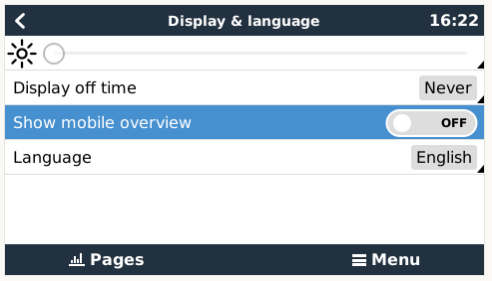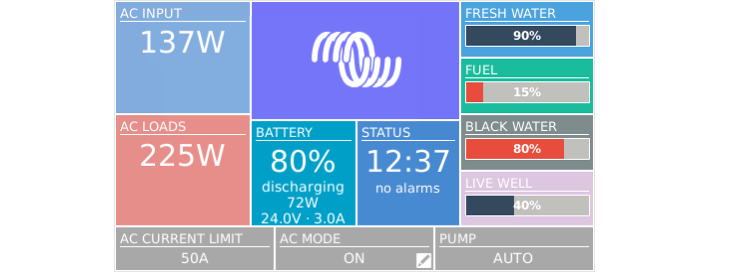
Good afternoon!
A few hours ago v1.70 was made official. It has several very welcome new features, and the one that I’d like to highlight is the addition of a new overview. It is designed for Marine and RV applications, and gives direct access to the AC Current limit as well as the On/Off/Charger only settings. Also it can show up to four tank levels; for example a fuel tank, grey water tank, fresh water tank and control a pump, such as a water pump in an RV. See the headline image above for the end result.
The new overview page can be enabled in the Settings -> Display & Language menu:
Change log
Multiple security updates: especially relevant for CCGXes connected to the internet without a firewall.
Multiple GUI changes:
- Add a new overview for mobile/automotive
- Add automatic starting and stopping of pumps based on tank level. See the new section in the manual for details and more screenshots. Go to Settings -> Display & Language to enable the new overview.
- Add user defined system name, this name is visible on the tiles overview. As an alternative to the automatically detected Hub-1, Hub-2, etc.
- Show the last active view (menu or pages) after a reboot
- Show the last viewed overview page when switching between menu/pages
Multiple Hub-4 related changes:
- Hub-4 settings are moved to their own dedicated menu, instead of being hidden in the Wired AC sensor menu
- Added two new user settings: max charge power and max discharge power
- Added hub-4 enable/disable setting. Intended for customers that want to use advanced mode 3 while also installing a grid meter at the same time
- The Minimum SOC setting in CCGX is now also used to stop discharging when BatteryLife is not enabled. We will soon remove the same feature, called ‘Stop on low SoC’, from the Hub-4 Assistant
ModbusTCP changes:
- Added the Hub-4 BatteryLife enable/disable setting as a ModbusTCP register
- Added BMS battery parameters: Max charge voltage, Max discharge voltage, Max charge current, Max discharge current
- Added unit-id 100 as an alias for unit-id 0: some PLCs can’t work with unit-id 0, and now one can simply use 100
And more changes:
- Fix bug that made it impossible to set the Capacity of a tank connected with our VE.Can Tank Sender Adapter
- Hub-1 control combined with mppt firmware v1.18 or newer: don’t overwrite mppt state. When being controlled, mppt state will show “Hub-1”
- Added deleting the Multi/Quattro data cache to the actions taken by the Redetect System button: fixes rare problems which Redetect System did not fix before
Changes relevant for customers developing software on the CCGX and Venus:
- Add mqtt. Enable disable the service in the Settings -> Services menu. Default disabled. For details on mqtt, first check the developers mailing list archive and of course you are welcome to ask your questions or share your plans on that mailing list.
- Various fixes to make the Raspbian packages compile again (thanks Izak!). See status here:
https://github.com/victronenergy/venus/issues/36
Installing the update
By default, a CCGX will automatically download and install new firmware via the Internet, as soon as there is a new version available. For a manual update, follow instructions here.
That’s all for now, enjoy! And in case of any questions or issues, please let us know in the comments below.
Best regards,
Matthijs