8. Appendix
8.1. Initial charge procedure without BMS
If, for a specific reason, the initial charge procedure needs to be performed without a BMS, this is the procedure for it. This procedure is for charging a single battery only. Please note that this is not something we recommend because this process is risky. This procedure must only be conducted under constant supervision. A constant VictronConnect session must be open to monitor the cell voltages at all times. Cell voltages can rise very quickly as they approach full charge, so the person supervising may need to intervene immediately to prevent a dangerous cell over-voltage scenario. A cell should never exceed 4V.
Warning
Charging without BMS is not the preferred method. It is risky, and a supervisor must be present at all times.
Recommended charger settings when performing an initial charge without a BMS WARNING: Use these settings only during the initial charge process | ||||||
|---|---|---|---|---|---|---|
Battery model | Max. charge current | Charge profile | Absorption voltage | Absorption time | Float voltage | Storage voltage |
12.8V - 60Ah | 20A | Lithium, fixed | 13.8V | 12h | 14.2V | 13.5V |
12.8V - 100Ah | 30A | Lithium, fixed | 13.8V | 12h | 14.2V | 13.5V |
12.8V - 160Ah | 50A | Lithium, fixed | 13.8V | 12h | 14.2V | 13.5V |
12.8V - 200Ah | 60A | Lithium, fixed | 13.8V | 12h | 14.2V | 13.5V |
12.8V - 300Ah | 100A | Lithium, fixed | 13.8V | 12h | 14.2V | 13.5V |
25.6V - 200A 1) | 60A | Lithium, fixed | 27.0V | 12h | 27.6V | 27.0V |
1) Please note that the absorption, float and storage voltage values for 25.6V batteries differ from those for 12.8V batteries. They don't double. This is due to the different number of cells. | ||||||
Initial charge without using a BMS
Charge procedure:
Use a battery charger suitable for lithium batteries, such as a Blue Smart charger.
Set the charger to the charge profile as indicated in the above table.
The supervisor connects with the VictronConnect app to the battery.
The supervisor monitors the individual cell voltages at all times.
The supervisor immediately interrupts the battery charge process should a battery cell voltage exceed 4 Volt.
The process is complete when all cell voltages are between 3.5V and 3.6V
8.2. Microcontroller power-cycle procedure
Warning
Carrying out this procedure may only be necessary when the battery has been discharged far too deeply. Before opening the battery, follow the instructions below carefully to determine if this procedure needs to be performed. Only use this procedure as a last resort after all other troubleshooting options have been exhausted!
Warning
This procedure involves opening the battery cover and temporarily disconnecting the positive terminal of the battery's internal circuit board. It should only be performed by Victron Energy dealers or distributors, technicians or professional users. If in doubt about performing this procedure, consult your Victron Energy dealer or distributor.
Introduction and when to use this procedure:
After a battery has been discharged too deeply with terminal voltages below 8V or 16V for 12V or 24V batteries respectively, a special slow charge procedure is required to recover the battery. This procedure is detailed in chapter Battery very low terminal voltage. Read that chapter carefully. After such an excessively deep discharge, it can happen that the microcontroller does not power up correctly. This chapter explains how to fix that by power cycling the microcontroller. Before opening the battery, first follow the instructions below carefully to make sure that it's actually necessary to perform this procedure at all.
Note that batteries will never be discharged to that level when installed and operated correctly. Make sure to understand why it happened, and amend the installation and/or the operation of the system accordingly.
Please be advised that the information in this chapter is intended to help installers or technically competent people to recover a battery from an excessively deep discharge state on site, where shipping the battery for repair would be impractical. If you are uncomfortable with conducting this procedure yourself, contact a Victron service or repair centre who will be happy to do it for you. Again, note that once cell voltages go below 2V damage has already set in. At best, the battery capacity will be noticeably reduced; in the worst case, the battery will need to be replaced.
How to recognise a stuck microcontroller:
First, make sure the system is within operational parameters:
The battery temperature needs to be above the low-temperature cut-off (default is 5°C or 41°F).
The battery needs to be charged, and the battery voltage above 13V (26V).
The BMS cables between the battery and the BMS need to be connected and in good working condition.
Now, verify that the BMS still signals loads and chargers to disconnect. This table details how to do that for all available BMS's
The BMS is not allowing loads and chargers to operate when: | |
|---|---|
SmallBMS | The blue "Load On" LED is off and the red "Temp or OVP" LED is on. |
VE.Bus BMS | The red LED is on, the blue LED is off and the MultiPlus/Quattro LED is on. |
Lynx Smart BMS | In VictronConnect (or a GX device IO tab), both the "Allow-to-charge" and the "Allow-to-discharge" parameters are disabled. |
Smart BMS CL 12/100 | The yellow and orange LEDs are off. |
Smart BMS 12/200 | The yellow and orange LEDs are off. |
BMS 12/200 | The "charge" and "output on" LEDs are off |
Lastly, check that the battery is not visible in the VictronConnect device list. If the battery shows, the microcontroller is running normally and a power cycling is not required.
Micro-controller reset procedure:
Warning
Opening the battery will expose 12Vdc (or 24Vdc) voltages that can not be isolated.
Always use insulated tools when working on batteries.
Prevent short circuits between the battery terminals, the battery cell terminals, the cell busbars and/or the internal circuit board. There is no fuse protection.
1 | Tools needed:
| ||
2 |  |
| |
3 | 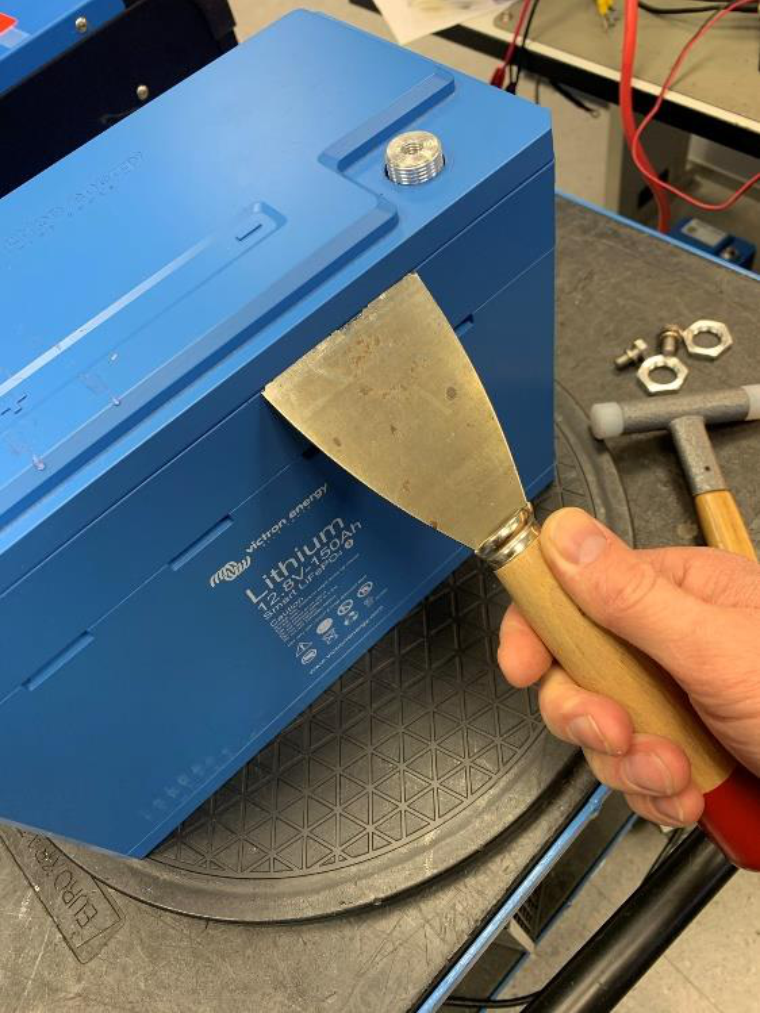 |
| |
4 |  |
| |
5 |  |
NoticeThe electrical tape is a precaution to prevent a possible short circuit between the positive battery terminal and the negative busbar. | |
6 | 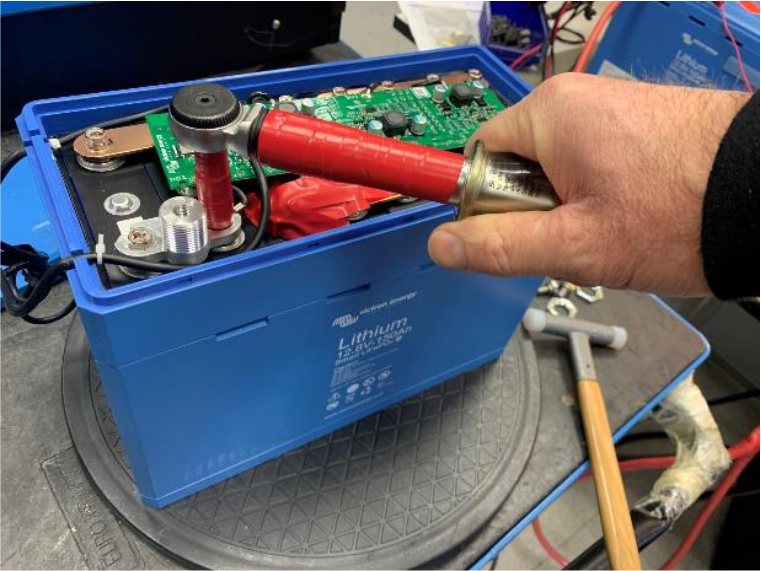 |
| |
7 |  |
| |
8 | 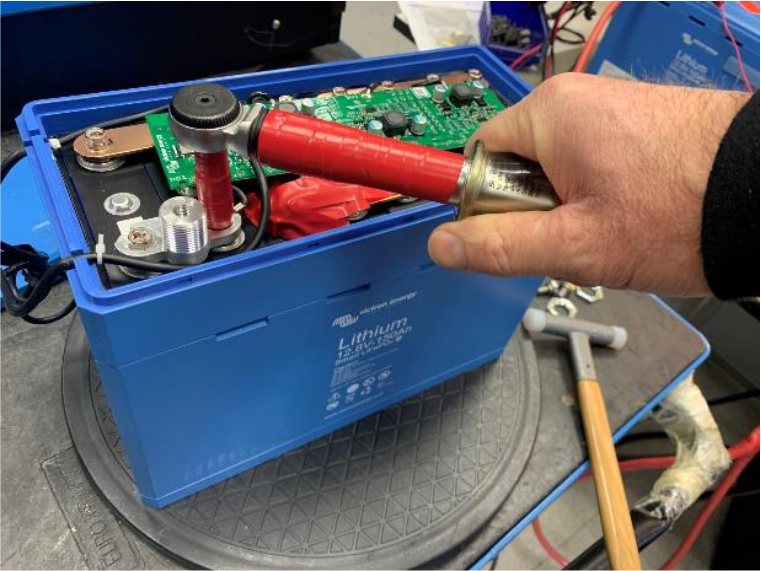 |
| |
9 |  |
| |
10 | 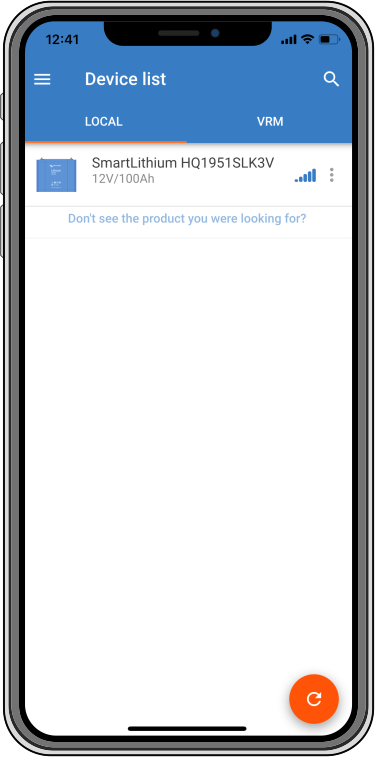 |
If the BMS allows loads and chargers, the procedure was successful. * Note that if the battery does not appear in the device list, this can be because Bluetooth has been disabled. See the VictronConnect issues chapter for more information. |
8.3. Cell balancing
Why is cell balancing needed
Though carefully selected during the production process, the cells in the battery are not 100% identical. Therefore, when cycled, some cells will be charged or discharged earlier than the other cells. These differences will increase over time if the cells are not regularly balanced.
When fully charged, the current through a lithium cell is almost zero. Lagging cells will not be charged further unless they receive "help" with this from cell-balancing electronics.
How does cell balancing work
The battery has built-in "active" and "passive" cell balancing. This ensures that all cells will be balanced. Each cell voltage is monitored, and if required, energy will be moved from the cell(s) with the highest voltage to the cells with a lower voltage. This process will continue until all cell voltages are within 0.01V of each other.
When does cell balancing take place
"Active" cell balancing begins when the first cell reaches 3.3V or less for severely unbalanced batteries.
"Passive" cell balancing starts when the cell voltages are 3.50V. This can happen only during the absorption charge stage, as during this stage, the charge voltage (14.2V or 28.4V) is high enough to for the cell voltages to also be sufficiently high to allow smaller cell differences to be corrected.
The cell balancing process is nearing completion when all cells have reached a voltage of 3.55V and the charge current has dropped below 1.5A. Balancing is complete when the charge current has dropped even further.
How to ensure that the battery remains balanced
A 2-hour fixed absorption period is recommended for lithium batteries so that there is enough time for cell balancing to take place. It is important to regularly fully charge the battery. This so the battery spends enough time in the absorption stage. A full charge once a month should be sufficient. However, there are some applications where the cells will become unbalanced quicker than usual. This is the case when the system is used more intensively or if the battery bank consists of multiple batteries in series. To ensure a well-balanced battery, a weekly full charge is required for:
Systems with a battery bank that contains batteries that are connected in series.
Systems that are charged/discharged every day or a few times per week.
Systems that have high discharge currents.
Systems that have short charge periods or low charge voltages.
It is not possible to speed up the cell-balancing process
Please note that a higher charge voltage will not speed up the cell balancing process. The cells are charged by current and not by voltage. Feeding current into a cell will cause the voltage to increase over time, but this is a fixed process. Applying more voltage will not speed this process up. In addition to this, the balancing speed is determined by the maximum current rating (1.8A) of the active and the passive balancing circuits.
How to monitor cell balancing status
Use the VictronConnect app to monitor the balance status of the battery. The app will indicate 4 balancing stages, being:
| Cell balancing information. From left to right: unknown, balancing, balanced and imbalance. |
Tip
For detailed information on these 4 stages, click the information text located below the cell status listing, and a pop-up window will open up with an explanation of each stage.
The app also indicates the days since the last full battery charge. If the full charge was more than 30 days ago, it will indicate "unknown". This means that the battery has not received its recommended monthly charge.