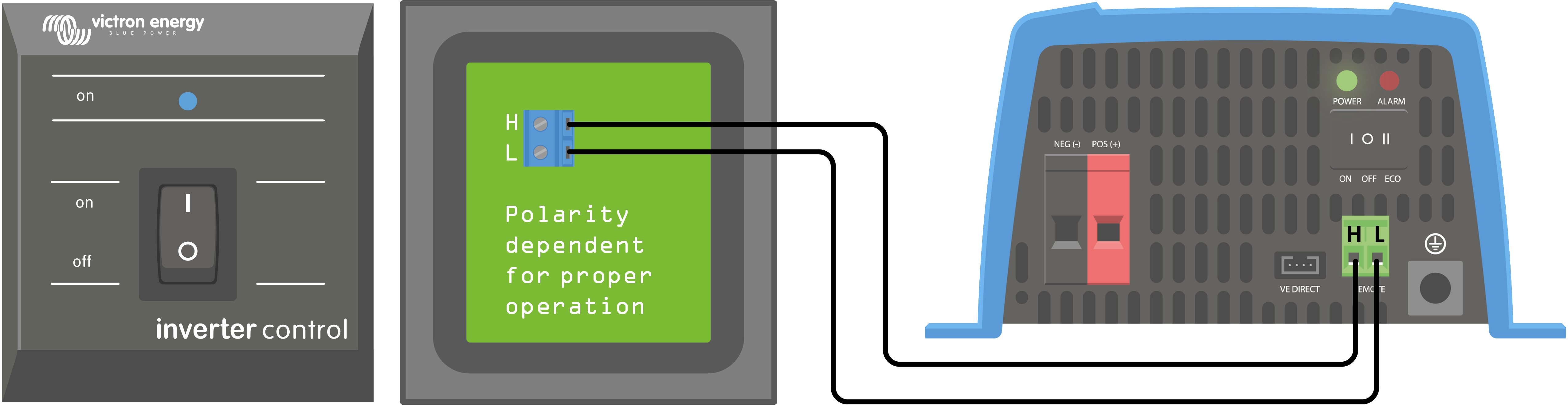Remote connector
Remote on/off control of the inverter can be achieved with a simple on/off switch connected to the inverter remote connector.
The inverter will switch on when it has been switched to ON or ECO mode via the ON/OFF/ECO switch and when:
Contact is made between the remote connector H (left) terminal and L (right) terminal, for example via the wire bridge, a switch or the Inverter control panel.
Contact is made between the remote connector H (left) terminal and battery positive.
Contact is made between the remote connector L (right) terminal and battery negative.
Some usage examples of the remote connector are:
If the inverter is situated in a vehicle and is only allowed to operate when the engine is running. Connect the remote connector H (right) terminal to the vehicle ignition switch.
If the inverter is connected to a lithium battery the inverter can be controlled by the lithium battery BMS.
Warning
For safety purposes, the inverter can be turned off completely by removing the remote connector. Do this by pulling the remote connector out of its socket. This ensures that the inverter cannot be turned on anymore via its switch or Bluetooth. The user can now be certain that the inverter is definitely turned off and it cannot be accidentally turned back on by another user.
Inverter control panel
If a Inverter Control VE.Direct panel is used, it needs to be connected to the inverter remote connector as is indicated in below image. Note that the connection is polarity dependent for proper operation.