Mounting
There are three ways to mount the panel:
Front recess - attach the metal plate to the front of the surface using four screws (incuded). Then, place the panel on the metal plate. See the below image.
Rear recess - Secure the panel from behind with four M5 screws or bolts (not included). The metal plate is not used. See the below image.
Wall mount - Use the Wall mount enclosure for 65 x 120mm GX panels. Follow its installation guide.
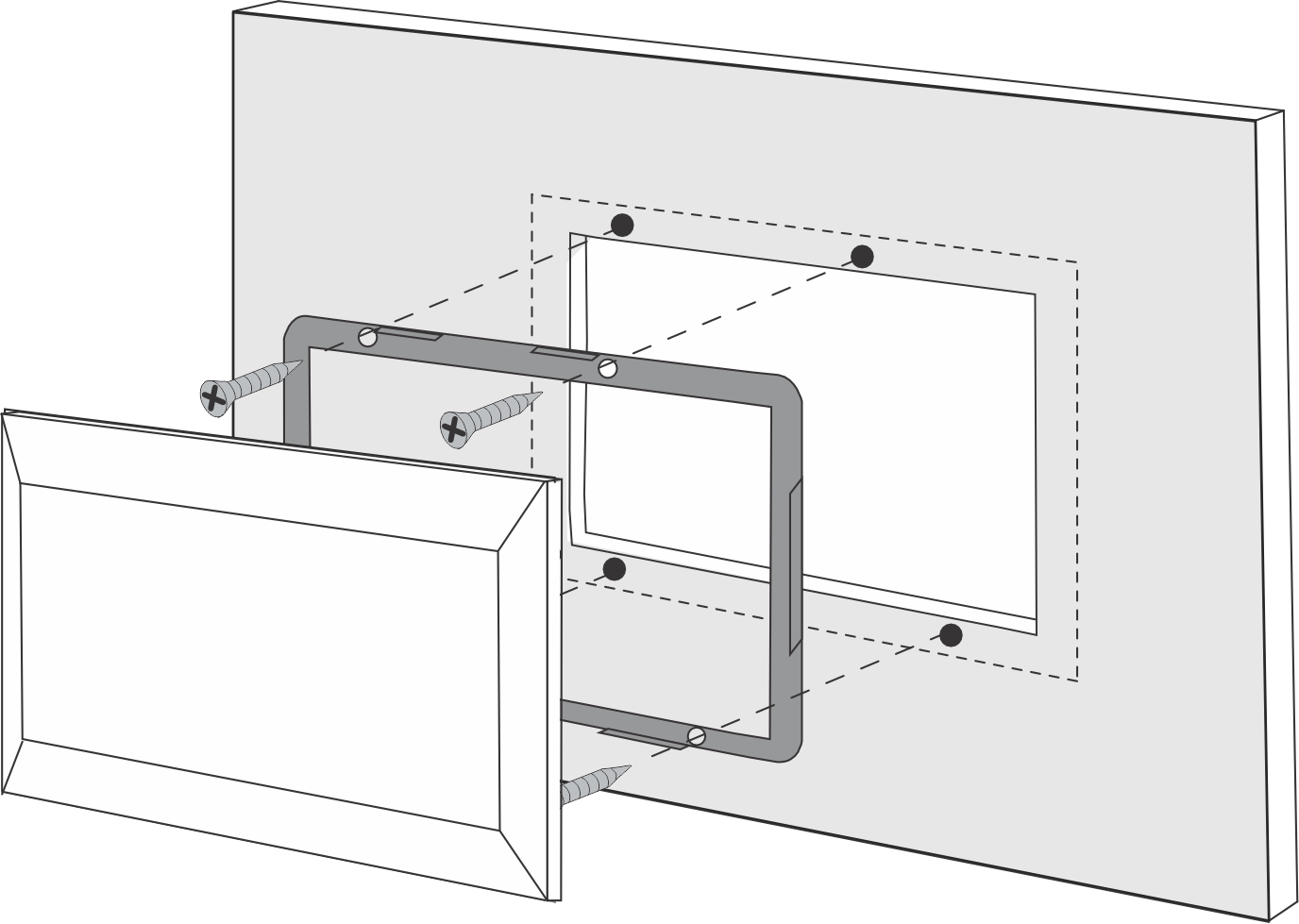 |
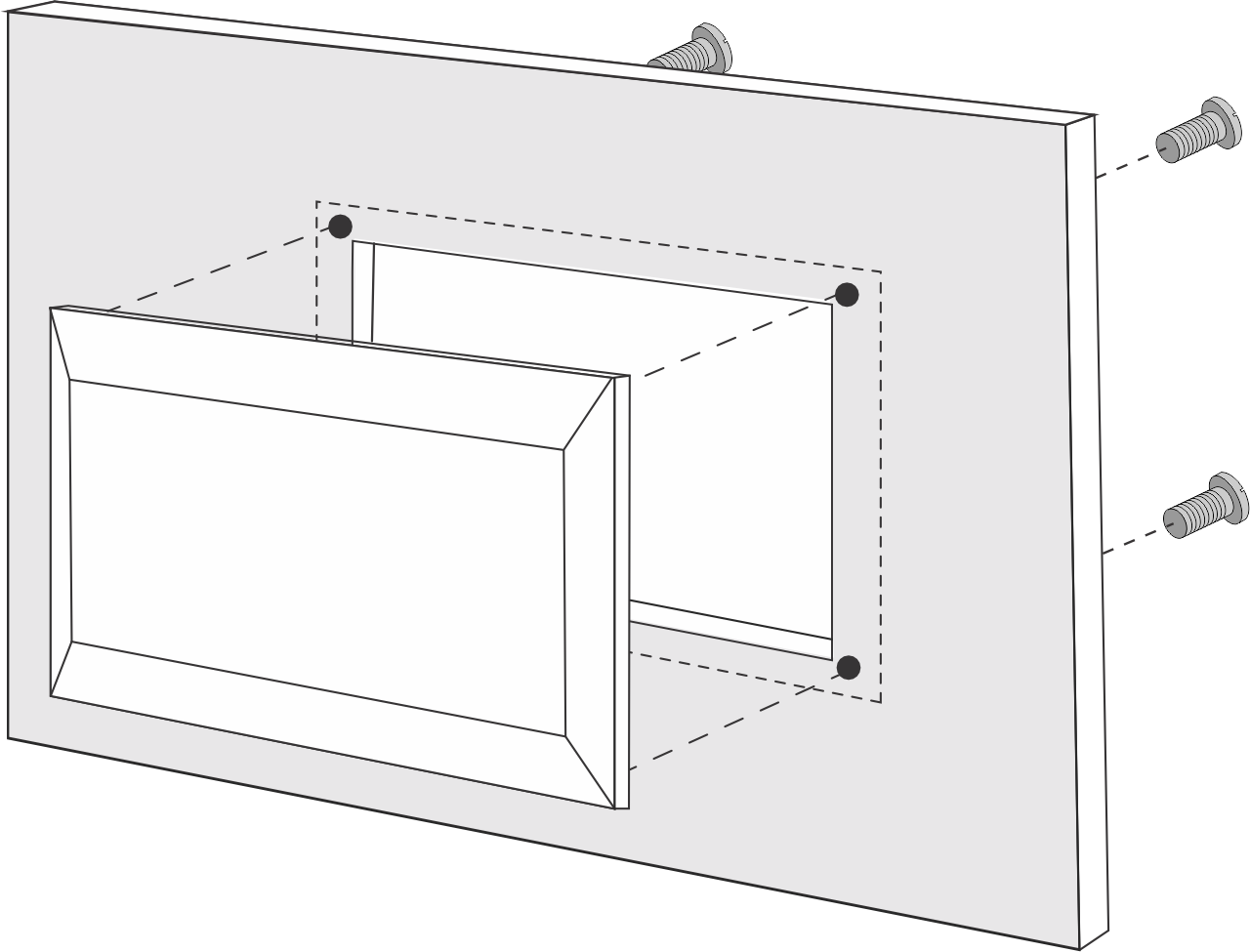 |
Left: Securing from the front. Right: securing from the rear.
For control panel dimensions and mounting hole locations, refer to the Dimensions chapter.