14. Marine MFD integration by App
14.1. Introduction & requirements
A Glass Bridge is a MFD (Multi-Function Display) that integrates a boat’s systems and navigation status into a large screen or screens at the helm of the vessel, so doing away with multiple gauges, brackets and wiring complications.
A Victron system can be easily integrated into a MFD as can be seen in this video:
Functionalities:
Monitor shore power and generator status.
Monitor battery status for one or more batteries. By using the voltage of for example battery chargers, it can also visualise secondary batteries such as Generator starter batteries.
Monitor the power conversion equipment: chargers, inverters, inverter/chargers.
Monitor solar production from an MPPT Solar Charger.
Monitor AC loads, and DC loads.
Monitor tank levels and temperatures
Control shore power input current limit.
Control the inverter/charger: switch it off, on, or set it to charger-only.
Optionally open the Victron Remote Console panel; allowing access to further parameters.
Please note that monitoring and control of AC chargers connected via VE.Direct or VE.Can (this applies to Phoenix IP43 Smart Chargers and the Skylla series) only works when shore power is connected.
Victron equipment compatibility:
All Victron inverter/chargers: From a 500VA single-phase device up to a large 180kVA three-phase-system, including Multis, Quattros, 230VAC and 120VAC models.
Battery Monitors: BMV-700, BMV-702, BMV-712, SmartShunt, and newer, Lynx Shunt VE.Can, Lynx Ion BMS, Lynx Smart BMS and Lynx Smart BMS NG.
All Victron MPPT Solar Charge Controllers
Temperature sensors and tank senders as far as stated in this manual. See the chapters Connecting Victron products and Connecting supported non-Victron products for supported devices.
Required components:
Battery system
Victron GX device (all models are compatible)
Victron Inverter/charger
Victron Battery monitor
Ethernet network cable connected between MFD and the GX device
MFD specific ethernet adapter cable (only for some brands, see detailed information in below links)
Using the App for other purposes
The app as visible on the MFDs is a HTML5 app hosted on the GX device. It can also be accessed from a regular PC (or mobile device) by navigating a browser to: http://venus.local/app/, or replace venus.local with the GX IP address.
14.2. Raymarine MFD Integration
14.2.1. Introduction
This chapter explains how to connect to Raymarine MFDs using an Ethernet connection. Also, the last chapter explains the Raymarine specifics when connecting on NMEA 2000.
The integration technology used is called LightHouse Apps by Raymarine.
Note that there is an alternative method to connect, which is NMEA 2000. For details see the Marine MFD integration by NMEA 2000 chapter.
14.2.2. Compatibility
The MFD integration is compatible with the Axiom, Axiom Pro and Axiom XL MFDs running on LightHouse 3 and Lighthouse 4. The multifunction displays of the eS and gS series that have been upgraded to LightHouse 3 are not compatible.
Raymarine MFDs need at least LightHouse v3.11 for compatibility, which was released in November 2019.
From Victron side, all GX devices can be used and are compatible. For details on detailed product compatibility with regarding to inverter/chargers and other components, see the main Marine MFD Integration by App chapter.
14.2.3. Wiring
The MFD needs to be connected to the GX device using ethernet. It is not possible to connect over WiFi. For the ethernet connection, a RayNet adapter is required.
The RayNet adapters can be purchased from Raymarine:
Raymarine part number | Description |
|---|---|
A62360 | RayNet (F) to RJ45 (M) - 1m |
A80151 | RayNet (F) to RJ45 (M) - 3m |
A80159 | RayNet (F) to RJ45 (M) - 10m |
A80247 | RayNet (F) to RJ45 (F) Adapter |
A80513 | RayNet male to RJ45 adaptor cable |
To connect the GX device to the internet as well, use WiFi. If the Axiom MFD is connected to internet (using WiFi), it will automatically share its connection with the GX device over ethernet.
Note
Connecting a Axiom MFD to a network router over Ethernet leads to IP address conflicts, due to the integrated DHCP server in the Axiom MFD.
Note
It is not possible to use a GX GSM or GX LTE 4G, due to the integrated DHCP server in the Axiom MFD.
Note
As of Raymarine LightHouse v3.15, there is an option to toggle DHCP. Disabling this option does not mean that the Axiom MFD will work with third party network routers. See this post on Victron Community for more information.
14.2.4. GX device configuration
|
No other settings such as IP addresses or similar are required, since the Axiom MFDs have an integrated DHCP server.
14.2.5. Configuring Multiple Tank Level Measurements (Raymarine)
Modern Raymarine Axiom MFDs are capable of displaying up to 16 tank levels and smaller MFDs such as the i70 or i70s can display up to 5 tanks.
The following restrictions apply:
Currently, the Axiom can only display Fuel (default), Fresh Water, Waste Water aka Grey Water, Live Well, Black Water and Gasoline fluid types. The other fluid types such as LNG, LPG, Hydraulic oil and Diesel are not displayed. This is a Raymarine limitation, which may change with a future firmware update.
However, it is possible to configure a specific tank sender's fluid type in the GX device menu to one of the supported ones, and then rename the tank in the Axiom tank settings (Boat Details > Configure Tanks > Tank Settings) to whatever you like, e.g. LPG, which is then displayed as LPG tank on the dashboard.
The i70 and i70s will display up to 5 tanks where the fluid type must be Fuel. All other fluid types are not displayed.
For instancing requirements, see the Instancing requirements when using Raymarine section further below.
All tank senders as mentioned in the chapter Connecting Victron products and Connecting supported non-Victron products are supported.
Configuration step-by-step
Before proceeding with the following steps, you must connect the GX device to the NMEA 2000 network to which the MFD is connected. Use our VE.Can to NMEA 2000 micro-C male cable to connect the GX device to the NMEA 2000 network and ensure NMEA2000-out of the VE.Can port is enabled in the GX device.
The procedure below does not replace the Raymarine manual; Be sure to read the Raymarine documentation that accompanies your Raymarine MFD. Visit the Raymarine Manuals and Documents website for the latest version
Connect the tank sensors to your GX device.
Make sure the tank sensors are set to a fluid type supported by your MFD.
This is done in the setup menu of the tank sensor in the Remote Console - Device List → [your_tank_sensor] → Setup → Fluid type
On your Axiom MFD, go to Settings > Boat Details > Tanks > Configure Tanks and verify that all tank sensors are listed.
Tip
By briefly tapping on the respective tank, you can change the tank to a meaningful name, which then will be displayed on the dashboard.
Open the TANKS dashboard or set up a new page to view the tanks.
By long tapping on one of the tanks you can make further configurations, e.g. select the tank to be displayed or, if available, change the unit from percent to volume.
14.2.6. Installation step-by-step
Connect the RayNet adapter cable to the MFD
Connect the RJ45 end of the RayNet adapter cable to the Ethernet port of the GX device
On the MFD go to Apps and then select the Victron logo
And...you're done. All information can now be viewed on one screen, which is:
DC loads, Battery information, Shore power connection, Solar production, AC loads, Inverter and Generator control and the option to open the Remote Console
This video shows the exact steps:
Tip
After connecting the Ethernet cable the GX device, it receives an IP number from the Axiom DHCP. If you start the Victron App on the Axiom and it shows “hardware devices not found”, just restart the Axiom and see… it works!
14.2.7. NMEA 2000
Besides connecting over ethernet, a Raymarine MFD can also be connected to the Victron system using NMEA 2000. If you’re new to NMEA 2000 & Victron, start with reading the Marine MFD integration by NMEA 2000 chapter.
The below sections explain the specifics of NMEA 2000 when connecting Victron to a Raymarine MFD.
14.2.8. Generic and supported PGNs
To setup the data sources on the Raymarine, go to Settings > Network > Sources > Advanced.
If you have more than 1 battery be sure to adjust the settings of the Axiom to the correct amount of battery(banks).
The following Victron related PGNs are supported by Raymarine:
PGN | Description |
|---|---|
127505 | Fluid level (tank levels) |
127506 | DC Detailed Status (State-of-charge, Time-to-go) |
127507 | Charger status |
127508 | Battery Status (Battery Voltage, Battery Current) |
127509 | Inverter status |
Note that J1939 - AC data is not supported by Raymarine.
When the NMEA 2000/STNG network has GPS data, the GX device sees this as a GPS source and is able to use the GPS position in VRM.
14.2.9. Instancing requirements when using Raymarine
Fluid instancing details:
Raymarine i70: max number of tank levels is 5; fluid instance 0-4 and type must be fuel
Raymarine i70s: max number of tank levels is 5; fluid instance 0-4 and type must be fuel
Axiom MFDs: per Lighthouse version 4.1.75, a maximum of 16 tanks can be connected; fluid instance 0-15
14.2.10. Before LightHouse 4.1.75
If there is more than one ie. SmartShunt in the NMEA 2000 network, or a solar charger and a SmartShunt, or any other device transmitting the same type of PGNs, then the Data instances of these PGNs must be changed to make each Data instance unique.
Typically this concerns the Battery instance, used in the Battery Status and DC Detailed PGNs.
See here for how to do that: Changing NMEA 2000 Instances, section Data instances. This requires an Actisense NGT-1 NMEA 2000 to PC (USB) Interface.
Note
This requirement of Data instances being globally unique for a PGN is specific to Raymarine. Other brands do not require this. And, although perhaps besides the point, also the NMEA 2000 standard does not require it. More specifically, it says: “Data instances shall be unique in the same PGNs transmitted by a device. Data instances shall not be globally unique on the network."
14.2.11. LightHouse 4.1.75 and newer
As of LightHouse version 4.1.75, the battery instances no longer need to be unique. This means that you can leave the battery instance to its default value, which is typically set to 0. The batteries are automatically detected by the Axiom display.
14.3. Navico MFD Integration
14.3.1. Introduction
Navico is the overall brand behind the B&G, Simrad and Lowrance MFDs.
This chapter explains how to connect to Navico MFDs using an Ethernet connection.
Make sure to also study the Marine MFD Integration by App chapter.
Note that there is an alternative method to connect, which is NMEA 2000. For details see the Marine MFD integration by NMEA 2000 chapter.
14.3.2. Compatibility
Navico compatible hardware:
Product | Display Size | Remarks | |||||||
|---|---|---|---|---|---|---|---|---|---|
Simrad | NSO EVO3/S | 16 | 19 | 24 | |||||
NSS EVO3/S | * | 9 | 12 | 16 | NSS7 EVO3 is compatible | ||||
IDS | 9 | 12 | |||||||
NSX | 7 | 9 | 12 | Uses a different browser. Not all features are currently supported. | |||||
Go* | 7* | 9 | 12 | Go5 is not compatible Go7 XSR is compatible while Go7 XSE is not | |||||
B&G | Zeus3/3S Glass Helm | 16 | 19 | 24 | |||||
Zeus3/3S | * | 9 | 12 | 16 | Zeus3 7 is compatible | ||||
Zeus S | 7 | 9 | 12 | Uses a different browser. Not all features are currently supported. | |||||
Vulcan* | 7* | 9 | 12 | Vulcan 5 is not compatible Vulcan 7R und 7FS are not compatible | |||||
Lowrance | HDS Pro | 9 | 10 | 12 | 16 | ||||
HDS Live | 7 | 9 | 12 | 16 | |||||
HDS Carbon | 7 | 9 | 12 | 16 | |||||
Elite FS | 7 | 9 | |||||||
Note that this feature also works on the Simrad NSS evo2 and B&G Zeus2, but only limited. Furthermore, it is not officially supported by Victron or Navico, and there will be no new software versions to fix any problems that may arise. In other words, it is not a supported configuration by Navico.
At the moment, it is not possible to control the Victron MFD App other than via the touch screen. This means that you cannot use:
Local controls, i.e. WheelKey and arrow keys
Simrad OP50
B&G ZC2
14.3.3. Wiring
The Navico device needs to be connected to the GX device using Ethernet. Its not possible to connect over WiFi. For the Ethernet connection, a Navico adapter is required as the Navico MFDs feature a round water proof connector on the back. The adapters can be purchased from Navico:
ETHADAPT-2M 127-56
CABLE RJ45M-5F ETH ADPTR NONWATERPRF
14.3.4. GX device configuration
|
No other settings such as IP addresses or similar are required. The GX device and the Navico devices connect to each other using a technology called linklocal addressing.
It is possible to connect the router to the same LAN; and that way connect the GX device to the internet. The GX device can also be connected to the internet via WiFi or with a GX LTE 4G.
Note that the GX LTE 4G can only be used if the MFD and GX device are directly connected to each other, without a router.
14.3.5. Configuring Multiple Tank Level Measurements (Navico)
Modern Navico MFDs such as the Simrad NSO EVO3 series are capable of displaying different types of tank levels.
The following restrictions apply:
Currently, a compatible Simrad MFD can only display Fuel (default), Water, Waste Water aka Grey Water, Live Well, Oil and Black Water fluid types. The other fluid types such as LNG, LPG and Diesel are not displayed. This is a Simrad limitation, which may change with a future firmware updates of your MFD.
However, it is possible to configure a specific tank sender's fluid type in the GX device menu to one of the supported ones, and then rename the tank in the MFD tank settings to whatever you like, e.g. LPG, which is then displayed as LPG tank on the dashboard.
All tank senders as mentioned in the chapter Connecting Victron products and Connecting supported non-Victron products are supported.
Configuration step-by-step
Before proceeding with the following steps, you must connect the GX device to the NMEA 2000 network to which the MFD is connected. Use our VE.Can to NMEA 2000 micro-C male cable to connect the GX device to the NMEA 2000 network and ensure NMEA2000-out of the VE.Can port is enabled in the GX device.
The procedure below does not replace the Simrad manual; Be sure to read the Simrad documentation that accompanies your MFD; There are some differences in the menu navigation of the various MFDs.
Connect the tank sensors to your GX device.
Make sure the tank sensors are set to a fluid type supported by your MFD.
This is done in the setup menu of the tank sensor in the Remote Console - Device List → [your_tank_sensor] → Setup → Fluid type
On your Simrad MFD, go to Settings > Network > Sources > Advanced > Data source selection and verify that all tank sensors are listed. The tank sensors should automatically be identified by the system. If not, enable the feature from the advanced option in the System settings dialog.
Selecting a tank sensor from within the Data source selection menu will bring up additional details and configuration options such as fluid type, location or custom name. Finally, open a dashboard or create a custom dashboard and place the tank sensors as you wish.
14.3.6. Installation step-by-step
Connect the UTP cable to the MFD
Connect the other end of the UTP cable to the Ethernet port of the GX device
Go to Apps on the MFD and then select the Victron Energy logo, which will appear after a few seconds
And...you're done. All information can now be viewed on one screen, which is:
DC loads, Battery information, Shore power connection, Solar production, AC loads, Inverter and Generator control and the option to open the Remote Console
This video shows the exact steps:
14.3.7. NMEA 2000
Besides connecting over ethernet, a Navico MFD can also be connected to the Victron system using NMEA 2000. If you’re new to NMEA 2000 & Victron, start with reading the Marine MFD integration by NMEA 2000 chapter.
The MFD can be configured easily to display the data from the GX device. There is no need to change any instance.
To setup the data sources on the MFD, go to Settings > Network > Sources > Advanced.
14.3.8. Generic and supported PGNs
To setup the data sources on the Navico MFD, go to Settings > Network > Sources > Advanced.
The following Victron related PGNs are supported:
PGN | Description |
|---|---|
127505 | Fluid level (tanks) |
127506 | DC Detailed Status (State-of-charge, Time-to-go) |
127507 | Charger status |
127508 | Battery Status (Battery Voltage, Battery Current) |
127509 | Inverter status |
J1939 | AC PGNs |
14.3.9. Troubleshooting
Q1: The MFD page shows outdated information or shows the connection issue page, but the GX device is running and connected and the Victron icon is present on the home page.
A1: Try reloading the page by pressing the menu on the top right corner and select HOME.
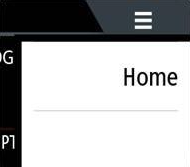
14.4. Garmin MFD Integration
14.4.1. Introduction
This chapter explains how to connect to Garmin MFDs using an Ethernet connection. The integration technology used is called Garmin OneHelm.
Make sure to also study the Marine MFD Integration by App chapter.
Note that there is an alternative method to connect, which is NMEA 2000. For details see the Marine MFD integration by NMEA 2000 chapter.
14.4.2. Compatibility
OneHelm is currently available for the following models:
GPSMAP® 8400/8600 MFD series
GPSMAP® 722/922/1222 Plus MFD series
ActiveCaptain is also supported. The screenshot below shows ActiveCaptain with the Victron App.
From Victron side, all GX devices can be used and are compatible. For details on detailed product compatibility regarding inverter/chargers and other components, see the main Marine MFD Integration by App chapter.
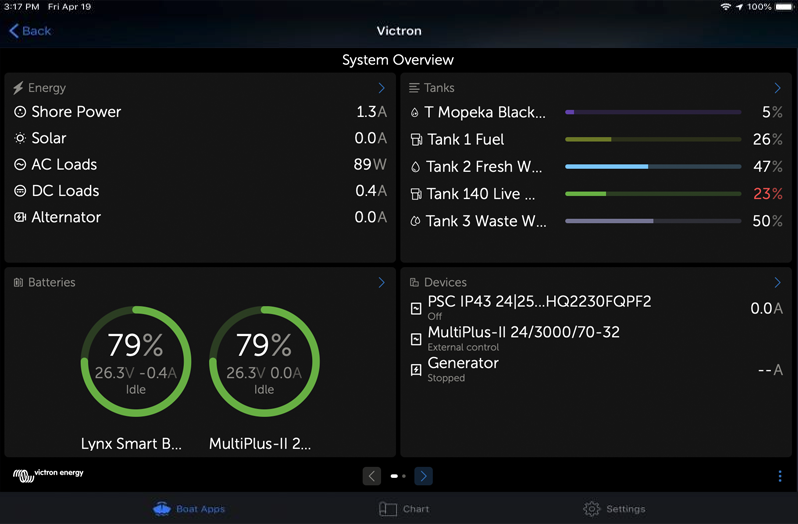
14.4.3. Wiring
The Garmin MFD needs to be connected to the GX device using Ethernet. Its not possible to connect over WiFi. For the Ethernet connection, a Garmin adapter is required:
Garmin part name | Length | Garmin part number |
|---|---|---|
Garmin Marine Network Cables (Large Connectors) | 6ft/1.83m | 010-10550-00 |
Garmin Marine Network Cables (Large Connectors) | 20ft/6.1m | 010-10551-00 |
Garmin Marine Network Cables (Large Connectors) | 40ft/12.19m | 010-10552-00 |
Garmin Marine Network Cables (Large Connectors) | 50ft/15.24m | 010-11169-00 |
Garmin Marine Network Cables (Large Connectors) | 500ft/152.4m | 010-10647-01 |
Garmin Marine Network Cable Coupler | N/A | 010-10580-00 |
Garmin Marine Network PoE Isolation Coupler | N/A | 010-10580-10 |
Newer generation Garmin MFDs that are equipped with BlueNet require different cables:
Garmin part name | Length | Garmin part number |
|---|---|---|
Garmin BlueNet™ Network to RJ45 Adapter Cable | N/A | 010-12531-02 |
Garmin BlueNet™ Network Cable (Right Angle) | 8”/20.3cm | 010-12528-13 |
Garmin BlueNet™ Network Cable | 1ft/0.30m | 010-12528-11 |
Garmin BlueNet™ Network Cable | 6ft/1.83m | 010-12528-30 |
Garmin BlueNet™ Network Cable | 20ft/6.1m | 010-12528-31 |
Garmin BlueNet™ Network Cable | 40ft/12.19m | 010-12528-02 |
Garmin BlueNet™ Network Cable | 50ft/15.24m | 010-12528-03 |
Garmin BlueNet™ Network Cable (Right Angle) | 50ft/15.24m | 010-12528-10 |
14.4.4. GX device configuration
|
No special networking settings are necessary. Not on the Garmin; and not on the Victron GX device.
The Garmin MFDs run a DHCP server; and the GX device are by default configured to use DHCP. After plugging in the cable, the Victron Energy icon will show up after 10 to 30 seconds.
To connect the GX device to the internet and the VRM Portal while its Ethernet port is already in use to connect to the Garmin, use WiFi. For more information about it, see the Internet connectivity chapter.
Note
Connecting a Garmin MFD to a network router over Ethernet leads to IP address conflicts, due to the integrated DHCP server.
Note
It is not possible to use a GX GSM or a GX LTE 4G due to the integrated DHCP server of the Garmin MFD.
14.4.5. Configuring Multiple Tank Level Measurements (Garmin)
Modern Garmin MFDs such as the GPSMAP 84xx series are capable of displaying different types of tank levels.
The following restrictions apply:
Currently, the GPSMAP can only display Fuel (default), Fresh Water, Waste Water aka Grey Water, Live Well, Oil, Black Water and Generator fluid types. The other fluid types such as LNG, LPG and Diesel are not displayed. This is a Garmin limitation, which may change with a future firmware updates of your MFD.
However, it is possible to configure a specific tank sender's fluid type in the GX device menu to one of the supported ones, and then rename the tank in the GPSMAP tank settings to whatever you like, e.g. LPG, which is then displayed as LPG tank on the dashboard.
All tank senders as mentioned in the chapter Connecting Victron products and Connecting supported non-Victron products are supported.
Configuration step-by-step
Before proceeding with the following steps, you must connect the GX device to the NMEA 2000 network to which the MFD is connected. Use our VE.Can to NMEA 2000 micro-C male cable to connect the GX device to the NMEA 2000 network and ensure NMEA2000-out of the VE.Can port is enabled in the GX device.
The procedure below does not replace the Garmin manual; Be sure to read the Garmin documentation that accompanies your MFD; There are some differences in the menu navigation of the various MFDs.
Connect the tank sensors to your GX device.
Make sure the tank sensors are set to a fluid type supported by your MFD.
This is done in the setup menu of the tank sensor in the Remote Console - Device List → [your_tank_sensor] → Setup → Fluid type
On your Garmin MFD, go to Settings > Communications > NMEA 2000 Setup > Device List and verify that all tank sensors are listed.
Configure the tank level sensors by opening a gauges screen and then select Menu > Tank Preset where you can select a tank level sensor to configure, change the name, type, style, capacity and position of the tank.
14.4.6. Installation step-by-step
Connect the UTP cable to the MFD
Connect the other end of the UTP cable to the Ethernet port of the GX device
Go to Apps on the MFD and then select the Victron Energy logo, which will appear after a few seconds
And...you're done. All information can now be viewed on one screen, which is:
DC loads, Battery information, Shore power connection, Solar production, AC loads, Inverter and Generator control and the option to open the Remote Console
This video shows the exact steps:
14.4.7. NMEA 2000
Besides connecting over ethernet, a Garmin MFD can also be connected to the Victron system using NMEA 2000. If you’re new to NMEA 2000 & Victron, start with reading the Marine MFD integration by NMEA 2000 chapter.
The MFD can be configured easily to display the data from the GX device. There is no need to change any instance.
To setup NMEA 2000 on the MFD, go to Settings > Communications > NMEA 2000 Setup > Device List. Here you can view information about the connected products and change their names. Note that the names are stored on the MFD and not on the NMEA 2000 device.
14.4.8. Generic and supported PGNs
The following Victron related PGNs are supported:
PGN | Description |
|---|---|
127505 | Fluid level (tanks) |
127506 | DC Detailed Status (State-of-charge, Time-to-go) |
127508 | Battery Status (Battery Voltage, Battery Current) |
The supported PGNs may vary per model. Please consult the manual of the MFD for a list of supported PGNs.
14.5. Furuno MFD Integration
14.5.1. Introduction
This chapter explains how to connect to Furuno MFDs using an Ethernet connection.
Make sure to also study the Marine MFD Integration by App chapter.
Note that there is an alternative method to connect, which is NMEA 2000. For details see the Marine MFD integration by NMEA 2000 chapter. Currently, Furuno MFDs only have support for fluid level PGNs sent out by Victron equipment.
14.5.2. Compatibility
The MFD integration is compatible with the following Furuno MFDs:
NavNet TZtouch3 TZT12F
NavNet TZtouch3 TZT16F
NavNet TZtouch3 TZT19F
Navnet TZtouch2 TZT2BB Black box
Note that NavNet TZtouch3 MFDs need at least software version v1.08. The Navnet TZtouch2 TZT2BB needs at least software version v7.01.
Also note that the Navnet TZtouch2 TZTL models are not supported.
From Victron side, all GX devices can be used and are compatible. For details on detailed product compatibility with regarding to inverter/chargers and other components, see the main Marine MFD Integration by App chapter.
14.5.3. Wiring
The Furuno device needs to be connected to the GX device using Ethernet. Its not possible to connect over WiFi. For the Ethernet connection, a standard Ethernet cable can be used. The GX device can either be connected directly to the MFD or through a network router/switch.
14.5.4. Configuration
Ethernet configuration
On the Victron GX device, ensure the Ethernet cable is connected, then go to Settings → Connectivity → Ethernet and configure the settings according to the table below: |
Setting | Value |
|---|---|
IP configuration | Manual |
IP address | 172.31.201.12 |
Netmask | 255.255.0.0 |
Gateway | 0.0.0.0 or the IP address of the router in your network |
DNS Server | 0.0.0.0 or the IP address of the router in your network |
It is possible to connect a router to the same LAN, allowing the GX device to connect to the internet. Ensure that the Gateway and DNS Server settings of the GX device are set to the router's IP address, and that the router’s LAN IP address is configured within the same subnet.
Note
It is not possible to use a GX GSM or a GX LTE 4G device.
GX device configuration
|
14.5.5. Configuring Multiple Tank Level Measurements (Furuno)
Modern Furuno MFDs such as the NavNet TZtouch3 series are capable of displaying different types of tank levels.
The following restrictions apply:
Currently, the NavNet TZtouch3 series can only display Fuel (default), Fresh Water and Black Water with up to 6 tanks for each of the three fluid types.
However, it is possible to change the "Nickname" for each individual tank in the Engine & Tank Manual Setup menu.
All tank senders as mentioned in the chapter Connecting Victron products and Connecting supported non-Victron products are supported.
Configuration step-by-step
Before proceeding with the following steps, you must connect the GX device to the NMEA 2000 network to which the MFD is connected. Use our VE.Can to NMEA 2000 micro-C male cable to connect the GX device to the NMEA 2000 network and ensure NMEA2000-out of the VE.Can port is enabled in the GX device.
The procedure below does not replace the Furuno manual; Be sure to read the Furuno documentation that accompanies your MFD; There are some differences in the menu navigation of the various MFDs.
Connect the tank sensors to your GX device.
Make sure the tank sensors are set to a fluid type supported by your MFD.
This is done in the setup menu of the tank sensor in the Remote Console - Device List → [your_tank_sensor] → Setup → Fluid type
The Furuno MFD will automatically detect tanks connected to the same NMEA 2000 network. If this is not possible (check the Engine & Tank Automatic Setup menu), the tanks can be set manually using the Engine & Tank Manual Setup menu.
Set up an "Instrument Display" of your choice and add the respective tanks as an "Indication" (as outlined in the Operator's manual) to the instrument display.
14.5.6. NMEA 2000
Besides connecting over ethernet, a Furuno MFD can also be connected to the Victron system using NMEA 2000. If you’re new to NMEA 2000 & Victron, start with reading the Marine MFD integration by NMEA 2000 chapter.
This chapter documents the specifics when displaying Victron NMEA 2000 information on Furuno MFDs. Note that this is not meant to be an extensive guide. It's the simple result of our R&D checking everything on a Furuno MFD. The functionality is (mostly) dictated by Furuno software and may therefore also change and improve when Furuno company changes their software.
The MFD can be configured easily to display the data from the GX device. To display tank data, there is no need to change any instance. In order to properly display Battery/DC data from Victron equipment, you need to change the Data instances of the PGNs that are sent out. See here for how to do that: Changing NMEA 2000 Instances, section Data instances.
To view NMEA 2000 devices on the MFD, go to Settings > Initial Setup > Data Aquisition > Sensor List. Here you can view basic information and change Device instances and custom names.
14.5.7. Generic and supported PGNs
The following Victron related PGNs are supported:
PGN | Description |
|---|---|
127505 | Fluid level (tanks) |
127506 | DC Detailed Status (State-of-charge, Time-to-go)1) |
127508 | Battery Status (limited support); Voltage, Current (1, 2) |
1) The tested Furuno MFD firmware supports a maximum of 4 batteries, no more 2) Due to a bug in the MFD firmware, a negative battery current (ie. when discharging) is shown as --- (three dashes) | |