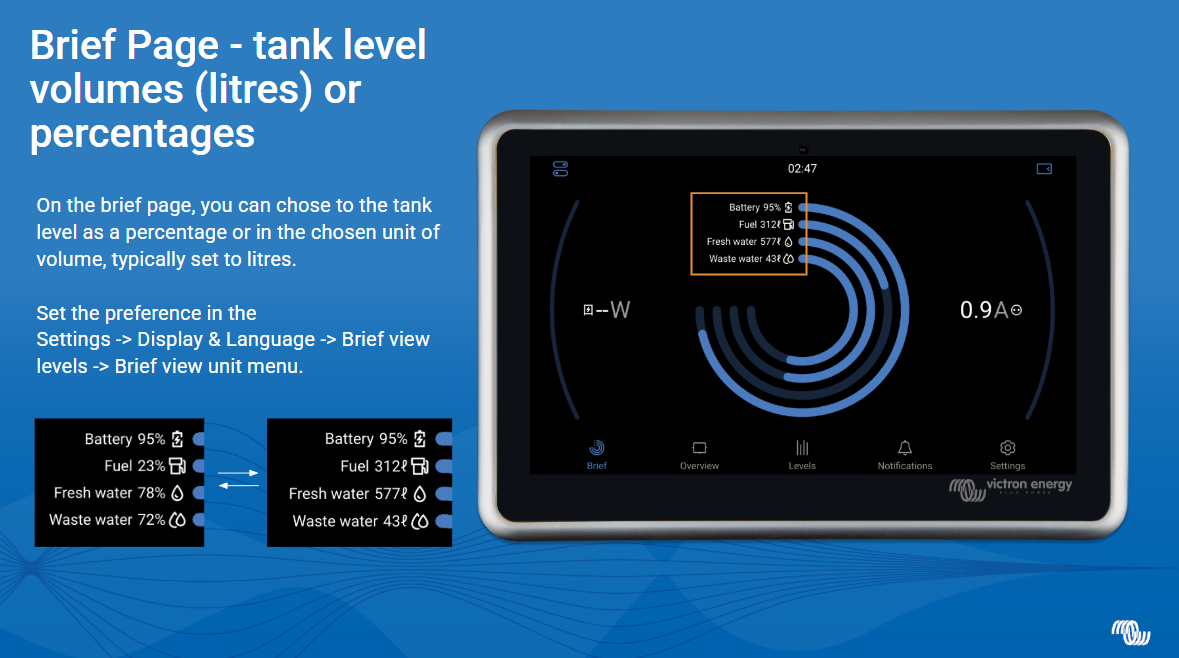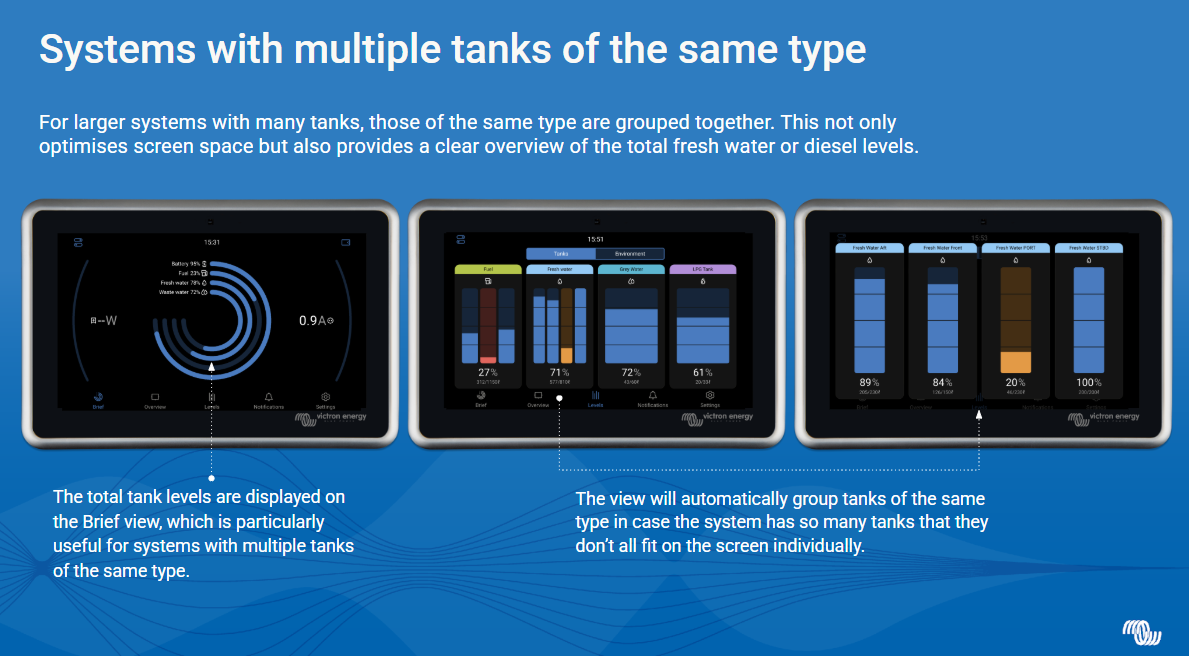Table of Contents
Marine Integration Guide
1. Introduction
1.1 Summary
This guide provides an overview of integrating Victron systems with marine networks. These features include:
- MFD (Chart Plotter) Monitoring: Compatible with Garmin, Raymarine, Furuno, Q Display, and the Navico brands B&G, Simrad, and Lowrance.
- Tank Level Monitoring: Seamlessly integrate tank level data between the NMEA 2000 network, Victron GX devices and the VRM Portal.
- NMEA2000-out feature: Share tank data, as well as other data such as Battery, DC & AC system data from GX devices to the NMEA 2000 network.
- GPS Integration: GX devices can read GPS data (e.g., location, speed) from NMEA 2000 but do not output GPS data to the network.
- Advanced features powered by Signal K: Includes wireless AIS, anchor alarms, and automatic trip logging.
This document serves as a high-level overview with links to relevant manuals for detailed setup instructions.
1.2 MFD Integration
Integration with MFDs depends on customer requirements and equipment used. A GX device (e.g., Cerbo GX or Ekrano GX) is typically involved, with two main options:
- NMEA 2000 Integration: Connect the GX device directly to the NMEA 2000 network.
- HTML5 App Integration: Connect the GX device and MFD via Ethernet to enable Garmin OneHelm or Raymarine LightHouse Apps.
Comparison of Options:
- NMEA 2000: Offers customizable data pages on the MFD but requires more configuration.
- HTML5 App: Plug-and-play with an auto-configured system overview but less customizable.
Illustration:
- Right bar: NMEA 2000 data.
- Bottom: HTML5 App integration.
Further reading by brand
1.3 Tank monitoring
The Victron GX devices offer a user-friendly Tank Level Page to centralize and visualize data, as well as integration with MFDs and the NMEA 2000 network.
Key Features:
- Monitor tank levels on the GX device and VRM Portal.
- Access NMEA 2000 tank data or share GX tank data with NMEA 2000.
- Customize tank naming, shapes, and damping for accurate readings.
- Expand capabilities with the GX Tank 140 module for voltage (0-10V) or current (4-20mA) inputs.
Visual Examples:
Video that demonstrates the tank page on the GX
Further details
- Resistive tank level inputs built-in to the Cerbo GX and Ekrano GX: See https://www.victronenergy.com/live/venus-os:start:the GX product page for details on the built-in tank inputs.
- Reading data from NMEA 2000 Tank senders into the GX Device and VRM Portal: The GX device can read tank level data from compatible sensors on the NMEA 2000 network. This information is then displayed on the GX interface, including the dedicated tank level page, and synced with the VRM Portal. For compatibility details, see the 3rd party NMEA 2000 tank sender section in a GX manual.
- Transmitting GX tank levels to the NMEA 2000 network: For vessels with advanced monitoring setups, the GX device can also send tank data back to the NMEA 2000 network, enabling MFDs and other connected devices to access and display the information. For further information, see the MFD integration by NMEA 2000 chapter in the GX manual. Note that the manual includes specifics steps for Garmin, Raymarine, Furuno and Navico systems.
1.4 NMEA2000-out feature
Victron Energy GX devices feature an NMEA 2000-out function: when enabled, the GX device acts as a bridge: it makes the data of all connected Battery monitors, Inverter/chargers, as well as other products connected to the GX device, available on the NMEA 2000 network.
Using that feature, and having the GX device connected a NMEA 2000 network, Marine MFDs can read this data and visualise it to the user. Often in a highly configurable manner.
1.5 Advanced features powered by Signal K
Signal K unlocks powerful features:
- Wireless AIS & Navigation Data: Share NMEA 2000 data via WiFi for apps like Navionics.
- Anchor Alarm: Reliable and easy-to-use alarm.
- Automatic Logbook: Track journeys effortlessly.
More details:
1.5 Modbus-TCP, mostly for SCADA systems
Ideal for larger vessels, the GX built-in Modbus-TCP server enables SCADA system integration. For more details, see the Modbus-TCP FAQ.
2. Integration details by Victron product
2.1 Systems with a GX Device
For most installations and integrations, it will be best to use one of our GX Products. It acts as a hub, collecting information from connected equipment, such as Inverters, Battery Monitors and Chargers; and then making them available to the MFD.
2.2 Other products featuring a VE.Can port
All Victron products that feature a VE.Can port can be directly connected to the NMEA 2000 network, using the VE.Can to NMEA 2000 cable.
- Skylla-i 24V Battery Chargers
- Skylla IP65 Battery Chargers
- Lynx Shunt VE.Can Battery Monitor
- Lynx Smart BMS
- SmartSolar MPPT Solar Chargers with VE.Can communications port
- Multi RS
- Inverter RS

2.3 VE.Bus and VE.Direct to NMEA 2000 interfaces (DEPRECATED!)
- VE.Direct to NMEA 2000 interface, for BMV Battery Monitors (only).
Note that the use of both those interfaces is deprecated. Use a GX device instead.
3. NMEA 2000 Details
3.1 PGN Lists
Refer to our Datacommunication whitepaper, page 8 and beyond, for a list of Victron products and their supported PGNs.
3.2 NMEA 2000 instances
Instances are used in an NMEA 2000 network to identify multiple similar products connected to the same network.
As an example, take a system with two battery monitors (one for the main battery bank, and another for the hydraulic-thruster bank) and also a Quattro inverter/charger. All three of those devices will send their battery voltage measurements out on the NMEA 2000 network. For the displays to show these values at the right place, they need to know which voltage belongs to what battery. That is what instances are for.
There are various types of instances, and for marine systems are two that matter: the Device instance and the Data instance. The Data instance goes by various different names, like Fluid instance, Battery instance and DC instance.
NMEA 2000 defines three different instances:
- Data instances (Battery instance, Fluid instance, and similar)
- Device instance
- System instance
When is manual configuration of instances needed?
- For Garmin, Furuno, Maretron and Navico (B&G, Lowrance, Simrad) systems: no configuration needed. Required fields can be configured and selected on the MFD, usually by pressing and holding on a data field in the data bar until the selection pane comes up.
- For Raymarine, before selecting the fields on the MFD, the data instances, Battery and DC Detailed, typically need to be set up to be unique. For details, see the GX manual, Raymarine section.
Further reading on NMEA 2000 instances
3.3 Terminators and network layout
A NMEA 2000 CAN-bus network needs to be laid out as in a backbone configuration, using drop cables to connect to each device. Also, there should be only two terminators in the network. Therefore:
- Use the NMEA 2000 cable as the backbone.
- Run a separate drop cable separately to each Victron device VE.Can to NMEA 2000 cable
- Only terminate the NMEA 2000 backbone. Do not install a terminator in any of the VE.Can ports on the Victron products.
Or:
- Have the NMEA 2000 network on one side, with one terminator. On the other end, change to the Victron network, with also one (Victron) terminator at the end.
The first option is more aligned with the official NMEA 2000 method. But, in case of multiple Victron products that need to be connected to the NMEA 2000 network, will require more wire runs and definitively more NMEA 2000 to VE.Can conversion cables.
3.4 DC Voltage compatibility
The Victron VE.Can network accepts 9 to 70VDC.
The NMEA-2000 network used to be 9 to 16VDC, which is, or will be, expanded to also include 24V. Which means that some NMEA-2000 devices are 9 to 16VDC, some are 9 to 30VDC, and some allow higher voltages.
Also, the Victron VE.Can network will (in most cases) be powered with battery voltage. So for a 48V system, the voltage on the VE.Can network exceeds the NMEA-2000 accepted voltage levels.
Therefore, it is important to not connect those power cables.
The Victron cable used to connect both networks together, the VE.Can to NMEA 2000 cable, has a removable fuse which is to be removed in case separation is necessary. A printed warning label is attached to the cable to warn about this.
3.5 Galvanic isolation
When connecting a GX to an NMEA 2000 network, it is recommend to do so using a galvanically isolated CAN-Bus port.
This is especially the case when your NMEA backbone and GX are powered from separate power sources or do not share a common ground. These are the two most popular models that feature such galvanically isolated port:
- Cerbo GX MK2 (launched in 2024 as a successor to the Cerbo GX which did not feature an isolated port)
- Ekrano GX
On both above products, VE.Can port 1 has galvanic isolation. VE.Can port 2 does not.
For a full list of which ports feature isolation, see this document.
3.6 Further reading on Victron and NMEA 2000
4. Maretron
All data sent out by Victron devices on the NMEA 2000 network can be picked up by the Maretron MFDs & software. See the Maretron N2KView® vessel monitoring and control software.
5. FAQ
Q1: Can or must both Ethernet and and NMEA 2000 connection be made between Victron GX and MFD?
Both can be made at the same time.
Ethernet is needed to get the MFD App, as explained above.
And an NMEA 2000 connection is needed to get data to show in other fields on the MFD.
See annotated screenshot above for which is what.
 Add this page to your book
Add this page to your book  Remove this page from your book
Remove this page from your book  Manage book (
Manage book ( Help
Help