5. Troubleshooting & Support
Consult this chapter in case of unexpected behaviour or if you suspect a product fault.
The correct troubleshooting and support process is first to consult the common issues described in this chapter.
Should this fail to resolve the issue, contact the point of purchase for technical support. If the point of purchase is unknown, refer to the Victron Energy Support webpage.
5.1. The Orion XS is not operational
Once powered up and operational, the controller LED(s) will illuminate or flash and can communicate with VictronConnect via Bluetooth or via the VE.Direct port.
Once the charger is powered up, VictronConnect can be used to:
Check the charger status
Check for error messages
Update firmware
Make or change settings
If the unit does not power up, use this chapter to check the possible reasons why the controller is not operational.
5.1.1. Visual Check
Before any electrical inspection, it is a good idea to visually check the charger to determine if the charger is damaged.
Check for mechanical damage and burn marks.
Note that this kind of damage is usually not covered by warranty.
Are the connecting wires making contact with the plug/terminals?
Are the wires stripped to the correct length and tightened with the correct torque?
See Recommended torque.
Inspect the battery terminals.
If there are burn marks on the terminals or if the cables or connectors are molten, this damage is usually not covered by warranty.
5.1.2. Battery supply check
Check whether the charger is receiving battery power; this can be on the input and output or both.
Battery voltage can normally be checked via the VictronConnect App, a display or a GX device. However, in this case, the charger is not operational, so the battery voltage must be measured manually. Measure the battery voltage at the charger battery terminals with a multimeter.
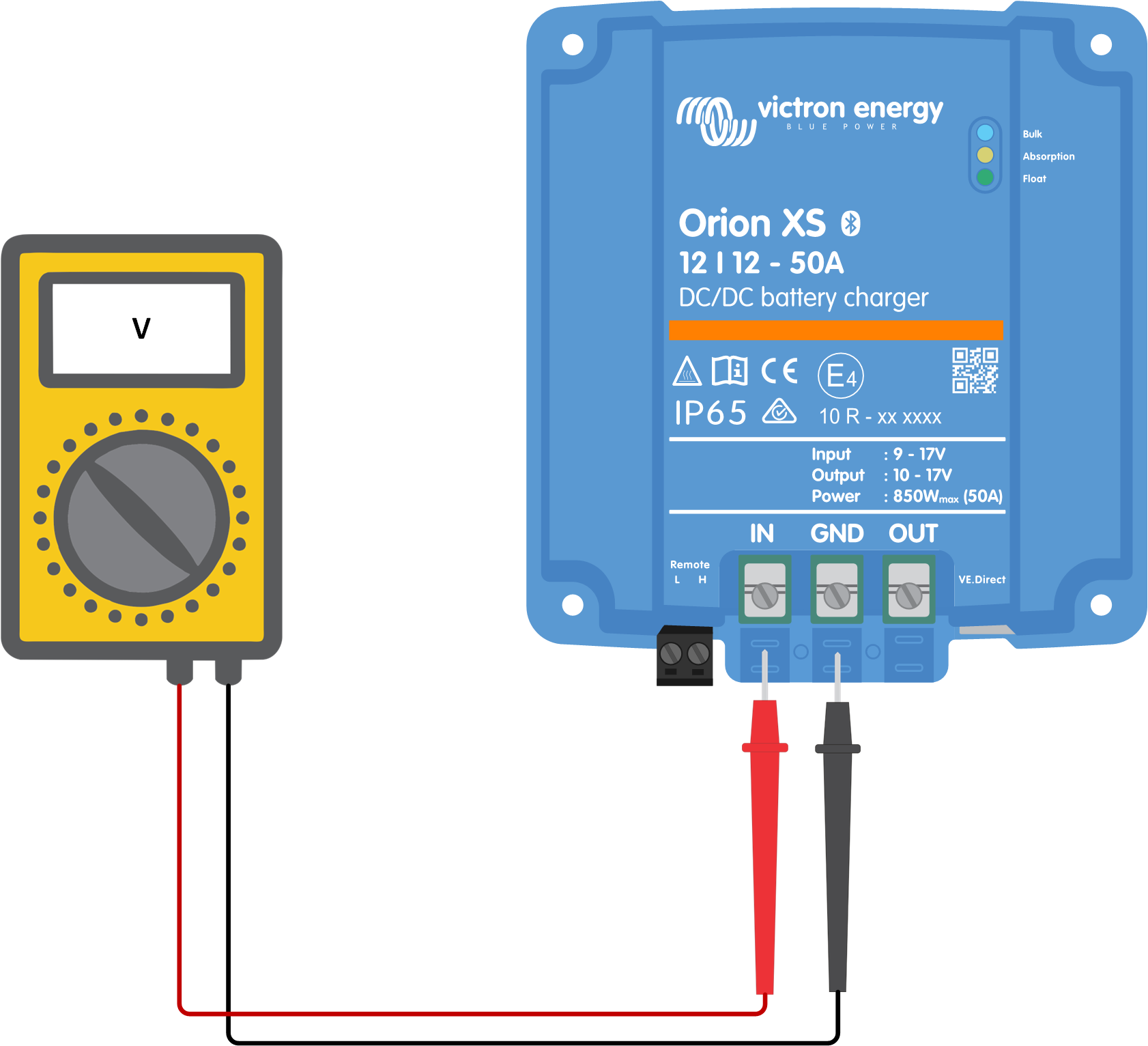 | 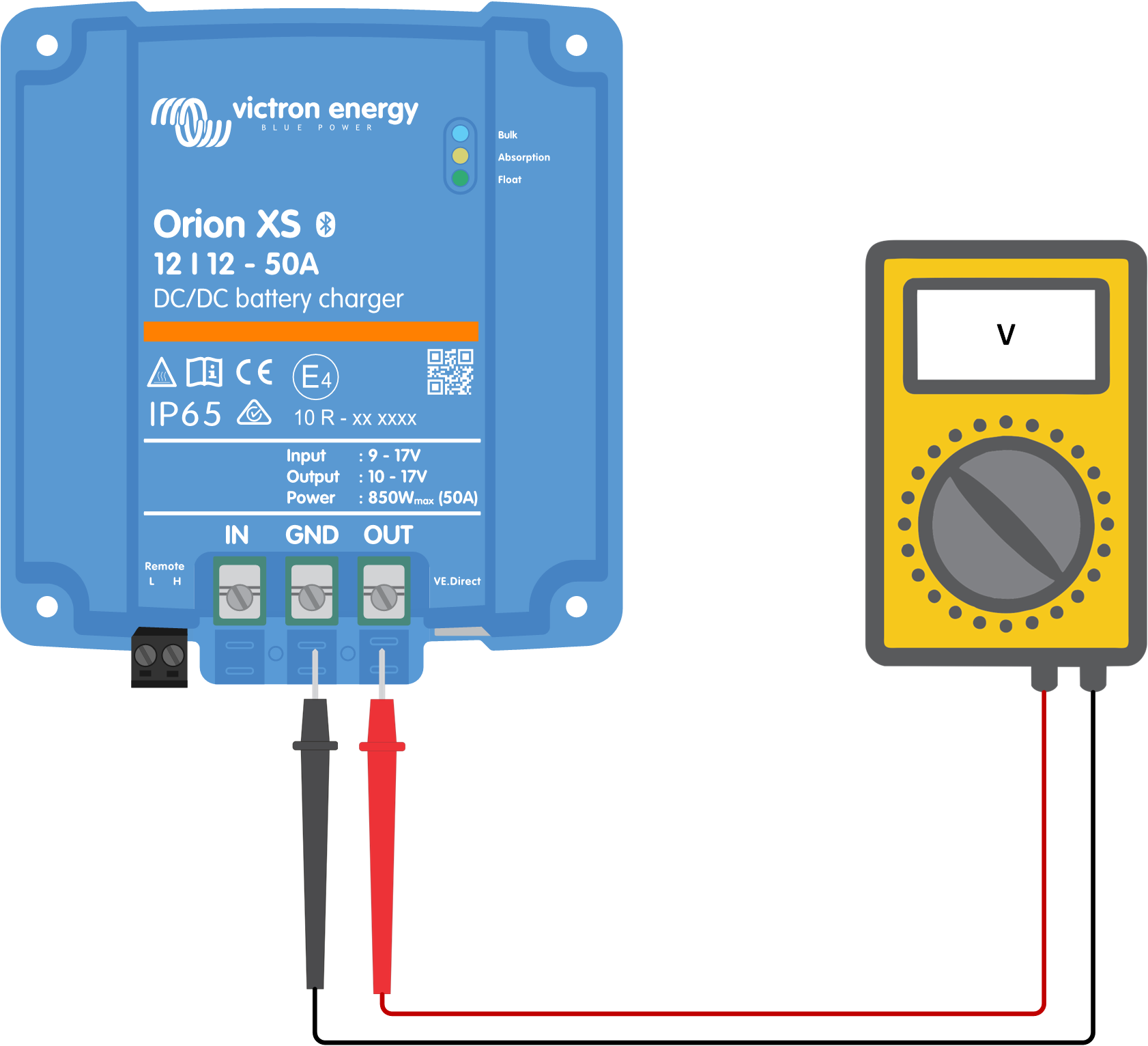 |
The reason for measuring the battery voltage at the charger terminals is to rule out possible problems with the wiring, fuses and/or circuit breakers in the path between the battery and the charger.
Depending on the result of the measurement, do the following:
Battery voltage | Operational state | Action to take |
|---|---|---|
No voltage | Off | Restore the battery supply |
Correct voltage | Off | There might be a fault with the charger Contact your Victron dealer or distributor |
Correct voltage | On | Check for active errors via the VictronConnect app, a monitor or a GX device. |
5.1.3. Battery not charged
This chapter lists all possible reasons why the Orion XS does not charge the batteries, and the steps you can take to remedy the situation.
There are a number of reasons why the Orion XS might not charge the batteries.
For example:
Issues with the battery or system wiring
Incorrect settings
The Orion XS is remotely controlled by a BMS or other device via its remote on/off
In the VictronConnect App, you will find a clickable link at the bottom of the status screen that says 'Why is the charger off?'.
When you click the link, an explanation will appear as to why the charger is disabled. Check this first.
5.1.4. Reverse battery polarity
Reverse polarity is when the positive and the negative battery cables have been accidentally swapped. The battery negative has been connected to the positive terminal and the battery positive has been connected to the negative terminal.
Example of correct and incorrect (reverse) battery polarity
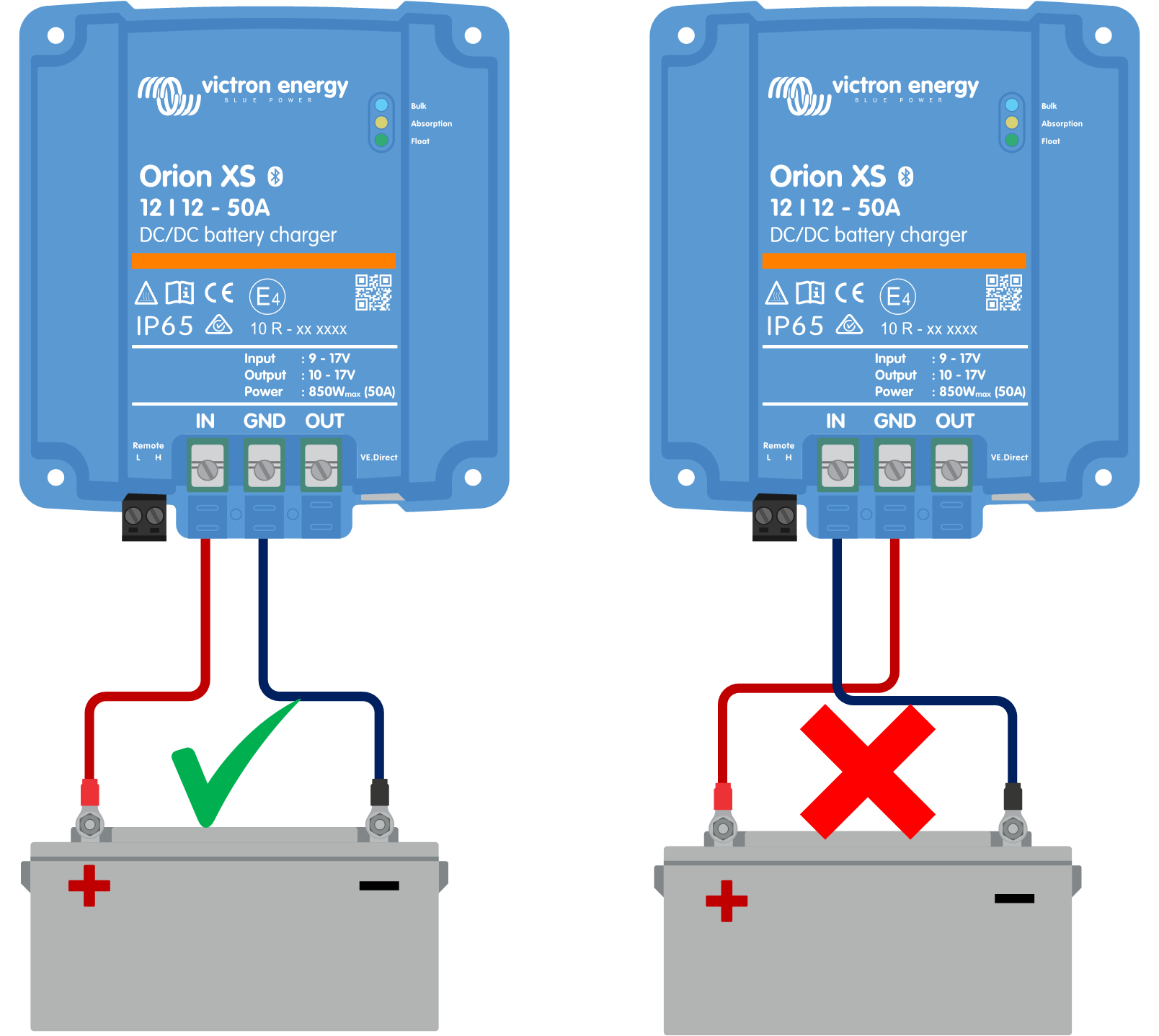 |
Note
Be aware that a red or positive labelled cable might not necessarily mean that the cable is indeed a positive cable. A wiring or labelling mistake could have been made during installation.
Reverse battery polarity can be accompanied with a blown battery fuse (one that is located in the battery cable).
Caution
The Orion XS is not protected against reverse battery polarity; any damage caused by this is not covered under warranty.
5.1.5. Battery full
Once the battery is full, the Orion XS will stop charging or greatly reduce the charge current. This is especially the case when at the same time the DC loads in the system are not consuming any power from the battery.
To find out the battery's state of charge (SoC), check the battery monitor (if present), or alternatively, check what charge stage the controller is in. Also observe if the charge cycle is (briefly) progressing through these charge stages
Bulk stage: 0-80% SoC
Absorption stage: 80-100% SoC
Float or storage stage: 100% SoC.
Be aware that it may also be possible for the Orion XS to think the battery is full when it is not. This can occur when the charge voltages have been set too low, causing the Orion XS to switch to the absorption or float stage prematurely.
5.1.6. Remote terminal is missing, is disconnected or external control is active
Generally speaking, both the remote connector and the wire loop need to be present for the controller to be operational. In some advanced systems, the remote on/off connector can be connected to an external device, a switch, a relay, or another type of external control, like a battery BMS system.
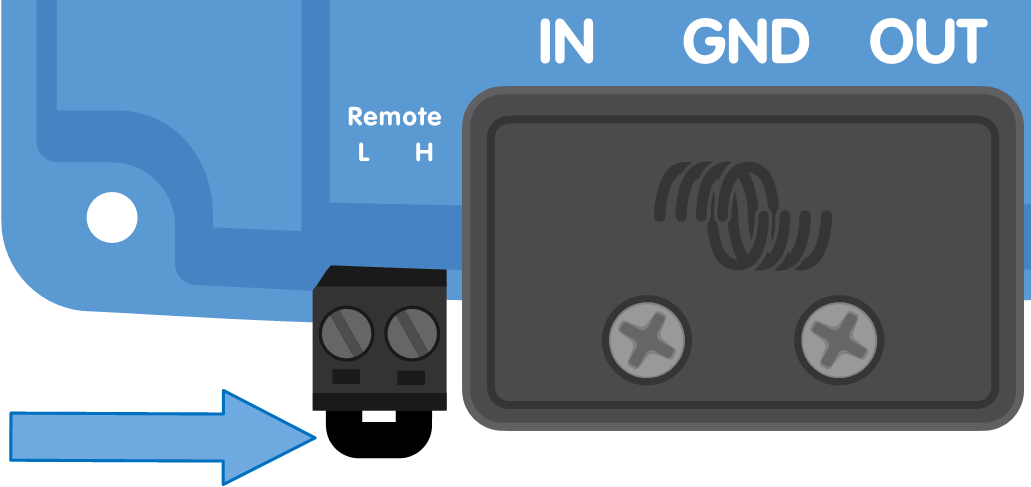 |
Remote on/off connector with wire loop
There are several ways to activate via remote on/off.
Use modes of the remote on/off:
ON when the L and H terminals are interconnected via a switch or a relay contact
ON when the L terminal is pulled to battery minus (ON switch level < 6V)
ON when the H terminal is high (ON switch level > 4V)
General remote on/off terminal check
Check if the connector with the wire loop is present.
Check if the connector has been inserted all the way in.
Check that the wire loop is making electrical contact.
Note
Be aware that if an external device is connected to the remote terminal, the wire loop has been removed, and one or two wires will be connected between the remote connector and the external device.
5.1.7. The charger is disabled
Check the VictronConnect app to make sure the charger has been enabled.
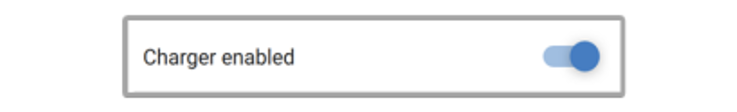 |
VictronConnect enable/disable charger setting
5.2. Batteries are undercharged
This section deals with possible reasons why the Orion XS is not sufficiently charging the batteries and the steps you can take to check or remedy the situation.
Some signs of undercharged batteries:
The battery takes too long to charge (> 10hrs).
The batteries are not fully charged at the end of the charge cycle.
The charge current from the Orion XS is less than expected.
5.2.1. Too much DC load
The Orion XS not only charges the batteries but also provides power for the system’s loads.
The battery will only be charged when the power available exceeds the power being drawn by the loads in the system, like lights, fridge, inverter, and so on.
If the system battery monitor is correctly installed and configured, you can see how much current is going in (or out) of the battery, and the Orion XS will tell you how much current it is generating.
A positive sign alongside the current reading means that current is flowing into the battery, while a negative sign indicates that current is being drawn from the battery.
5.2.2. Battery charge voltages are too low
If the battery voltages have been set too low, the batteries will not receive a full charge.
Check if the battery charge voltages (absorption and float) are set correctly. Consult the battery manufacturer’s information for the correct charge voltages.
5.2.3. Battery is almost full
The Orion XS will reduce its charge current when the battery is almost full.
If the battery's state of charge is unknown, and the current is reducing while the engine is running, it can mistakenly be interpreted as the Orion XS being faulty.
The first current reduction takes place at the end of the absorption stage when the battery is approximately 80% charged.
During the absorption phase, when the battery is between 80% and 100% charged, the current is further reduced.
The float stage starts when the batteries are 100% full. During the float stage the charge current is very low.
To find out what the state of charge (SoC) of the battery is, check the battery monitor (if present), or alternatively, check the charge stage the Orion XS is in.
Bulk: 0-80% SoC
Absorption: 80-100% SoC
Float or storage: 100% SoC
5.2.4. Battery cable voltage drop
If there is a voltage drop over the battery cables, the Orion XS will output the correct voltage, but the batteries will receive a lower voltage. Battery charging will take longer, potentially leading to undercharged batteries.
In case there is a large voltage drop, the battery cables and cable connection will need to be checked, and if there are issues, they will need to be rectified.
The voltage drop can have the following causes:
Battery cables with insufficient cross-sectional area
Badly crimped cable lugs or terminals
Loose terminal connections
Bad or loose fuse(s)
Battery cable voltage drop check
This check can only be performed if the Orion XS is in the bulk charge stage and is charging with full current.
Measure the voltage on the battery terminals of the Orion XS using the VictronConnect app or a multimeter.
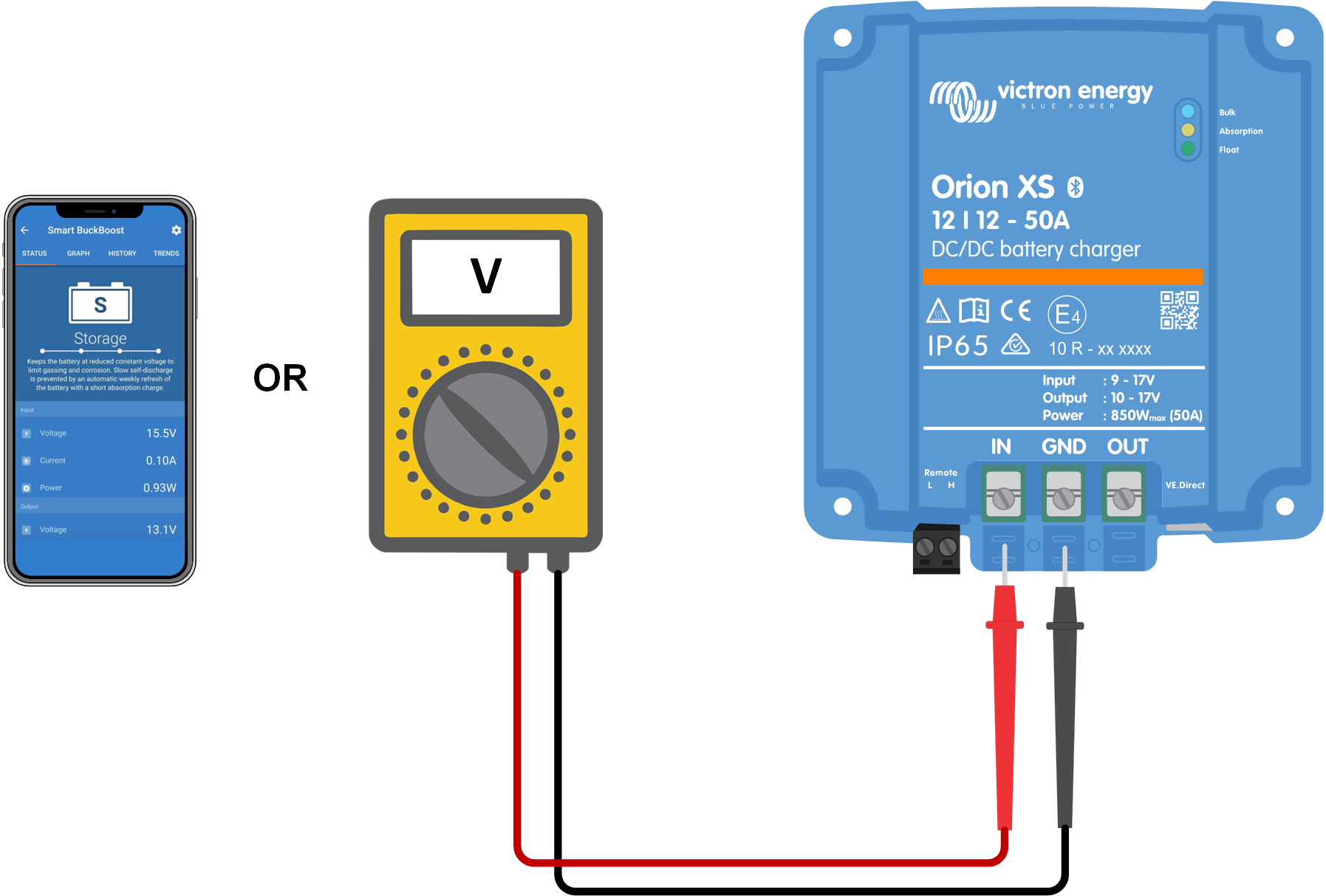
Measure the battery voltage on the terminals of the battery using a multimeter.
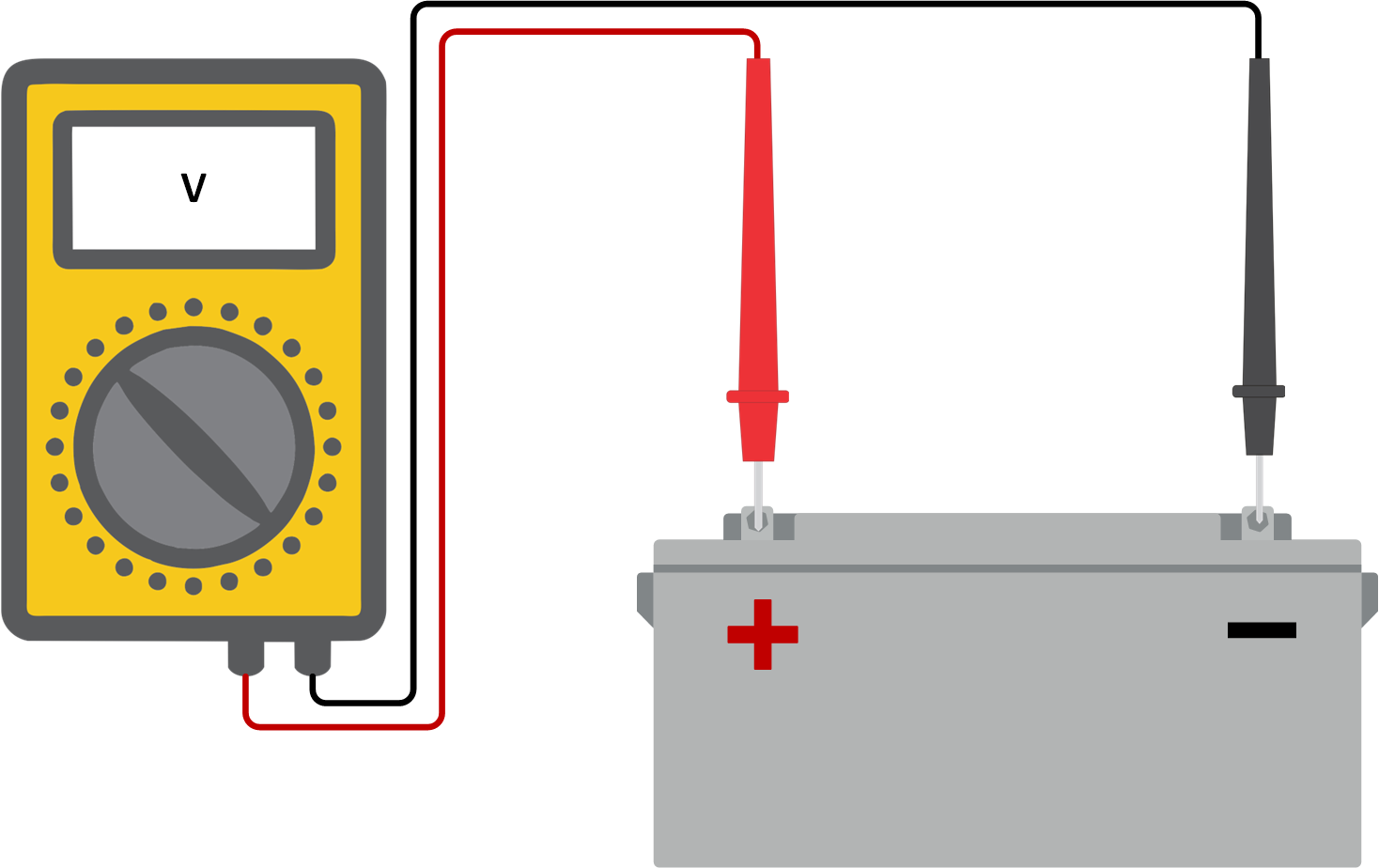
Compare the two voltages to see if there is a voltage difference.
5.2.5. Temperature difference between Orion XS and battery
It is important that the ambient temperatures of the battery and the controller are equal. The Orion XS will measure the ambient temperature at the start of the charge cycle and assume it is the same as the battery temperature. It will then adjust the charge voltage based on this temperature measurement and its compensation setting.
Once the Orion XS goes into float stage, it will measure the ambient temperature again and will use that measurement to adjust the voltages again.
If there is a large ambient temperature difference between Orion XS and battery, the battery will be charged at the wrong voltages.
5.2.6. Insufficient alternator power
Check if the Orion XS reaches the float charge stage. To investigate, look at the history tab in the VictronConnect app. The histogram displays how long the batteries have been charged in the Bulk, Absorption and Float stages for the last 40 cycles. If you click on one of the histogram columns, you will see a breakdown of the charge stages.
Use the charge times to see if the alternator power rating is properly sized for your requirements. A system which never reaches the float stage could have the following issues:
Not enough power during idling: The power output of an alternator can be reduced to ~50% during idling.
Too much load
Overheated alternator causing it to reduce power output
5.2.7. Wrong temperature compensation setting
If the temperature compensation coefficient is set incorrectly, it can result in undercharging or overcharging of the batteries. You can adjust the temperature compensation setting through VictronConnect.
To determine the correct temperature compensation coefficient for your battery, consult the battery documentation. When in doubt, you can use the default value of -16.20mV/°C for lead-acid batteries and disable the temperature compensation setting for lithium batteries.
5.2.8. Battery charge current too low
Check the Input/Output current limit settings in the VictronConnect app.
If the Input/Output current limit has been set too low, it will take longer to charge the batteries.
5.3. Batteries are overcharged
Warning
Batteries that are being overcharged are very dangerous! There is a risk of battery explosion, fire or acid leakage. Do not smoke, create sparks or have open flames in the same room as where the batteries are located.
Overcharging batteries will cause battery damage and can be caused by:
Incorrect charge voltage settings
Battery voltage setting too high
High current and undersized batteries
Battery faults
Too high current, while the battery is not accepting charge anymore because of ageing or prior mistreatment
5.3.1. Battery charge voltages too high
If the battery charge voltages are set too high, this will cause the batteries to overcharge.
Check if all the battery charge voltages (absorption and float) are set correctly.
The charge voltages have to match the recommended voltages as stated in the battery manufacturer's documentation.
5.3.2. Battery unable to deal with equalization
During equalization, the battery charge voltage will be quite high, and if the battery is unsuitable to be equalized, the battery will be overcharged.
Not all batteries can be charged with equalization voltages. Check with the battery manufacturer if your battery needs a periodic equalizing charge.
Generally speaking, sealed batteries and lithium batteries cannot be equalized.
5.3.3. Battery old or faulty
A battery that is at the end of its service life or has been damaged by incorrect use can be prone to being overcharged.
A battery contains a number of cells that are connected in series. When a battery is old or has been damaged, a likely scenario is that one of these cells is not operational anymore.
When the faulty battery is charged, the damaged cell will not accept charge, and the remaining cells will receive the broken cell’s charge voltage and thus will be overcharged.
To fix this, replace the battery. In case of multiple battery systems, replace the whole battery bank. Mixing batteries of different ages in one battery bank is not recommended.
It is hard to tell what exactly happens to a battery during its lifetime. The Orion XS will keep 40 cycles of battery voltage history. If the system also contains a battery monitor, or if the system is connected to VRM, the battery voltages and the cycle history of the battery can be accessed. This will give a complete picture of the battery history, and it can be determined if the battery is near the end of its service life or has been abused.
To check if the battery is close to its cycle life:
Find out how many charge and discharge cycles the battery has been subjected to. Battery lifetime correlates to the number of cycles.
Check how deep the battery has been discharged on average. A battery will last for fewer cycles if deeply discharged, compared to more cycles if discharged less deep.
Refer to the battery datasheet to find out how many cycles at what average discharge the battery is capable of. Compare this with the battery history and determine if the battery is near the end of its service life.
To check if the battery has been misused:
Check if the battery has been totally discharged at all. Total and very deep discharge will damage a battery. Check the battery monitor setting history on the VRM portal. Look for the deepest discharge, the lowest battery voltage, and the number of full discharges.
Check if the battery has been charged with too high voltage. Very high charge voltage will damage the battery. Check the maximum battery voltage and the high voltage alarms in the battery monitor. Check if the measured maximum voltage has exceeded the battery manufacturer's recommendations.
5.4. Full rated output not reached
There are a few reasons why the Orion XS is not reaching its full-rated output.
Alternator rating (during idling) too small
If the alternator power rating is less than the Orion XS nominal power rating, the Orion XS cannot output more power than the connected alternator can provide.
Temperature protection active
When the Orion XS heats up, eventually the output current will derate. When the current is reduced, naturally the output power will reduce as well.
The controller is operational up to an ambient temperature of 60°C, with a full rated output up to 40°C when mounted on a vertical surface with the terminals facing downwards and sufficient free space for ventilation.
Tip
With force air flow the product can even run at full power up to 60°C of ambient temperature.
If the Orion XS is located in a closed enclosure, such as a cabinet, make sure that cold air can enter and hot air can leave the enclosure. Mount vents in the enclosure.
For very hot environments consider mechanical air extraction or provide air conditioning.
5.5. Communication issues
This section describes issues that might arise when the Orion XS Orion XS is connected to the VictronConnect app, other Victron devices or third-party devices.
5.5.1. VictronConnect issues
Notice
For a full troubleshooting guide on the VictronConnect app, see the VictronConnect manual.
5.5.2. VE.Direct port communication issues
These occurrences are not common, and if they occur, it is probably due to one of the issues listed in this paragraph.
Physical cable connector or data port issues
Try using a different VE.Direct cable to check if the unit will now communicate. Ensure that the connector is inserted properly and deep enough. Is the connector damaged? Inspect the VE.Direct port; are there any bent pins? If this is the case, use long-nose pliers to straighten the pins while the unit is not powered.
VE.Direct communication issues
To check if VE.Direct communication is operating correctly, connect the Orion XS to a GX device and check if the controller shows up on the GX device’s list. If it does not show up, check that the TX port function in VictronConnect is set to Normal communication.
5.5.3. Bluetooth issues
Please note that it is highly unlikely that the Bluetooth interface is faulty. The problem is most likely caused by something else.
Use this section to quickly rule out some of the common causes of Bluetooth issues. For a full troubleshooting guide see the VictronConnect manual.
Check if Bluetooth is enabled
It is possible to enable/disable Bluetooth in the product settings. To re-enable:
Connect to the Orion XS via the VE.Direct port. Navigate to the controller settings and then to Product info. Re-enable Bluetooth.
Check if the controller is powered up
Bluetooth is active as soon as the Orion XS is powered up.
This can be checked by looking at the LEDS:
If all LEDs are off, the unit is not powered up.
If any of the LEDs are on, blinking or pulsing at a few seconds interval, the unit is powered up and Bluetooth should be functional.
Check that Bluetooth is in range
In open space, the maximum Bluetooth distance is about 20 meters. In a build-up area, inside a house, a shed, a vehicle or a boat this distance can be a lot less.
The Windows VictronConnect app does not support Bluetooth
The Windows version of the VictronConnect app does not support Bluetooth. Use an Android, iOS or macOS device instead. Or alternatively, connect using a VE.Direct to USB interface.
The controller is missing in the VictronConnect device list
Some steps to try to resolve this issue are:
Press the orange refresh button at the bottom of the VictronConnect device list and check if the Orion XS is now listed.
Only one phone or tablet can be connected to the Orion XS at any given time. Make sure no other devices are connected and try again.
Try to connect to another Victron product, does this work? If that also does not work, there probably is an issue with the phone or tablet.
Rule out any issues with the phone or the VictronConnect app by using another phone or tablet and try again.
If still unresolved, refer to the VictronConnect manual.
PIN code lost
If you have lost the PIN code, you will need to reset the PIN code to its default PIN code. This is done in the VictronConnect app: Navigate to the Device list of the VictronConnect app. Click on the option symbol next to the to Orion XS listing. A new window will open which allows you enter the Orion XS's unique PUK code as printed on its product information sticker. When the reset succeeds, the PIN code is reset back to: 000000.
How to communicate without Bluetooth
In case Bluetooth is not functional, turned off or unavailable, VictronConnect can communicate via the unit’s VE.Direct port. Or, if the unit is connected to a GX device, VictronConnect can communicate via VRM.
5.6. Settings or firmware issues
5.6.1. Incorrect settings
Incorrect settings can cause strange behaviour. Check that all settings are correct.
If in doubt, it could be an option to reset all settings to default using the VictronConnect app and then make all required settings.
Consider saving the existing settings before performing a reset.
In most cases, the default setting can usually be used with only minor changes.
If help is required with making settings, please refer to the manual or contact your Victron supplier or distributor.
5.6.2. Firmware issues
To rule out a firmware bug, update the firmware.
Note
Always write down the firmware number before and after the update. This can be useful information should you need to request support.
On first connection, the controller might have updated the firmware. If the controller did not automatically ask for a firmware update, check if the controller is running the most up-to-date firmware and perform a manual update:
Connect to the controller
Click on the settings symbol
Click the option symbol
Go to product info
Check if you are running the latest firmware and look for the text: “This is the latest version”
If the controller does not have the most up-to-date firmware, perform a firmware update by pressing the update button
5.6.3. Interrupted firmware update
This is recoverable and is nothing to worry about. Just try to update the firmware again.
5.7. Error and warning code overview
The error and warning codes are displayed on the VictronConnect app or via a connected GX device.
Error 1 - Battery temperature too high
This error will auto-reset after the battery temperature has dropped. The charger will stop charging to prevent damaging the battery. If no external battery temperature sense is connected, it is assumed that during charger start-up or float, the Orion XS and battery temperature are equal. Therefore, a too hot charger in this state is interpreted as a too hot battery.
Error 2 - Battery voltage too high
This error will auto-reset after the battery voltage has dropped. This error can be due to other charging equipment connected to the battery or a fault in the charge controller.
Error 17 - Controller overheated despite reduced output current
This error will auto-reset after the charger has cooled down. Check the ambient temperature and check if the Orion XS is properly mounted for cooling.
Error 21 - Current sensor issue
The current measurement is out of range. Disconnect all wires, and then reconnect all wires, to make the charger restart. This error will not auto-reset. If the error remains, please contact your dealer, there might be a hardware defect.
Error 26 - Terminal overheated
Power terminals overheated, check wiring, including the wiring type and type of strands, and/or fasten bolts if possible. This error will auto-reset.
Error 27 - Charger short circuit
This condition indicates an over-current condition on the battery side. This error will auto-reset. If the error does not auto-reset, disconnect the charge controller from all power-sources, wait 3 minutes, and power up again. If the error persists, the charge controller is probably faulty.
Error 28 - Power stage issue
This error will not auto-reset. Disconnect all wires, and then reconnect all wires. If the error persists the charger is probably faulty.
Error 33 – Input voltage to high
This error will auto-reset after input voltage has dropped to a safe limit.
Error 67 - BMS Connection lost
This error shows when the charger is configured to be controlled by a BMS but does not receive any BMS control messages.
In that situation; the charger stops charging by reducing its output voltage to the battery base voltage (12 V). This is a safety mechanism, and the reason for still enabling the output is to allow a system to self-recover from a low battery voltage situation.
This error is only shown when the device is ready to initiate charging, not during “off” state. In case there is a permanent problem, the error will appear when willing to charge and clear when in “off” state, and so forth.
15s after the connection is lost the charger will lower the output voltage to base level, but the error is first shown after 3min, this allows the BMS to reconnect and prevents overkill of error notifications.
Also, changing to base voltage is shown in VictronConnect as going from bulk directly to float, after the communication is re-established, the charger will go back to bulk again.
Error 116 - Calibration data lost
If the unit does not work and error 116 pops up as the active error, the unit is faulty. Contact your dealer for a replacement.
If the error is only present in the history data and the unit operates normally, this error can be ignored safely. Explanation: when the units power up for the very first time in the factory, it does not have calibration data and an error 116 is logged. Obviously, this should have been cleared, but in the beginning, units left the factory with this message still in the history data.
Error 117 - Incompatible firmware
This error indicates that a firmware update did not complete, so the device is only partially updated. Possible causes are: device out of range when updating over the air, a cable got disconnected or power was lost during the update session. To fix this the update needs to be retried.
When your GX device is connected to VRM, you can do a remote firmware update. You can do this via the VRM website or using the VRM tab in VictronConnect. VictronConnect can also be used together with the firmware file to update using a Bluetooth connection.
Error 119 - Settings data lost
The charger cannot read its configuration, and stopped. This error will not auto-reset. To get it working again:
First, restore it to factory defaults. (top right in Victron Connect, click on the three dots).
Disconnect the charge controller from all power-sources.
Wait 3 minutes, and power up again.
Reconfigure the charger.
Please do report this to your Victron dealer and ask him to escalate it to Victron; as this error should never happen. Preferably include firmware version and any other specifics (VRM URL, VictronConnect screenshots or similar).
Error 120 - Internal supply voltage error
The unit performs internal diagnostics when activating its internal voltage supplies. This error indicates that something is wrong with an internal supply voltage.
This error will not auto-reset. Check the installation and restart the unit using the power-switch. If the error persists, the unit is probably faulty.
Error 122 - History data corrupted
This error will not auto-reset.
Clear the history data in VictronConnect to reset the error.
Warning 150 - Battery temperature too high
Output voltage is reduced to nominal voltage (12V) to prevent battery damage.
This warning will auto-reset after the battery temperature has dropped. If no external battery temperature sense is connected, it is assumed that during charger start-up or float, the Orion XS and battery temperature are equal. Therefore, a charger that is too hot in this state is interpreted as a too hot battery.
Warning 151 - Battery temperature too low
The charging has been stopped because the battery temperature is too low.
This is part of the battery protection mechanism and it is not necessarily indicating a problem. Lithium batteries can be damaged by charging them at low temperatures. If you think that this protection shouldn't have been triggered, contact your installer to adjust the related setting.
Warning 160 - Current derate due to controller high temperature
The current is derated to control the internal temperature.
This warning will auto-reset after the charger has cooled down. Check the ambient temperature and check if the Orion XS is properly mounted for cooling.
Warning 161 - Short circuit detected
Over-current condition detected on the battery side.
This warning will auto-reset. If the warning does not auto-reset, disconnect the charge controller from all power-sources, wait 3 minutes, and power up again. If the warning persists, the charge controller is probably faulty.
Warning 162 - Power stage issue
Current rating limited to half of nominal current.
Disconnect all wires, and then reconnect all wires. If the warning persists, the charge controller is probably faulty. This warning will not auto-reset.