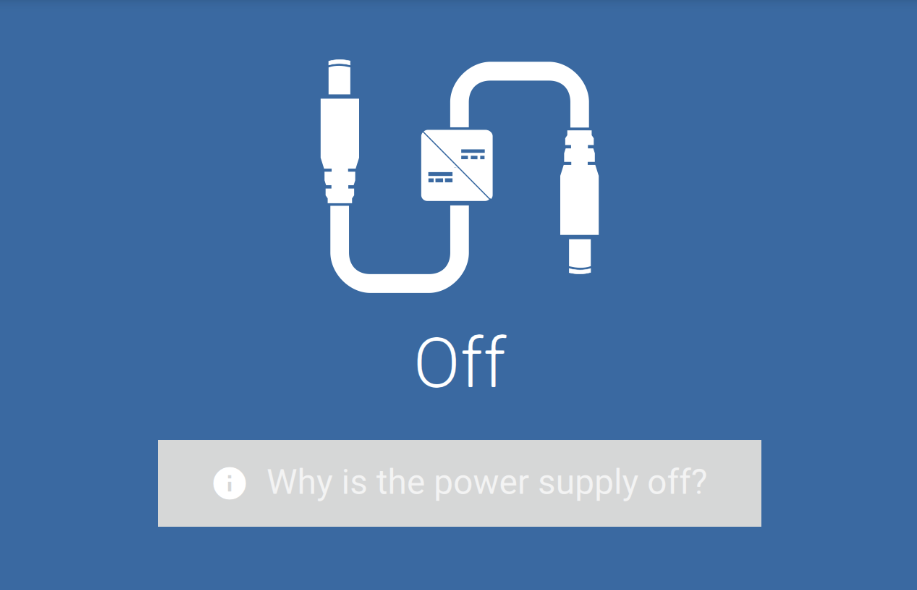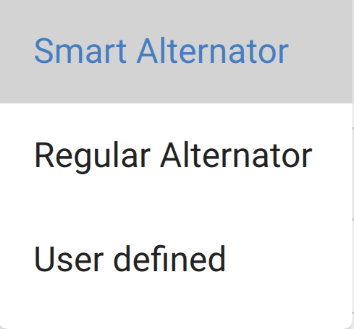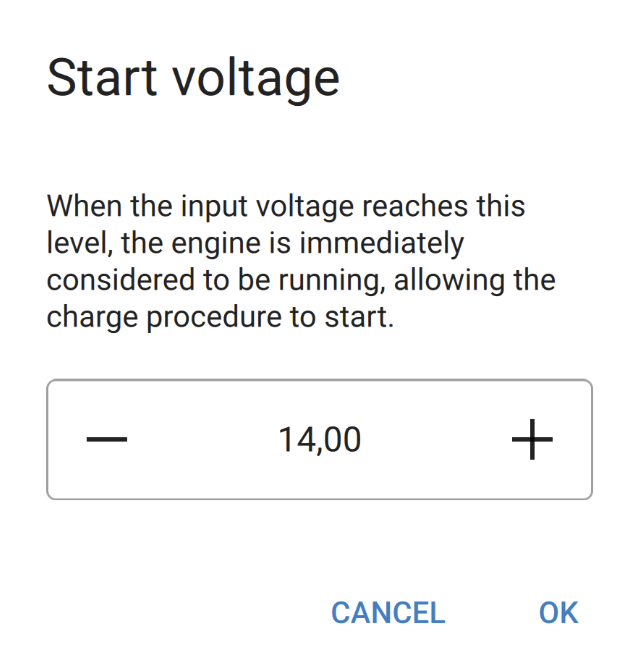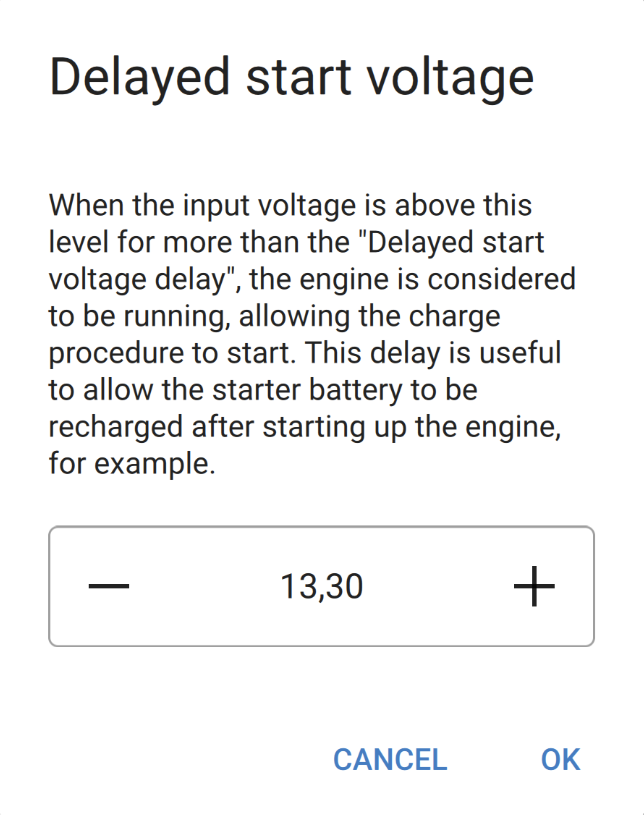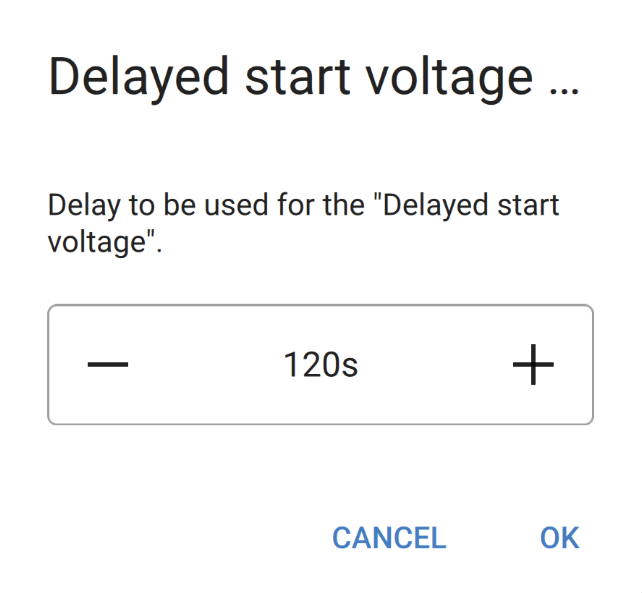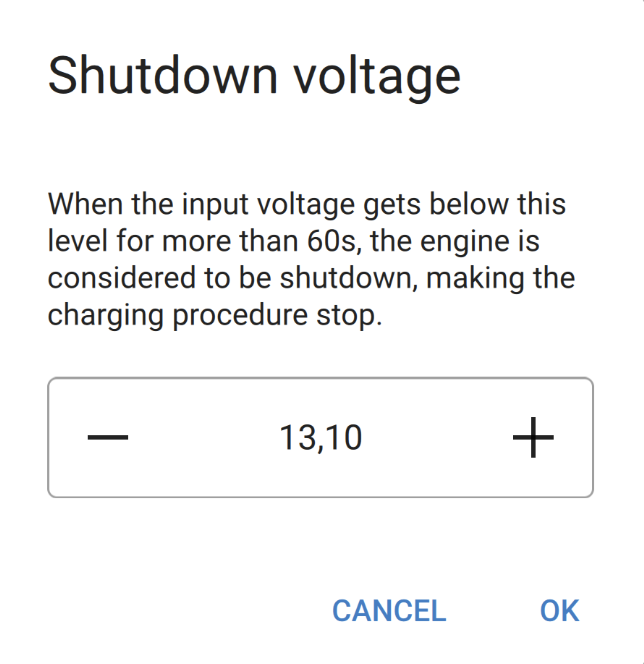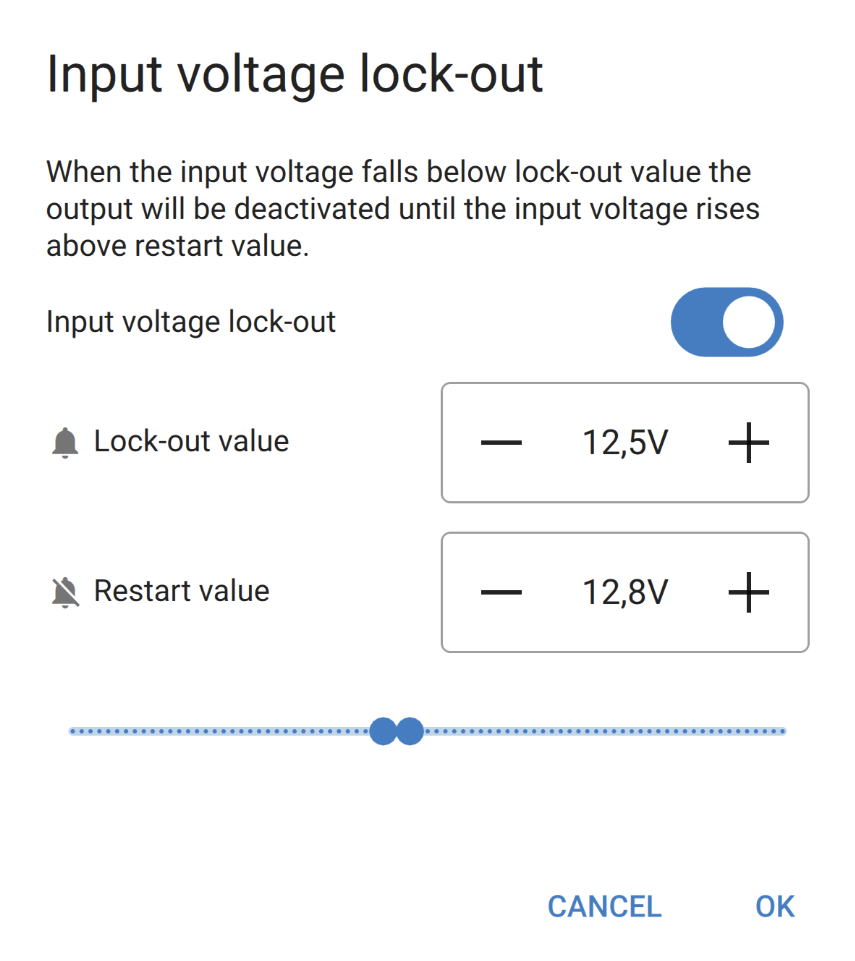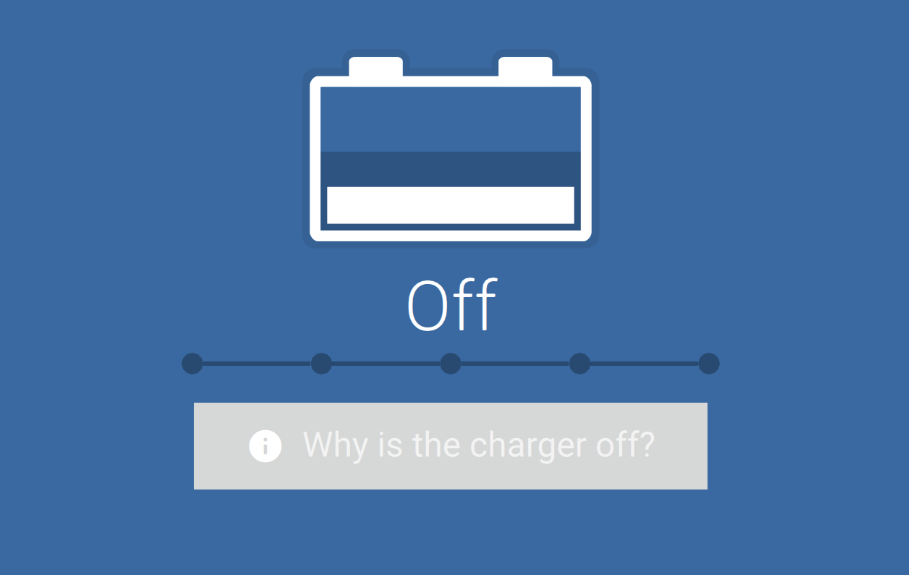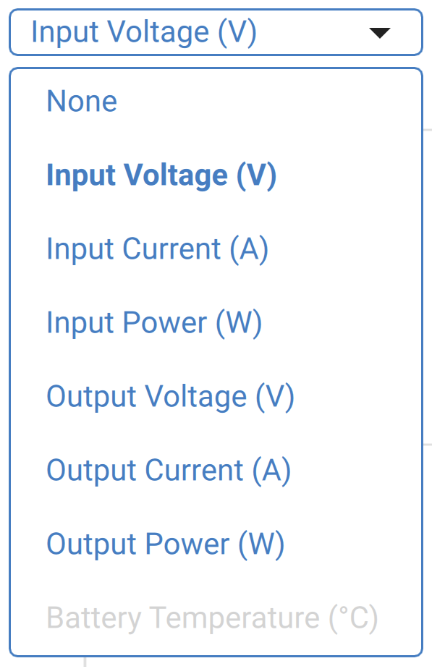4. Operation, configuration and monitoring
4.1. Engine shutdown detection
The engine shutdown detection mechanism simplifies your Orion XS system by detecting if the engine is running without wiring additional switches or sensors. The factory default setting will work with most conventional and smart alternators but can be re-configured with the VictronConnect App.
Configuring engine shutdown detection is determined by the alternator voltage. Conventional alternators will generate a fixed voltage (e.g. 14V), whereas the voltage of smart alternators can vary between 12.5V to 15V (for a 12V system). Smart alternators in a regenerative braking system often show large voltage variations.
Engine shutdown detection is only active in charger mode. The feature can be configured, disabled and reactivated as described in the Engine shutdown detection & input voltage lock-out section. In power supply mode, the Input voltage lock-out determines when the output is active.
4.2. Engine shutdown detection sequence
The following procedure describes the operation of the engine shutdown detection sequence.
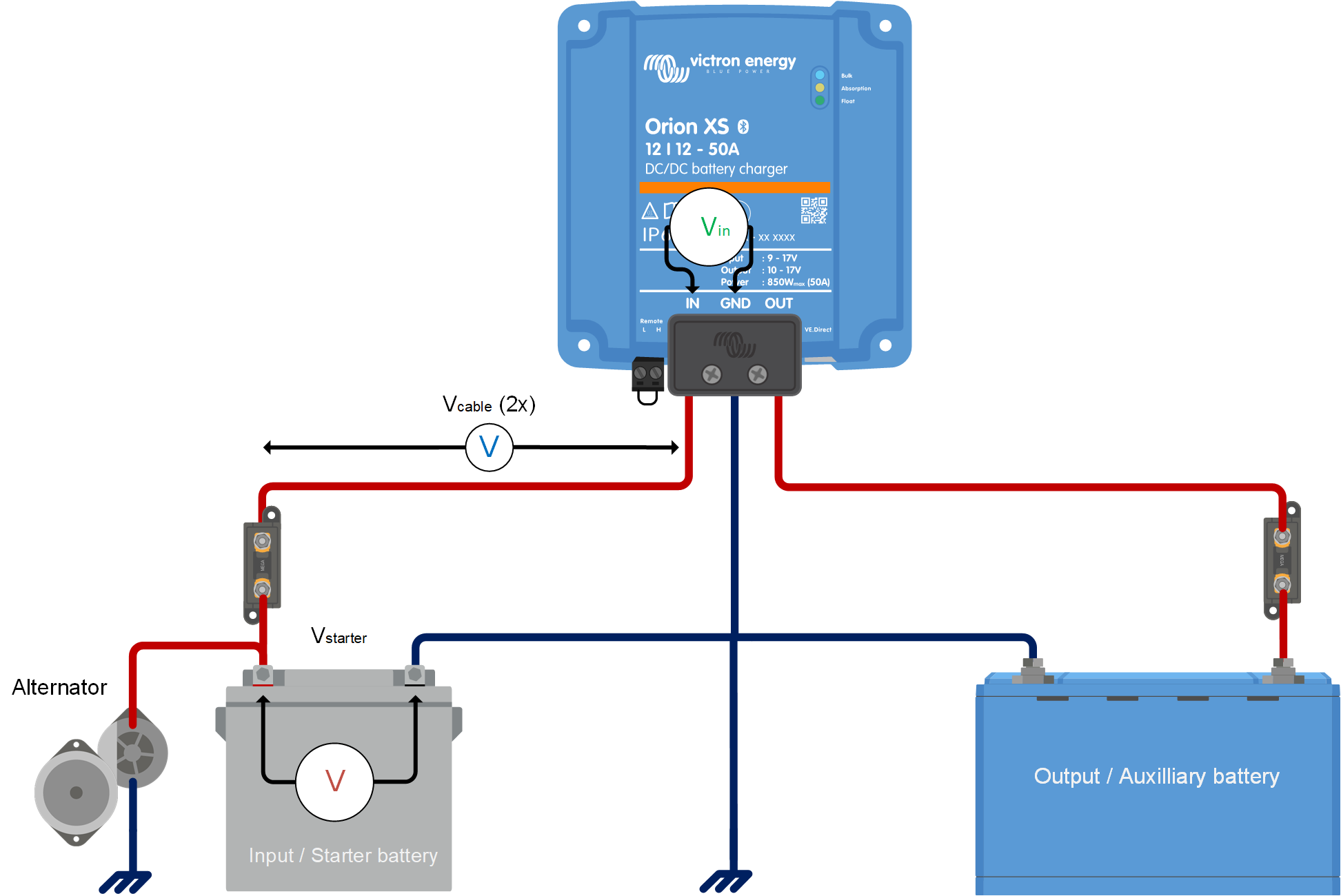 |
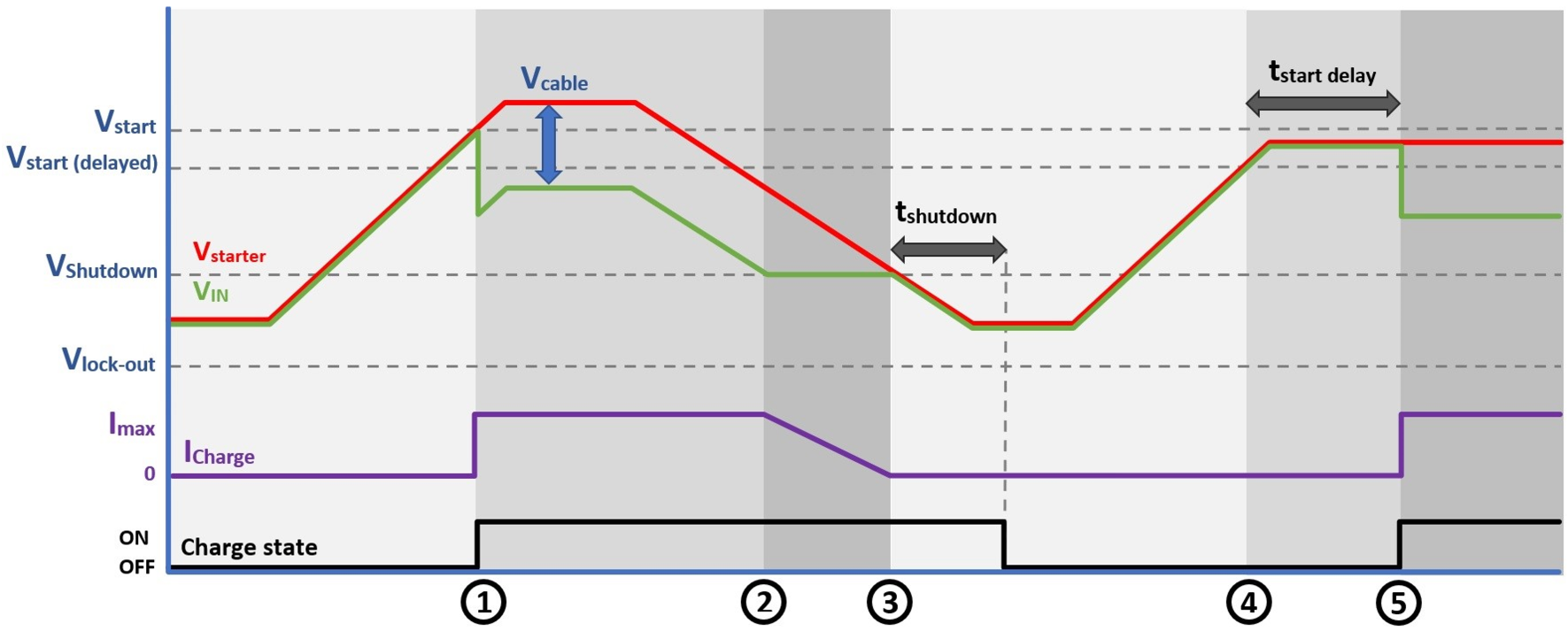 |
Engine shutdown detection sequence
0 → 1: If the engine runs, the alternator voltage will ramp up. When Vstarter > Vstart, charging is enabled.
1 → 2: The input current produces a voltage across the input cable (Vcable); this voltage reduces the voltage measured by the charger (VIN). If VIN > Vshutdown, the charger will operate at Imax.
2 → 3: If VIN ≤ Vshutdown, the charge current will be reduced to prevent VIN to drop below Vshutdown.
3 → 4: If VIN < Vshutdown for longer than 1min (tshutdown), “engine off” is detected and charging is disabled. If VIN > Vshutdown before tshutdown runs out, charging remains enabled.
4 → 5: If Vstart(delay) < VIN < Vstart, charging is enabled after tstart delay (configurable).
4.3. Setup for Euro 6 vehicles
Finding the correct engine shutdown detection settings for Euro-6 vehicles can be challenging. The alternator management system may, while driving, decide to turn the alternator on or off based on the vehicle's electrical needs. When the alternator is switched off, the voltage from the starter battery may drop to the static battery voltage (~12.6 V), causing the engine shutdown detection system to incorrectly "assume" that the engine is off. During this phase, the Orion XS will not charge, potentially resulting in an undercharged auxiliary battery.
For Euro-6 vehicles, there are various charging strategies, even within the same brand and model. This variability makes it challenging to determine the best approach for your situation. For example, within the VW T6 community, some users successfully utilise engine shutdown detection, while others experience undercharged auxiliary batteries.
It’s important to note that the alternator management system can be activated or deactivated based on the vehicle’s electrical needs. When enough electrical loads are present, the alternator will produce at least a float-level voltage (~13.8V), which can be detected by the engine shutdown detection system. If your base load is sufficiently high, the alternator will remain active, allowing the engine shutdown detection to function correctly. If not, it may be more effective to disable engine shutdown detection in VictronConnect and use an external signal to activate charging via the remote on/off function.
Be aware that external signals may have drawbacks that should be understood. Some of these methods are described below.
Ignition switch:
It is common to use the ignition switch to activate charging. While this method is not inherently wrong, it allows the Orion XS to discharge the starter battery even when the engine is not running. This requires the user to be vigilant about when charging is permitted to avoid a flat starter battery. Therefore, we do not recommend using the ignition switch to enable charging.
D+:
The D+ signal, which comes from the alternator, indicates that the alternator is active. However, in Euro-6 vehicles, this signal is often no longer provided, making it unusable. There are D+ simulator devices that generate a signal based on alternator voltage, but these are typically low-tech alternatives to engine shutdown detection. Since you have already determined that engine shutdown detection is insufficient, this method is likely not suitable for your needs.
Vehicle Engine Running Signal:
This is the most reliable method, as the vehicle's system provides the most accurate information. However, accessing this signal can be challenging, and it may require activating this function in the vehicle's software.
Vibration sensor:
This device generates a voltage when it detects engine vibrations. However, be aware that external vibrations, such as those from transport on a boat or train, or even loud music, can be mistaken for a running engine. To mitigate this, it is advisable to power the vibration sensor from an ignition-switched source, ensuring that charging is only permitted when both the ignition is on and vibrations are detected.
CAN bus interface (with engine running):
This device reads the engine running command broadcasted on the CAN bus and converts it into an on/off signal. However, this requires tapping into the CAN bus, and the ease of access can vary between different vehicles.
4.4. LED indicators
The Orion XS has 3 coloured LEDs showing the charger's status. Their meaning and behaviour are explained below.
LED status:
LED behaviour | Description | Symbol |
|---|---|---|
On | Permanently on | |
Off | Permanently off | |
Very slow blinking | Blinking 1x per 1.6s | |
Slow blinking | Blinking 2x per 1.6s | |
Blinking | Blinking 4x per 1.6s | |
Fast blinking | Blinking 8x per 1.6s | |
Pulsating | Short pulses per 1.6s |
LED indications overview:
Orion XS status | Bulk LED | Absorption LED | Float LED |
|---|---|---|---|
Off | |||
Error mode | |||
Identify | |||
Power supply mode | |||
Bulk mode | |||
Absorption mode | |||
Float mode | |||
Storage mode | |||
Equalisation mode | |||
Repeated absorption mode | |||
BatterySafe | |||
Software update | |||
Other |
4.5. Setup & monitoring with VictronConnect
This chapter will help you get the most out of your Orion XS using the VictronConnect App and requires minimal knowledge of this battery charger.
For more general information on the VictonConnect App, how to install it, how to pair it with your device and how to update the firmware, see the VictronConnect manual.
4.5.1. Setup
VictronConnect allows to change or adjust various settings of the Orion XS. This is possible through the settings option, which can be accessed by clicking on the cog wheel icon in the top right corner of the screen. The setting options vary depending on the selected operating mode.
4.5.2. Charger mode settings
When in Charger Mode, these are the available settings: | |
Function: Allows for the choice between “Charger” or “Power supply” mode. When Charger mode is selected, the Orion XS will follow the charge algorithm. For more information about the charge algorithm, please read the Features section. | |
Charger enabled/disabled: The charger is enabled by default. Use the switch to disable the charger if necessary. | |
Input current: Limits the maximum current drawn from the input source. This is particularly important to avoid overloading an alternator or other weak input sources. The value can be adjusted between 1A and 50A in 0.1A increments. | |
Output current: Limits the maximum output current. The value can be adjusted between 1A and 50A in 0.1A increments. | |
Battery settings: Allows to change the battery settings in order to adjust the absorption voltage, float voltage, and others to fit the battery being charged; see the Charger mode - Battery settings section for details. | |
Engine shutdown detection: Allows three voltage limits and a delay time to be selected. One voltage limit is used to determine whether the engine has stopped, and two are used to detect whether the engine is running (again). Normally, a minimum difference of 0.2V is used for optimal operation. If desired, the protection can still be disabled by the user. For more information, please read the Engine shutdown detection and Engine shutdown detection & input voltage lock-out sections. | |
Input voltage lock-out: Allows to choose between two thresholds, one to set the lock-out value and another for the restart value. Normally, a minimum difference of 0.5V is recommended for proper operation. The protection can still be disabled if desired by the user. For more information about the input voltage lock-out, please read the Engine shutdown detection section. |
4.5.3. Charger mode - Battery settings
|
4.5.4. Power supply mode
Orion XS [serial number] or a specified custom name confirms the connected device. | ||
Mode icon: indicates which mode the Orion XS is operating in (in this case Power Supply Mode). | ||
Output voltage: Voltage measured at the output terminals of the device. | ||
Output current: Output amperage. | ||
Output power: Output power in Watts. | ||
Input voltage: Voltage measured at the input terminals of the device. | ||
Input current: Current drawn by the charger. | ||
Input power: Input power in Watts. | ||
Why is the power supply off?: Appears instead of the Power Supply Mode text and displays the reason why the Orion XS is turned off. |
|
4.5.5. Power supply mode settings
Function: Allows you to choose between Charger and Power Supply Mode. When the Power Supply Mode is selected, the Orion XS keeps the output voltage stable as specified in the setting. | |
Output enabled/disabled: Output is enabled by default. Use the switch to disable the output if necessary. | |
Input current: Limits the maximum current drawn from the input source. | |
Output current: Limits the maximum output current. | |
Output voltage: Allows to choose the output voltage when Power Supply Mode is selected. Note that the minimum and maximum voltages needs to be within the product limit (i.e.: 10V to 17V for a 12V output Orion XS). | |
Input voltage lock-out: Allows to choose between two thresholds. One to set the shutdown level and another for the restart value. Normally, a minimum difference of 0.5V is recommended for proper operation. |
4.5.6. Engine shutdown detection & input voltage lock-out
Engine shutdown detection
To configure engine shutdown detection settings, open VictronConnect, connect to your Orion XS and from the status page press the cog icon to get to the Settings page.
The following settings can be changed with VictronConnect:
Engine shutdown detection enabled/disabled: The engine shutdown detection is always enabled by default whenever the charger mode is selected. When the function is disabled or when power supply mode is selected, the engine is considered to be running, so no shutdown detection will take place. | 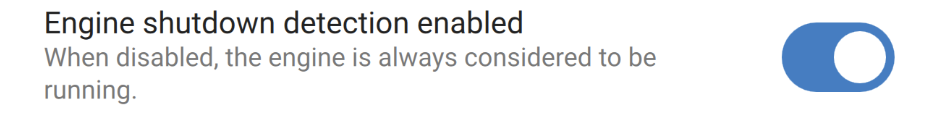 | |
Alternator type: For the type of alternator you can choose between “Smart alternator”, “Regular alternator” and “User defined”. When the "Smart alternator" option is selected, the default values for the smart alternator will be applied to the engine shutdown detection settings. The same will happen when "Regular alternator" option is selected. When any of the settings differs from the default values of the last two option, the "User defined" option will be selected. Default: smart alternator. |
| |
Start voltage (Vstart): At this level, charging starts immediately. Default: 14V/28V. |
| |
Delayed start voltage (Vstart(delay)): Smart alternators can generate a lower voltage when the engine is running, therefore a lower start level is necessary for these systems. To ensure that the starter battery is recharged after starting the engine, charging of the auxiliary/service battery is delayed during this condition. The energy used during starting must be replenished to ensure that the starter battery remains properly charged. Default: 13.3V/26.6V (smart alternator) and 13.8/27.4V (regular alternator). |
| |
Delayed start voltage delay (tstart delay): Recharge time for the starter battery during start voltage mode. Example: If the starter draws 150A for 5 seconds to start the engine, approx. ~0.2Ah is drawn from the starter battery. If, during engine idling, the alternator can only generate 20A, it takes 150A/20A x 5s = 37.5s to recharge the starter battery. Default: 120 seconds. |
| |
Shutdown voltage (Vshutdown): This level corresponds with the engine being off. This keeps the starter battery fully charged and provides a hysteresis with respect to the start level. The hysteresis must be large enough to prevent VIN to drop to Vshutdown which would result in charge current reduction. Action will be taken after tshutdown runs out (1 minute); this allows charging during temporary low-voltage conditions. Default: 13.1V/26.2V (smart alternator) and 13.5V/27V (regular alternator). Setting range for start and stop voltages: 9 to 35V |
|
Input voltage lock-out
Setup input voltage lock-out: Input voltage lock-out is the minimum level at which charging is allowed, below this level charging stops immediately. Default (in charger mode): lock-out: 12.5V/25V; restart: 12.8V/25.6V. Default (in power supply mode): lock-out: 10.5V/21V; restart: 12V/24V. When ‘forced charging’ is enabled, current will be drawn from the starter battery if the engine is not running. Setting the lock-out level very low or deactivating the input voltage lock-out can result in a depleted starter battery. |
| |
To setup input voltage lock-out, two criteria are important:
Example: Calculate the input cable voltage drop:
Cable connections, external fuses, temperature, etc. influence the total cable resistance. |
4.5.7. Product information page
By clicking the  button on the top right of the Settings menu, it is possible to access the product information screen:
button on the top right of the Settings menu, it is possible to access the product information screen:
Product shows the Orion XS model. | |
Serial number shows the serial number of the unit. | |
Pin code allows the pin code to be changed. This is recommended to be done so settings and information won't be easy to access. | |
Custom name allows you to change a custom product name to your liking. By default, the product name “Orion XS” plus the serial number is displayed. | |
Firmware shows the firmware version currently installed on the device and also allows the charger to be updated if required. | |
Bluetooth: Bluetooth is enabled by default and can be disabled if necessary. To re-enable Bluetooth, please see the "How to disable and re-enable Bluetooth" chapter in the VictronConnect manual. Note that re-enabling Bluetooth requires a VE.Direct to USB interface connection between the Orion XS and a PC, Mac or Android device. iOS devices such as the iPhone and iPad do not support serial USB devices. | |
Instant readout via Bluetooth: Use the slider to disable/enable Instant readout. | |
Instant readout details: Displays the MAC address and encryption key for the unit. |
4.5.8. Monitoring
4.5.9. Charger mode - Status screen
Orion XS [serial number] or a specified custom name confirms the connected device. | ||
Mode icon: indicates which mode the Orion XS is operating in (in this case Charger Mode). | ||
Charger State:
| ||
Output voltage: Voltage measured at the output terminals of the device. | ||
Output current : Output amperage. | ||
Output power: Output power in Watts. | ||
Input Voltage: Voltage measured at the input terminals of the device. | ||
Input current: Current drawn by the charger. | ||
Input power: Input power in Watts. | ||
Why is the charger off?: Appears below the battery icon and indicates the reason why the Orion XS is turned off. |
|
4.5.10. Charger mode - Graph screen
Orion XS [serial number] or a specified custom name confirms the connected device. | |
Charger State Graph: indicates the current charging state of the Orion XS and provides a short description of the current state. |
4.5.11. History screen
The history page shows a summary of the charge cycles over the previous 40 cycles. Swipe the screen to the right or left to show any of the 40 cycles. Each column represents a cycle. Tapping on one of the bars reveals further information about duration and current for each of the charge states. Other items are: | |
Status | |
Elapsed | |
Charge: The accumulated charge current | |
Maintain: The current that keeps the battery fully charged during the float or storage phase. | |
Type: Battery profile used | |
Vstart: The lowest battery voltage at the start of the charge cycle | |
Vend: The lowest battery voltage at the end of the charge cycle | |
Operation time: Accumulated run time of the Orion XS | |
Cycles started: Number of charge cycles started | |
Cycles completed: The number of charge cycles completed (must have reached float or storage voltage stage) | |
Charged Ah:Total amphours charged with the Orion XS |
4.5.12. Trends screen
The VictronConnect app allows data to be displayed graphically via the trends screen. The prerequisite is that the VictronConnect app must be open and connected with the Orion XS. The data is not stored permanently. The following parameters can be displayed: |
| |
|
4.5.13. Instant readout over BLE
VictronConnect can display key data of the Orion XS (and other compatible smart products) on the Device list page without the need to connect to the product. This includes visual notifications of warnings, alarms, and errors that enable diagnostics at a glance. Please see the Instant Readout chapter in the VictronConnect manual for more information and how to set it up.
The advantage is:
|
4.6. Monitoring with a GX device
When the Orion XS is connected to the GX device via its VE.Direct port, it can also be monitored and turned on/off via a GX device's remote console or the VRM portal. The following requirements are necessary for this:
Optionally, an internet connection of the GX device to the VRM portal. This enables remote monitoring from anywhere worldwide and adds VictronConnect Remote (VC-R) functionality. Orion XSVC-R enables remote access even without a direct Bluetooth connection as if standing directly next to the device, with the same functionality. For more details on VC-R, see the VictronConnect manual.
Setup
Connect the Orion XS to the GX device using a VE.Direct cable. It will then automatically appear in the device list of the GX device.
Monitoring
To get to the Orion XS detail page, tap the Orion in the Device list. The detail page offers the following options:
Switch: Turns the Orion XS on and off. Depending on the configuration made in VictronConnect, either charger or power supply mode will be started. | |
Input: Shows the input voltage,current and power as measured at the input terminals. | |
Output: Shows the output voltage, current and power as measured at the output terminals. | |
State: Displays the current status of the charger or power supply mode. Possible states depending on the device mode and settings are: Off (engine not running, or other reason, check the Off reason in VictronConnect), Bulk, Absorption, Float, Storage, Repeated-absorption, Equalize, Auto-equalize, BatterySafe, Ext. control (controlled by a BMS), Power Supply. | |
Network status: This can be either Slave if controlled by DVCC or Standalone device if not controlled by DVCC. | |
Error: If the Orion XS is in an error state, the error code will be displayed here. | |
Overall history: Provides an overview of operation time, number of charge cycles, charged Ah, etc. | |
Charge cycle history: Provides an overview of the last 30 charging cycles. | |
Device: Provides additional device information and allows to assign a custom device name. |
4.7. Remote sensing with VE.Smart Networking
With VE.Smart Networking, remote battery voltage, temperature and current sensing can be added to your Orion XS when paired with a battery sensor like a BMV, SmartShunt or Smart Battery Sense. The Orion XS will receive the available information from the battery and use that data to optimise its charge parameters.
The sensed battery current is used for the tail current setting, while the battery temperature is used for temperature voltage compensation and protection.
The sensed battery voltage is used to compensate for voltage drop over the battery cables. Compensating for voltage drop creates a mismatch between the voltage measured at the Orion XS connector and the battery terminals:
VOrionXSconnector = Vbattery + Vcompensation
Note
Voltage drop compensation (Vcompensation) saturates at 2V.
Effects when the battery is disconnected
By disconnecting the battery, the physical connection between the charger and the remote sensing device is lost. The charger is not aware that the battery is disconnected and will increase its output voltage to compensate for the voltage difference. In this case, the output voltage will rise until it reaches the saturation level (=2V). E.g. with Vbattery=12.6V, the output voltage (Vconnector) saturates at 14.6V.
Although it is not a problem that the Orion XS outputs a higher voltage, it can be confusing when analysing the voltage levels in a system and comparing them with the readings of the VictronConnect/GX device. Therefore, when analysing, make sure that all necessary physical connections are made.