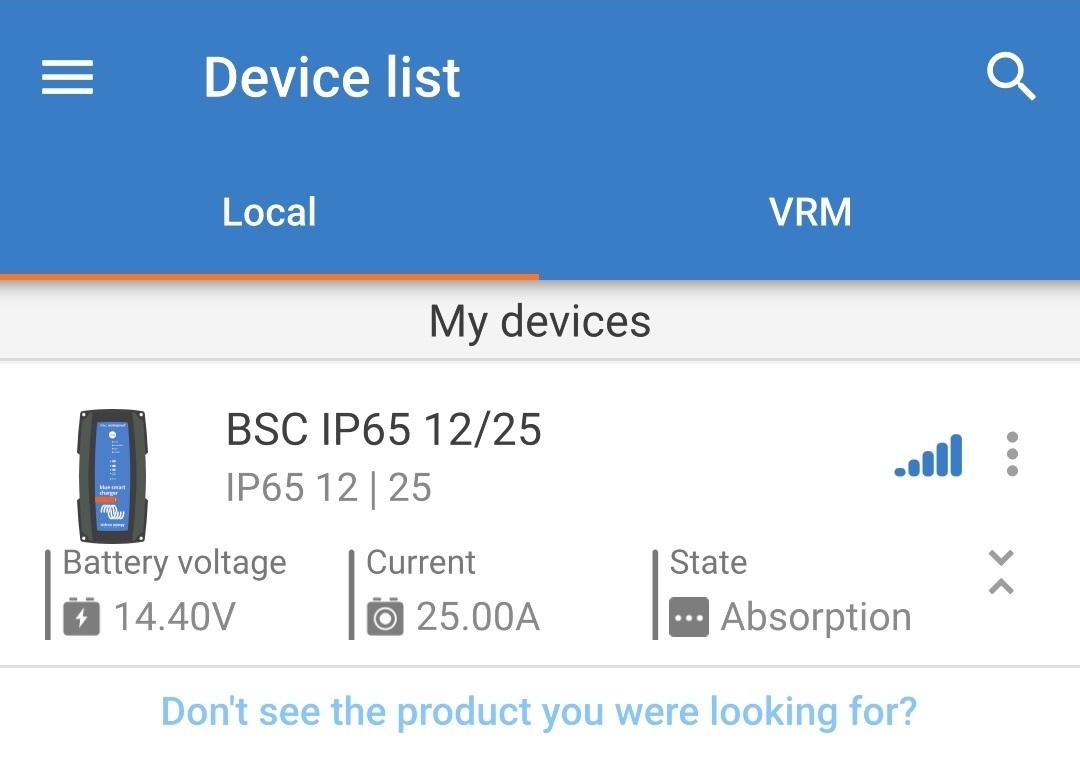7. Monitoring
7.1. LED indications
7.1.1. Operation states
The LEDs on the Blue Smart IP65 Charger unit can be referenced to determine the current charge state and other operational information.
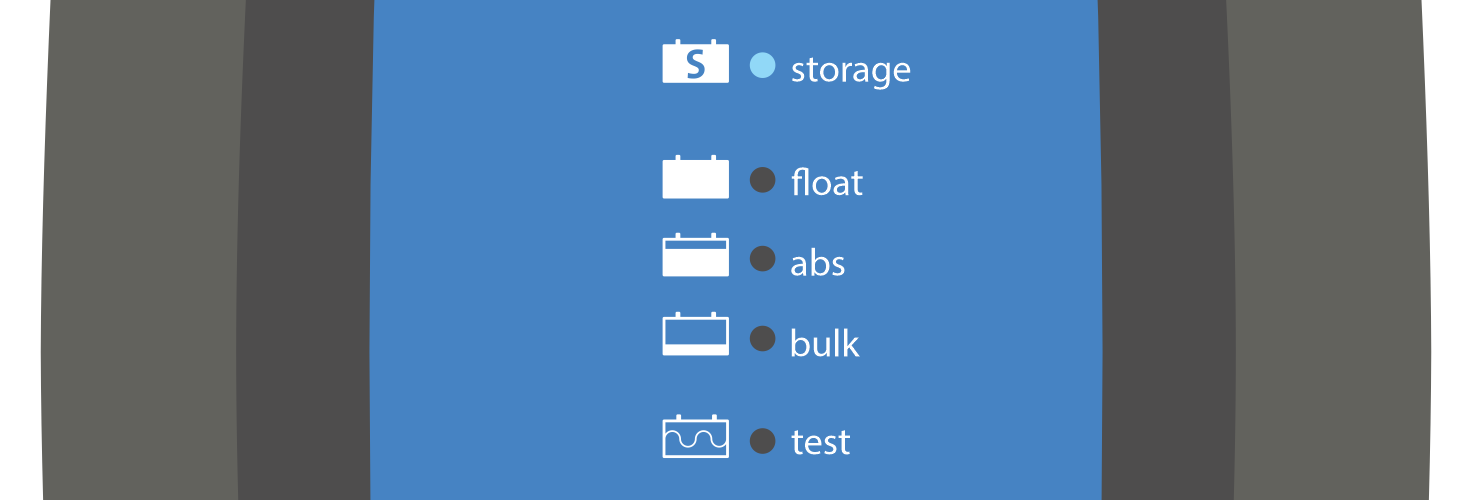
Refer to the LED indications in the table below:
7.2. VictronConnect
The Blue Smart IP65 Charger operation can be monitored in real-time and/or after completion of a charge cycle using a Bluetooth enabled device (mobile phone or tablet) with the VictronConnect app; this includes live data such as charger output voltage, output current, the current charge stage, charge cycle statistics, warnings, alarms and errors.
When a Bluetooth connection is established with the charger, detailed data is available across three different overview screens available (STATUS, GRAPH and HISTORY), each displaying different monitoring or historical data spanning back over the last 40 charge cycles; the desired screen can be selected by either selecting the related title or by swiping between screens.
It is also possible to view and monitor key data and notifications directly in the VictronConnect Device list Local page without connecting to the charger, via Instant readout functionality.
7.2.1. Status screen
The Status screen is the main overview screen; it displays the function mode (charger or power supply), the active charge state (in charger mode), the battery voltage and the charge/output current.
This data will update continuously in real time as the charge cycle progresses.
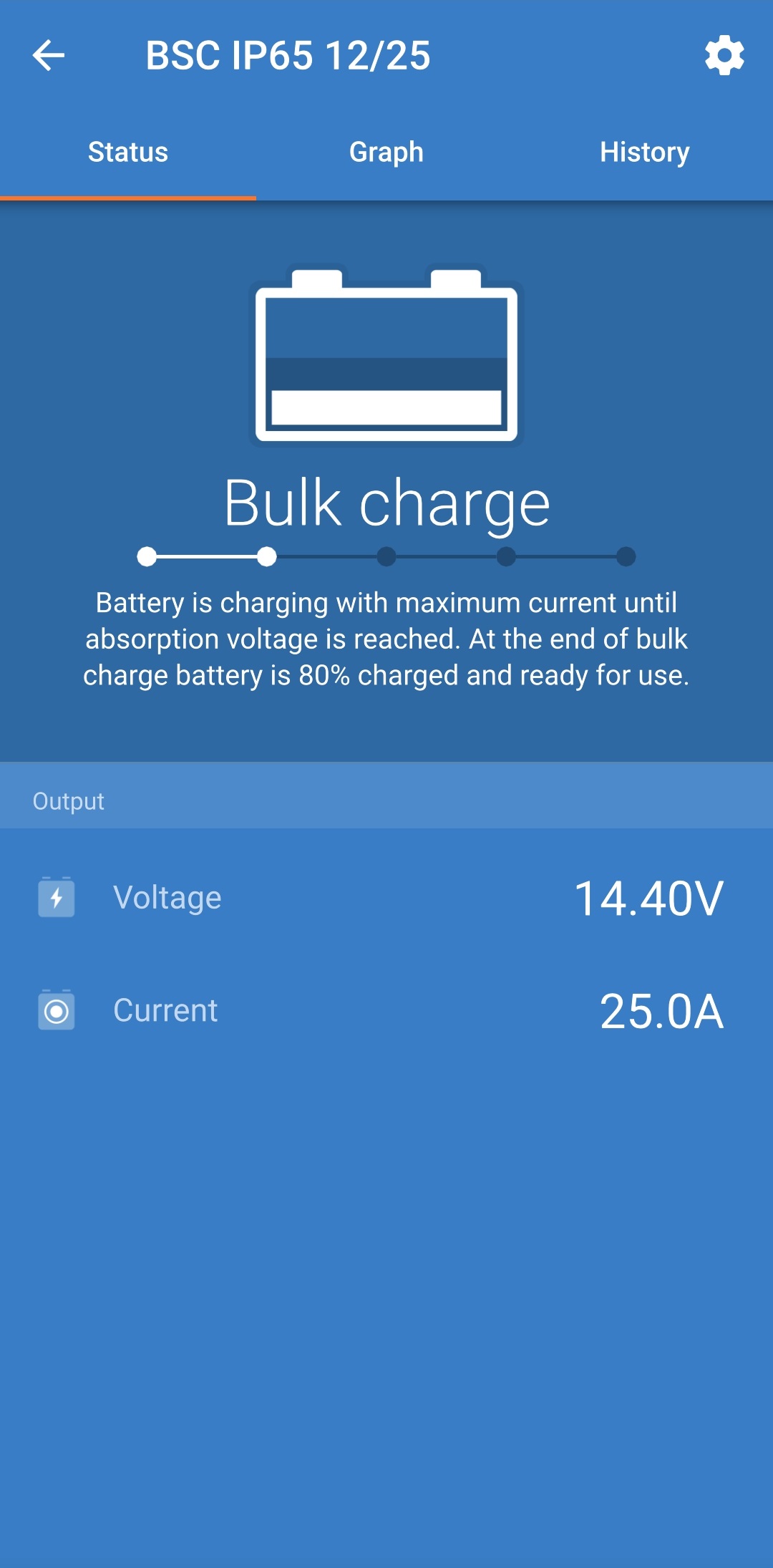
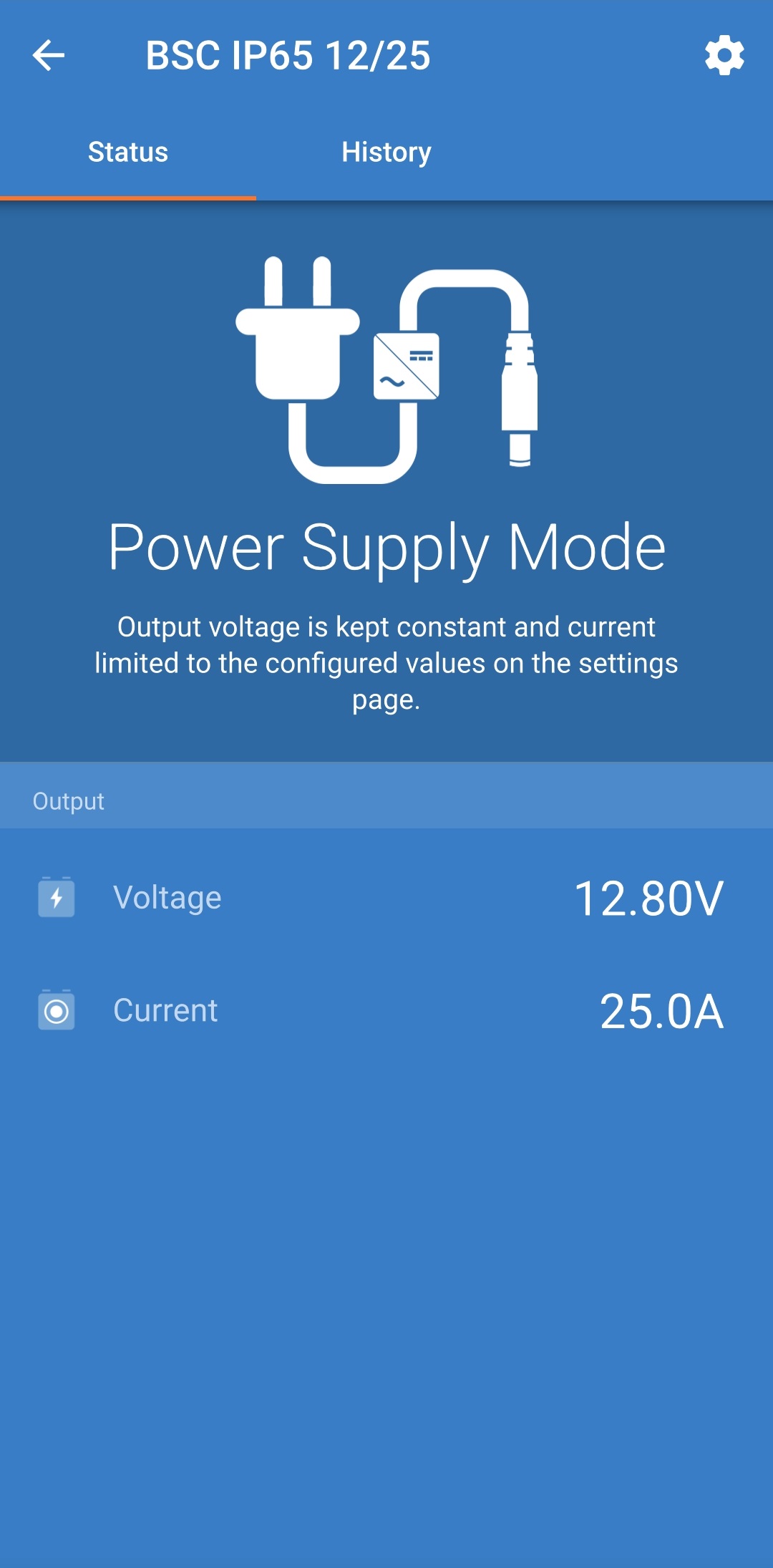
7.2.2. Graph screen
The Graph screen provides an easy to understand graphical representation of each charge state with respect to typical battery voltage and charge current.
The active charge stage is also highlighted and stated, along with a brief explanation.
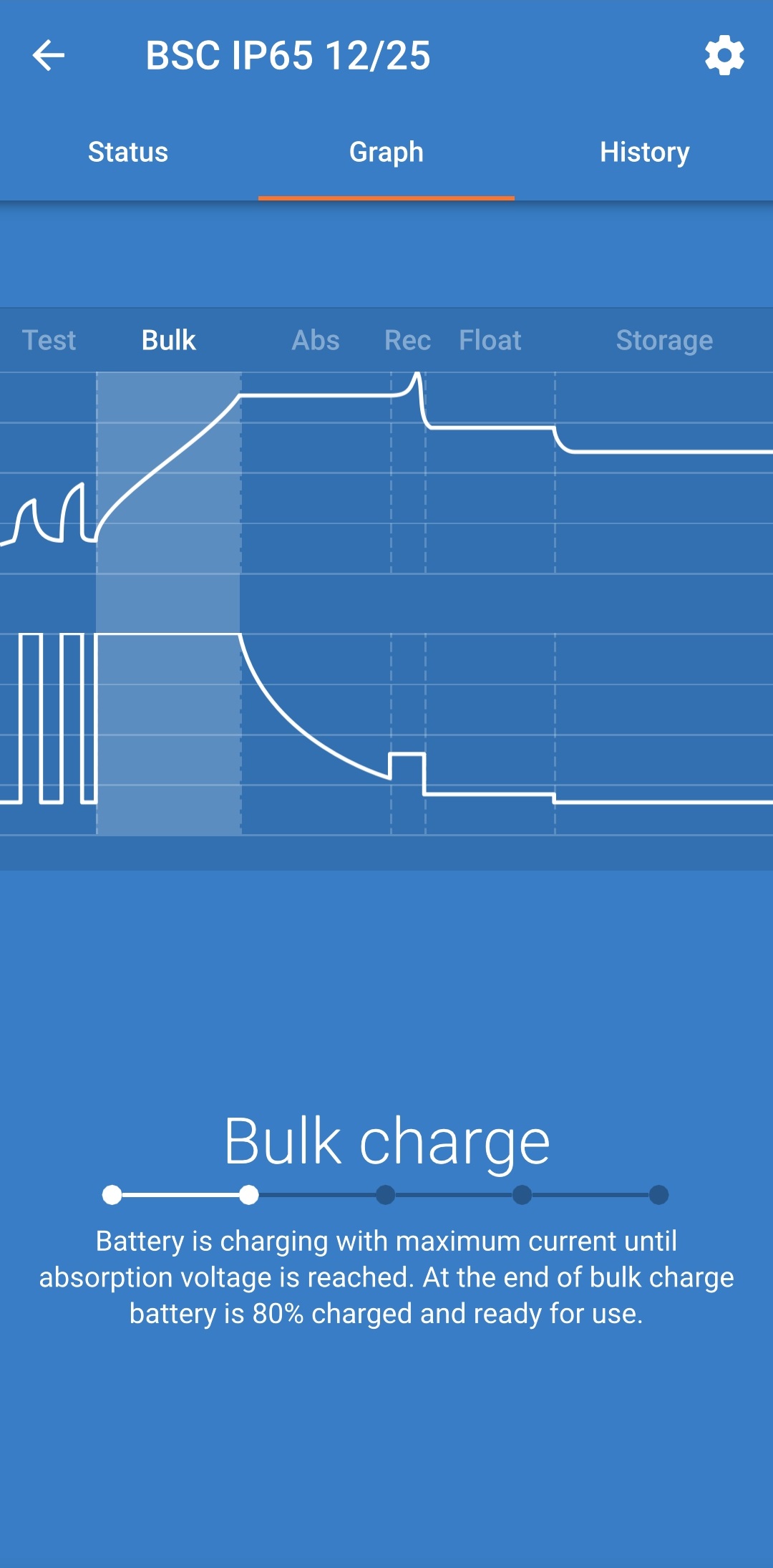
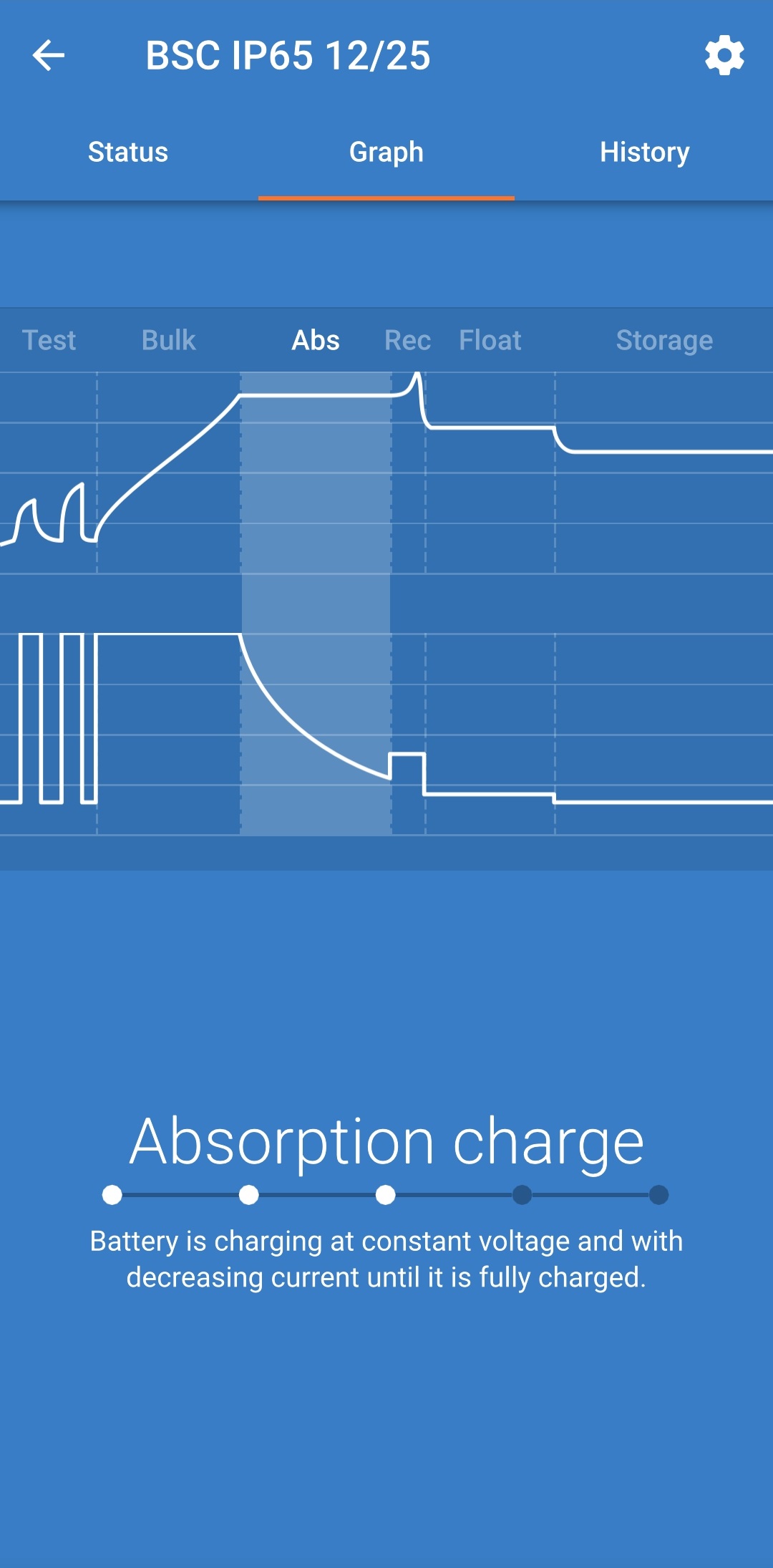
7.2.3. History screen
The History screen is a very powerful reference as it contains historical usage data over the charger lifetime and detailed statistics for the last 40 charge cycles (even if the charge cycle is only partially completed).

By selecting the full screen view the data is displayed in landscape view with significantly more days visible at the same time.
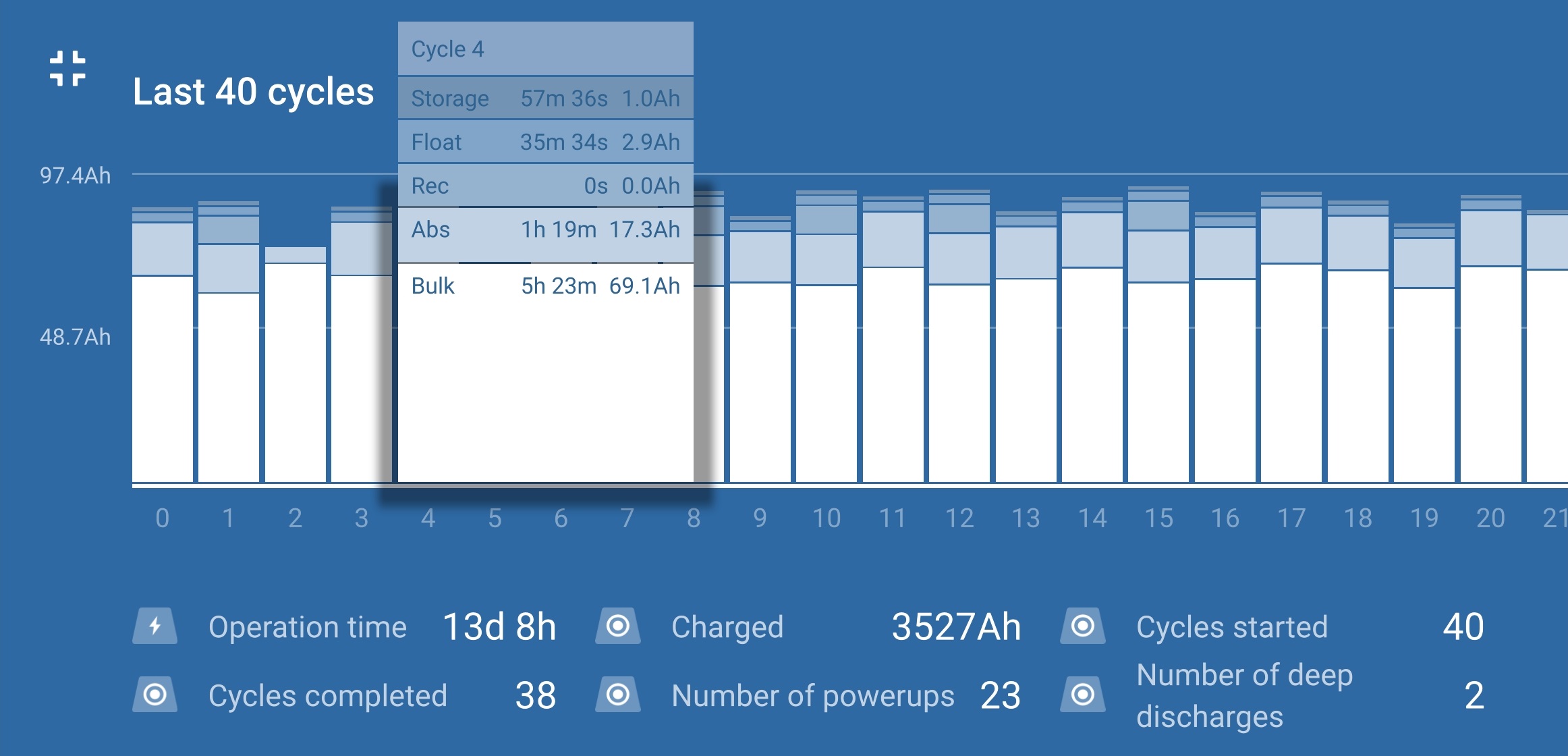
Cycle overview
Expandable bar chart showing the time spent in each charge stage and the charge capacity provided (in Ah) during each charge stage
Status
Confirms if the charge cycle was successfully completed or if it was ended early/interrupted, including the reason/cause
Elapsed
The elapsed time of the recharge stages (Bulk and Absorption)
Charge
Total capacity provided during the recharge stages (Bulk and Absorption)
Maintain
Total capacity provided during the charge maintenance stages (Float, Storage and Recondition)
Type
The charge cycle mode used; either a Built-in preset mode or a custom User defined configuration
Vstart
Battery voltage when charging commences
Vend
Battery voltage when charging is complete (end of absorption stage)
Error
Displays if any errors occurred during the charge cycle, including the error number and description
Operation time
The total operation time over the lifetime of the charger
Charged Ah
The total charge capacity (in Ah) provided over the lifetime of the charger
Cycles started
The total charge cycles started over the lifetime of the charger
Cycles completed
The total charge cycles completed over the lifetime of the charger
Cycles completed %
The percentage of charge cycles completed over the lifetime of the charger
Number of power-ups
The number of times the charger has been powered up over the lifetime of the charger
Number of deep discharges
The number of times the charger has recharged a deeply discharged battery over the lifetime of the charger
7.3. Instant readout
The Blue Smart IP65 Charger range features instant readout functionality (requires firmware v3.61 or above), which enables the essential data and notifications from multiple compatible devices to be monitored directly in the VictronConnect device list, without the need to establish a full Bluetooth connection with the device.
The key benefits of instant readout over a traditional full Bluetooth connection are:
All essential data is displayed within the instant readout, making it unnecessary to establish a full Bluetooth connection for most monitoring requirements
Faster and easier means to monitor essential data, as there is no need to establish a full Bluetooth connection and navigate between screens
Data from multiple compatible devices can be simultaneously monitored in real-time and compared on a single screen, eliminating the need to connect to multiple devices in succession and try to remember data
Instant readout transmission range is longer than a full Bluetooth connection, since there is only one way encrypted data transmission, as opposed to two way communication
The Blue Smart IP65 Charger will display the following data directly in the VictronConnect device list via instant readout:
Output voltage
Output current
Charge stage
Warning and alarm notifications
Error notifications
Instant readout transmission is disabled by default, and can be enable using a Bluetooth enabled device (mobile phone or tablet) with the VictronConnect app.
To enable instant readout:
Connect the Blue Smart IP65 Charger AC power cable to a mains power outlet; after a short delay the TEST LED will begin to blink, until the charger determines if the battery will successfully accept charge (for up to 2 minutes).
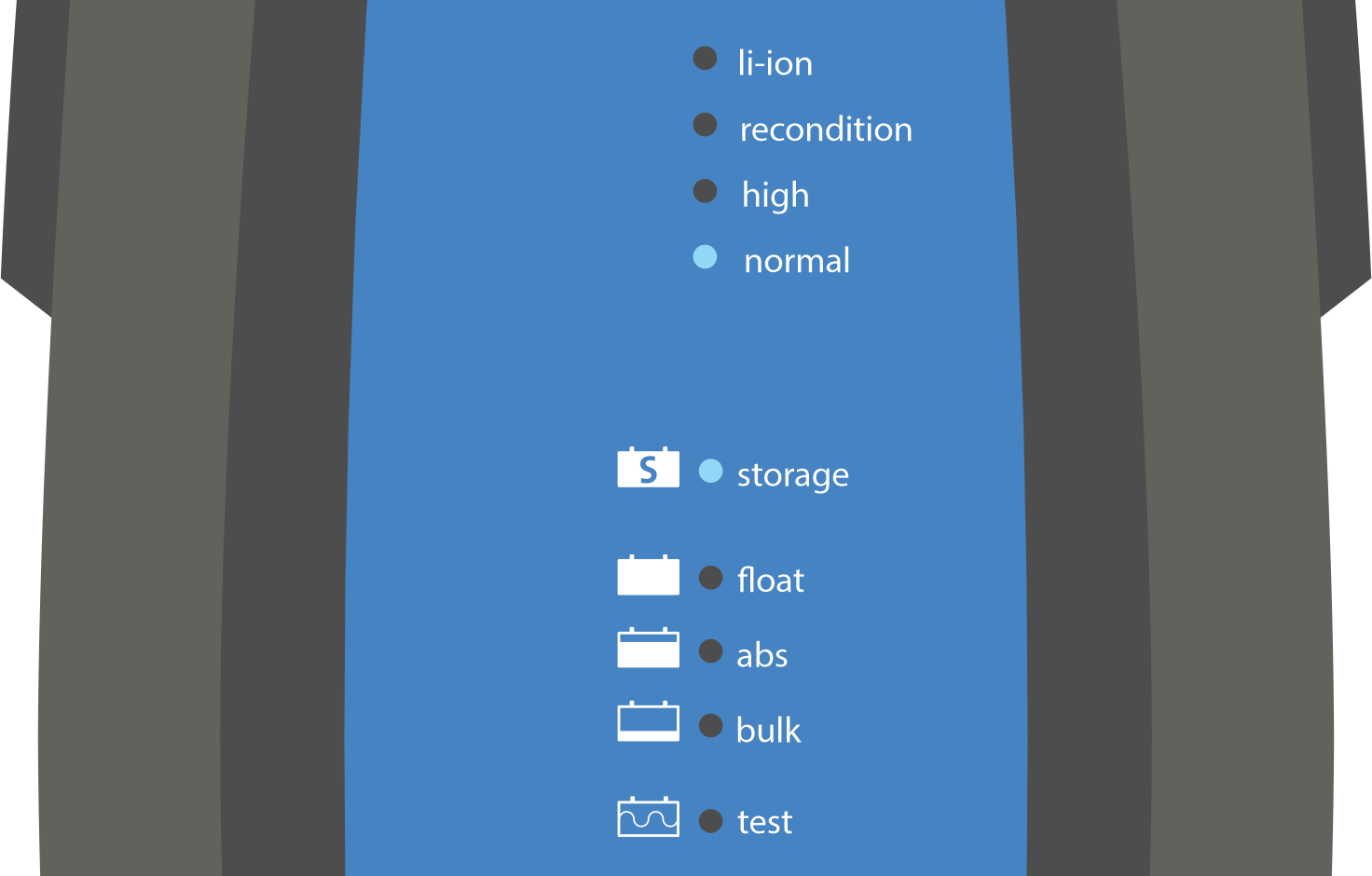
Using a Bluetooth enabled device (mobile phone or tablet), open the VictronConnect app and locate the Blue Smart IP65 Charger in the Device list Local page, then connect to the device (the default PIN code is stated on a label located on the back of the charger, or try 000000 if there is no label).
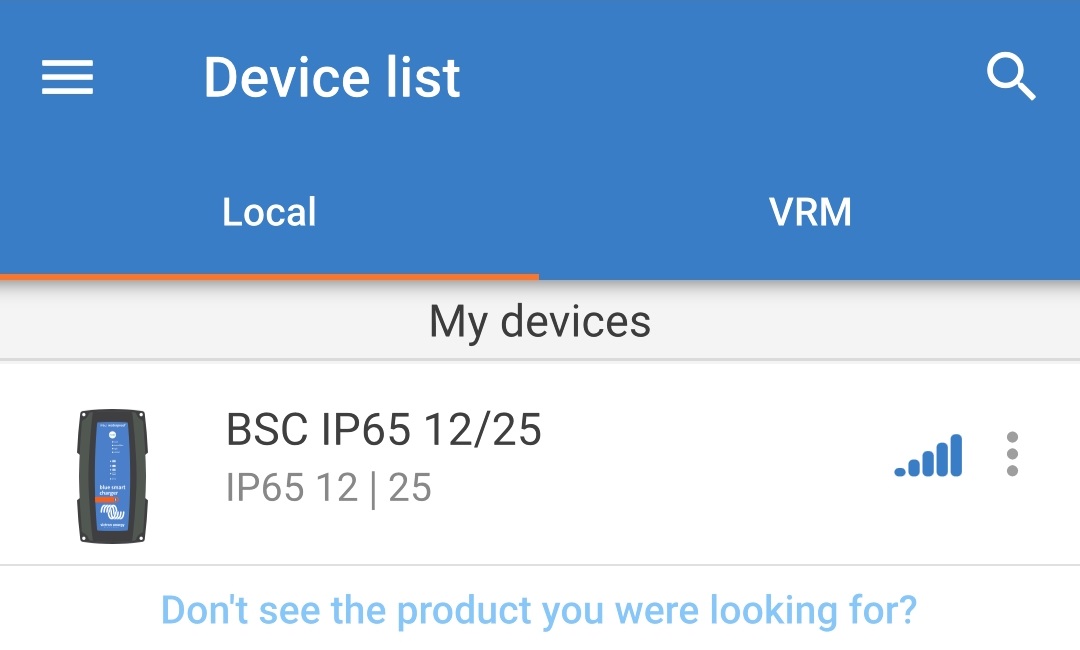
After a short delay the Instant readout pop-up dialog box will appear:
When the Instant readout pop-up dialog box appears, select Enable now to enable instant readout functionality; skip to step 9.
If the Instant readout pop-up dialog box does not appear, the automated prompt may have been disabled or the charger firmware does not support instant readout and needs to be updated (instant readout requires firmware v3.61 or above); continue to step 4.
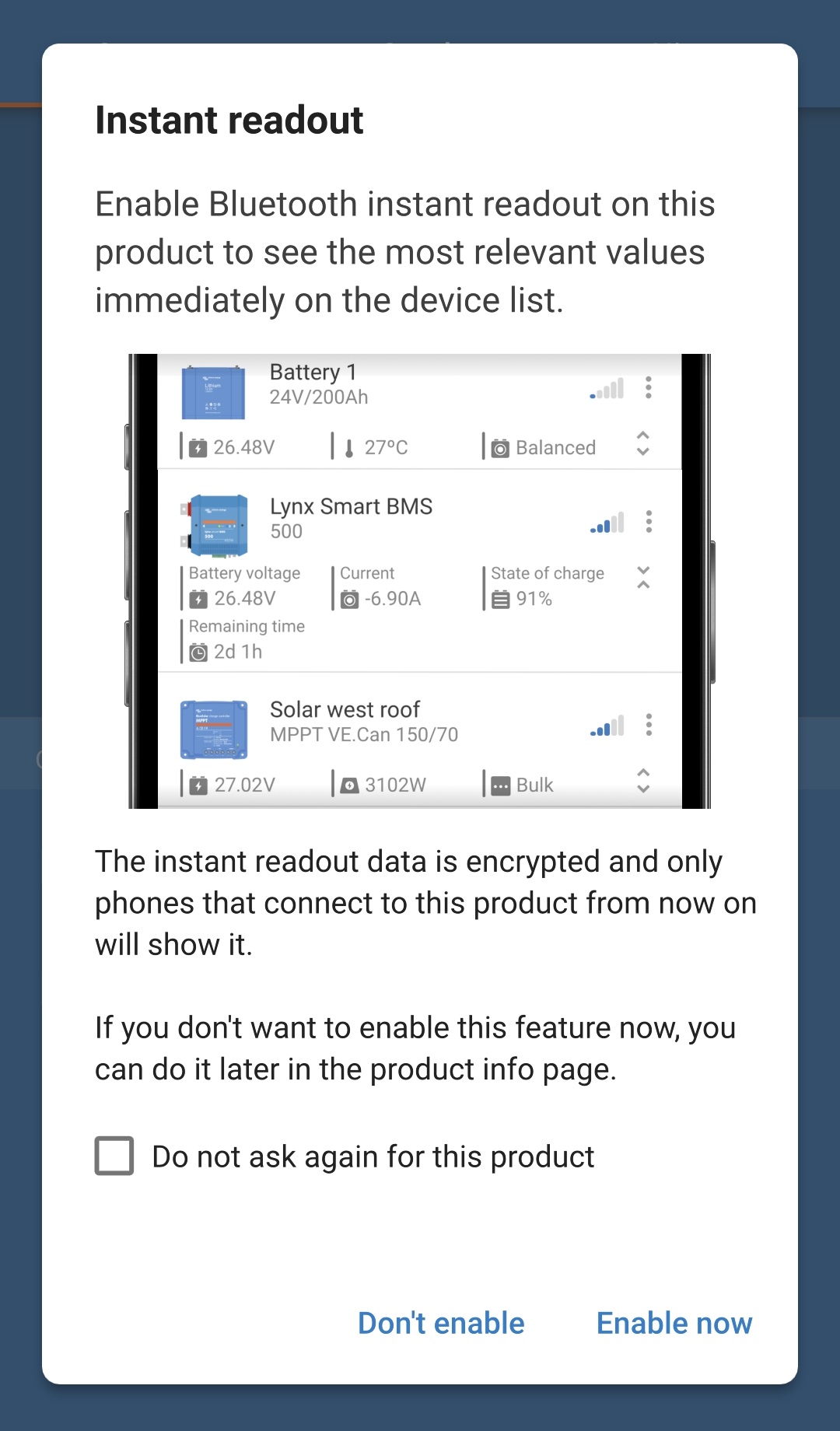
Select the Settings icon (gear in the top right corner) to access the Settings page.

Select the Device options icon (three vertical dots in the top right corner) to access the Device options dropdown menu.

Select Product info from the dropdown menu to access the Product info page.
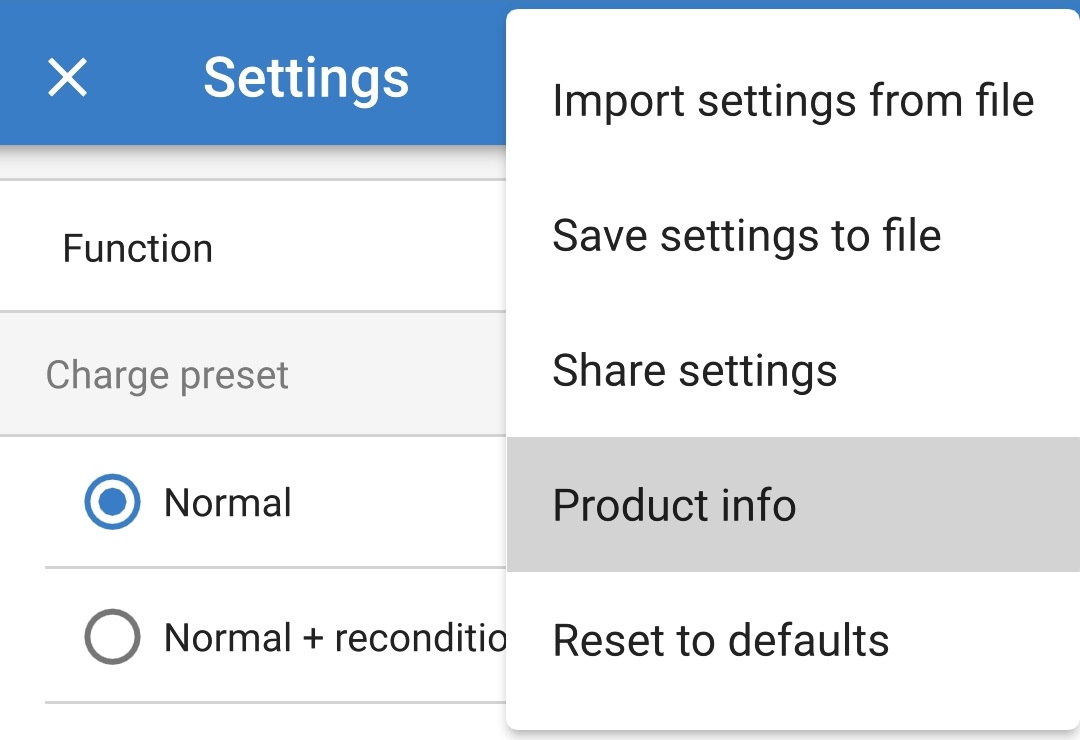
Confirm that the charger firmware version supports instant readout functionality:
If the current firmware version is v3.61 or above continue to step 8.
If the current firmware version is below v3.61, update to the latest firmware version and then repeat the entire process; refer to the 'Setup > Updating firmware' section for more information.
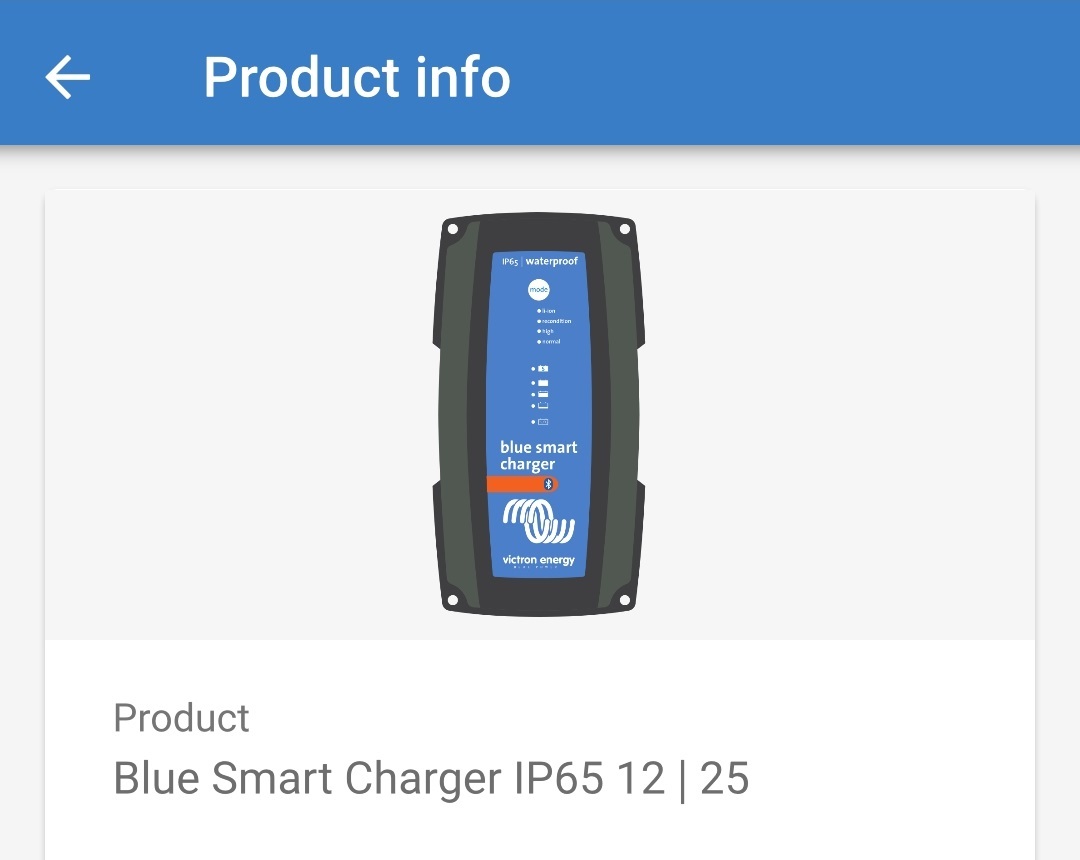
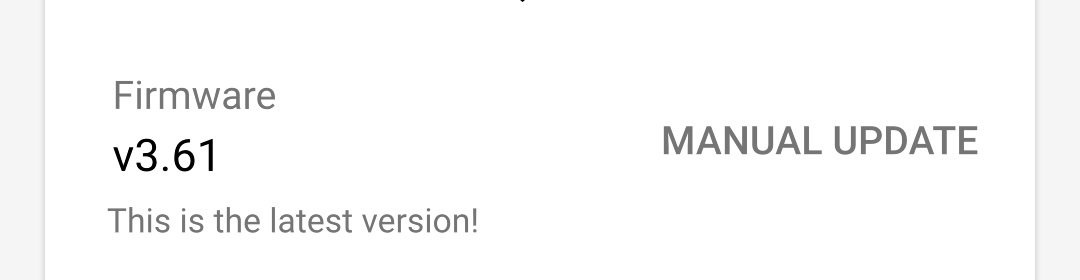
Toggle the Instant readout via Bluetooth switch on to enable instant readout functionality.
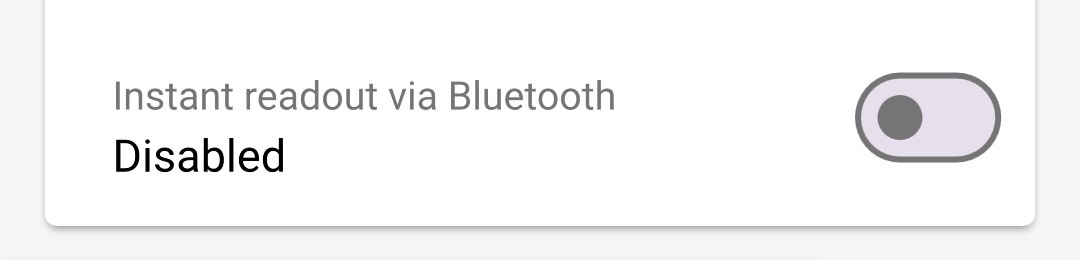
When instant readout is enabled, the Instant readout details field is displayed beneath the Instant readout via Bluetooth field.
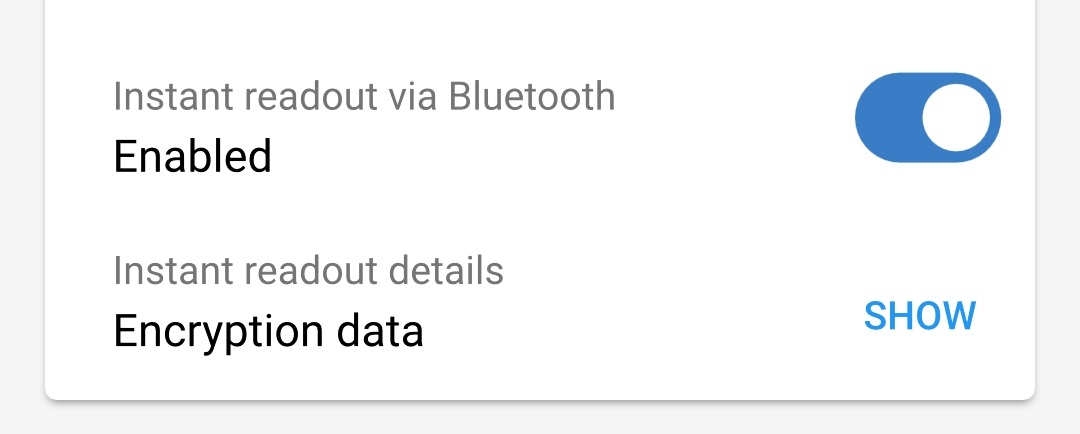
If the instant readout encryption data (MAC address and encryption key) is required, select SHOW from the Instant readout details field to open the Instant readout encryption data pop-up dialog; this data is not required for normal instant readout functionality via the VictronConnect app, it is only relevant for advanced integration of the instant readout data with third party Bluetooth devices and software.
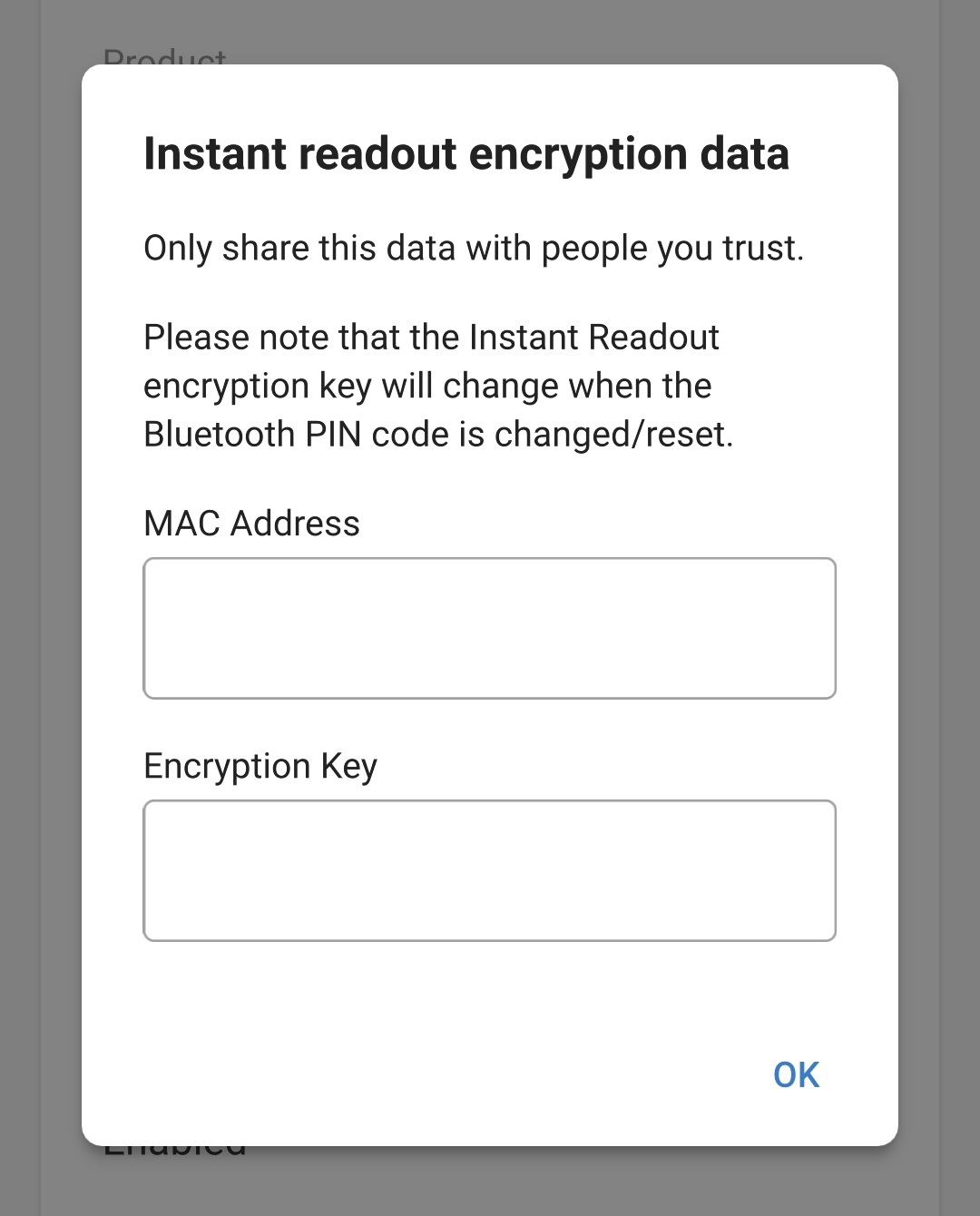
End the current Bluetooth session by exiting into the VictronConnect Device list Local page.
Instant readout has now been enabled; data descriptions and additional data (if available) can be displayed or hidden by toggling the opposing arrows icon (right of the instant data).