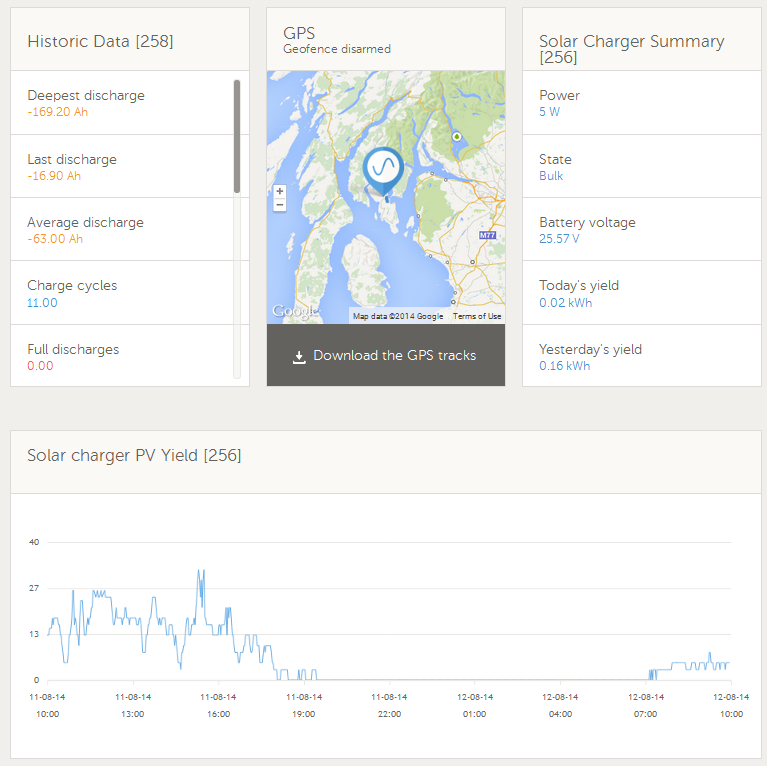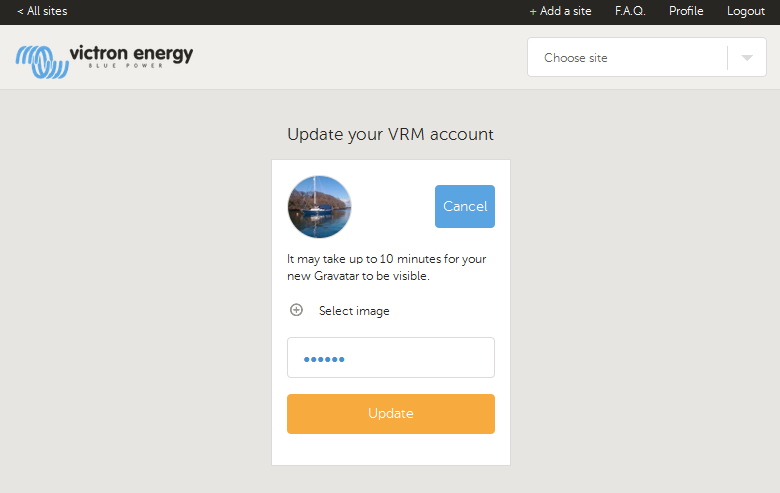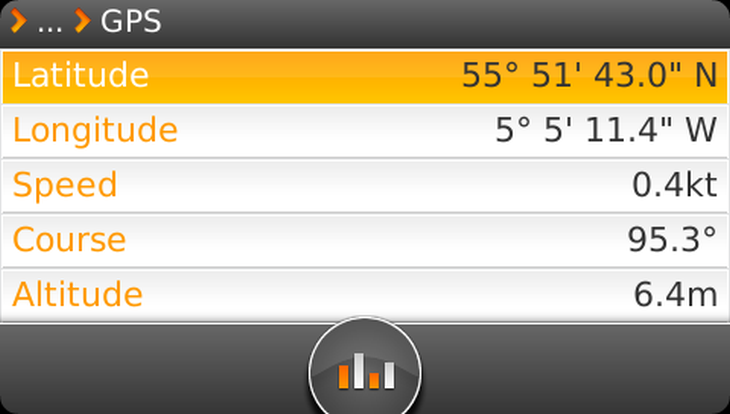
The other day I stumbled across a new VRM feature. ‘Download the GPS tracks’. More of that in a moment, but first you may wonder why I say ‘stumbled across’. Most of you are probably familiar with the VRM (if not, do try the demo account) but you may not be aware of how new VRM features and enhancements come into being.
This happens by a process called ‘Continuous Integration‘. Effectively this means the VRM is a real time, continuous development software platform. So, unless you are one of the developers, you may miss both the subtle and obvious changes which are discussed and implemented using GitHub. There is a reason for telling you all this, but for now let’s get back to what is new, whilst reminding folks that Victron recently won a top award for the VRM.
Download the GPS tracks
First of all, you’ll need a USB GPS connected to your CCGX (as shown at the top of this blog) with a mobile broadband router connected via the ethernet port on the CCGX, to log your data to the VRM. Note the CCGX GPS screenshot shows knots for a boat. This can be in kph or mph too, if for example you have an offroad vehicle or an RV, such as Victron equipment users UNICAT and Technomadia.
In this instance I’m using a BU-353 USB GPS from GlobalSat for my boat. Once connected and logging, go to the ‘Advanced tab’ in your account and provided you have enabled GPS in ‘Settings > Advanced tab setup’, you can click the link referred to in the image above and download your GPS tracks.
Other VRM data above is just shown for interest. And, if you wonder why my small 60 Watt Victron panel (which is just enough to run my router) is not outputting much recently, I can confirm it has been raining heavily. Usually in summer though I’ll get an average harvest of 3 times my panel rating per day, at my latitude. This equates to 180Wh. The worst I’ve seen is around x 1 and the best x 6. It would be less, were I not using a Victron MPPT.
Once you have downloaded your GPS tracks, which is in the *.kml file format, you can open it in Google Earth. Here is an example below from a sail last week. Note that in the ‘Advanced tab’ you can also set specific dates for the tracks you want, rather than downloading all. This is handy feature, if for example you have a hire RV or boat and wish to show your customer their journey. You could also show them a Geofence alarm, if they have gone outside the agreed hire area!
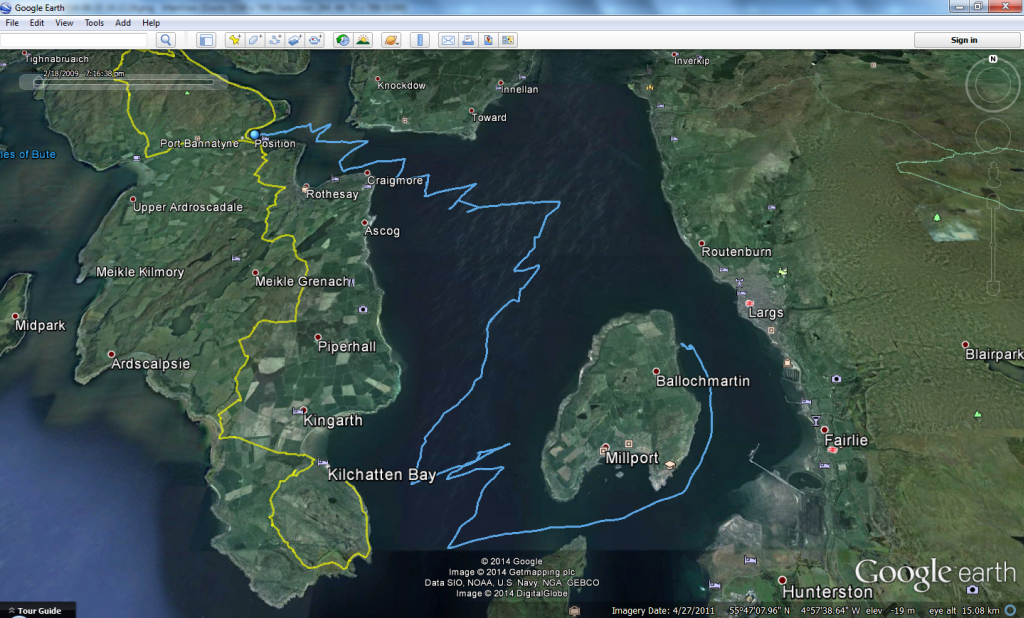
Change or update your VRM Gravatar
This is accessed from the ‘Profile’ link at the top of the VRM screen. An example is shown below.
More features and improvements in the coming weeks
As I said at the beginning of this blog, the VRM is a process of continuous integration. Rather than make this a too lengthy post, I’ll come back to further enhancements in a new blog post.
For now though, we’d like to ask you to get involved, as ideas and comments improve the breed. Two simple things you can do rather than emailing Victron direct (where just one person sees your idea or comment) is to register a Disqus and Gravatar account. This way we all get to share ideas and see their progress, by you commenting on the Victron blog.
Looking forward to your participation.