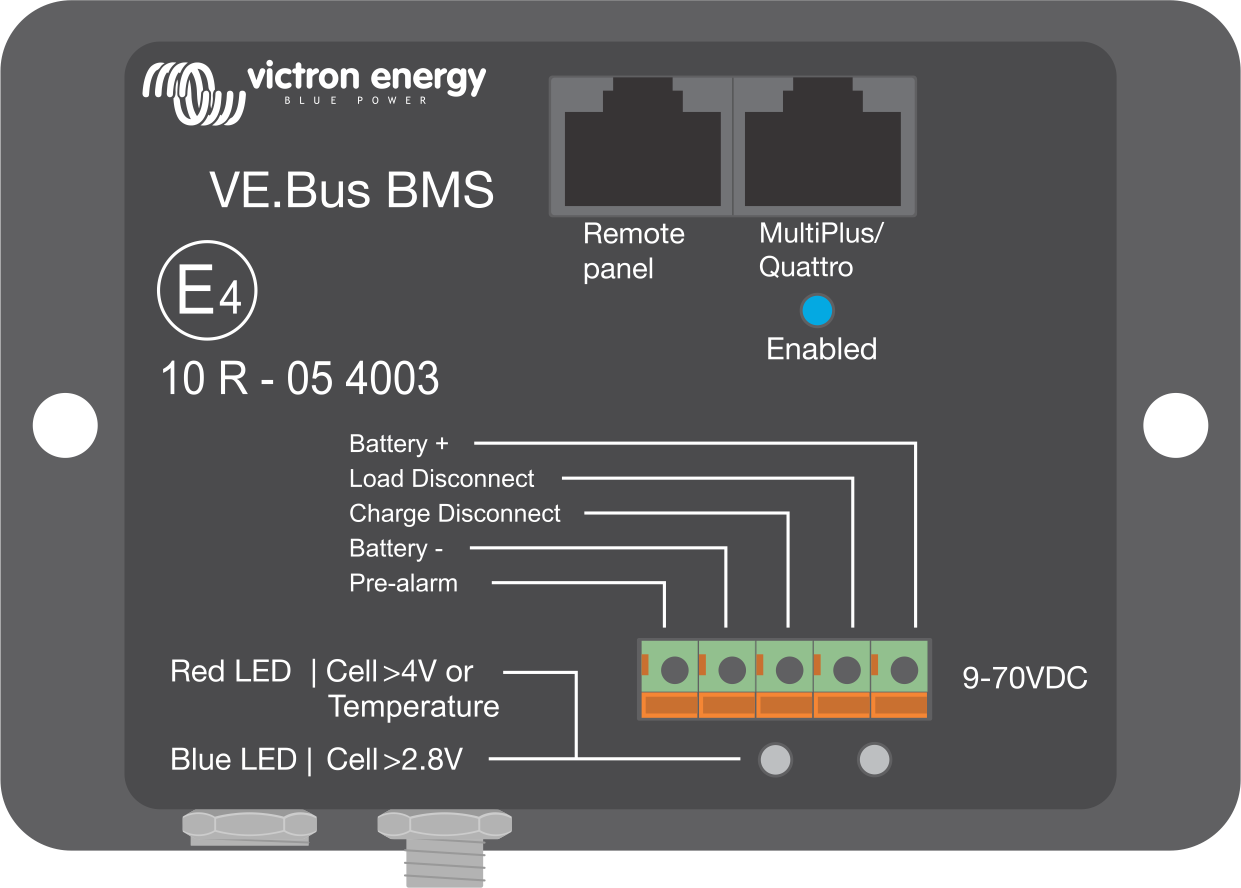9. Appendix
9.1. Dimensions VE.Bus BMS V2
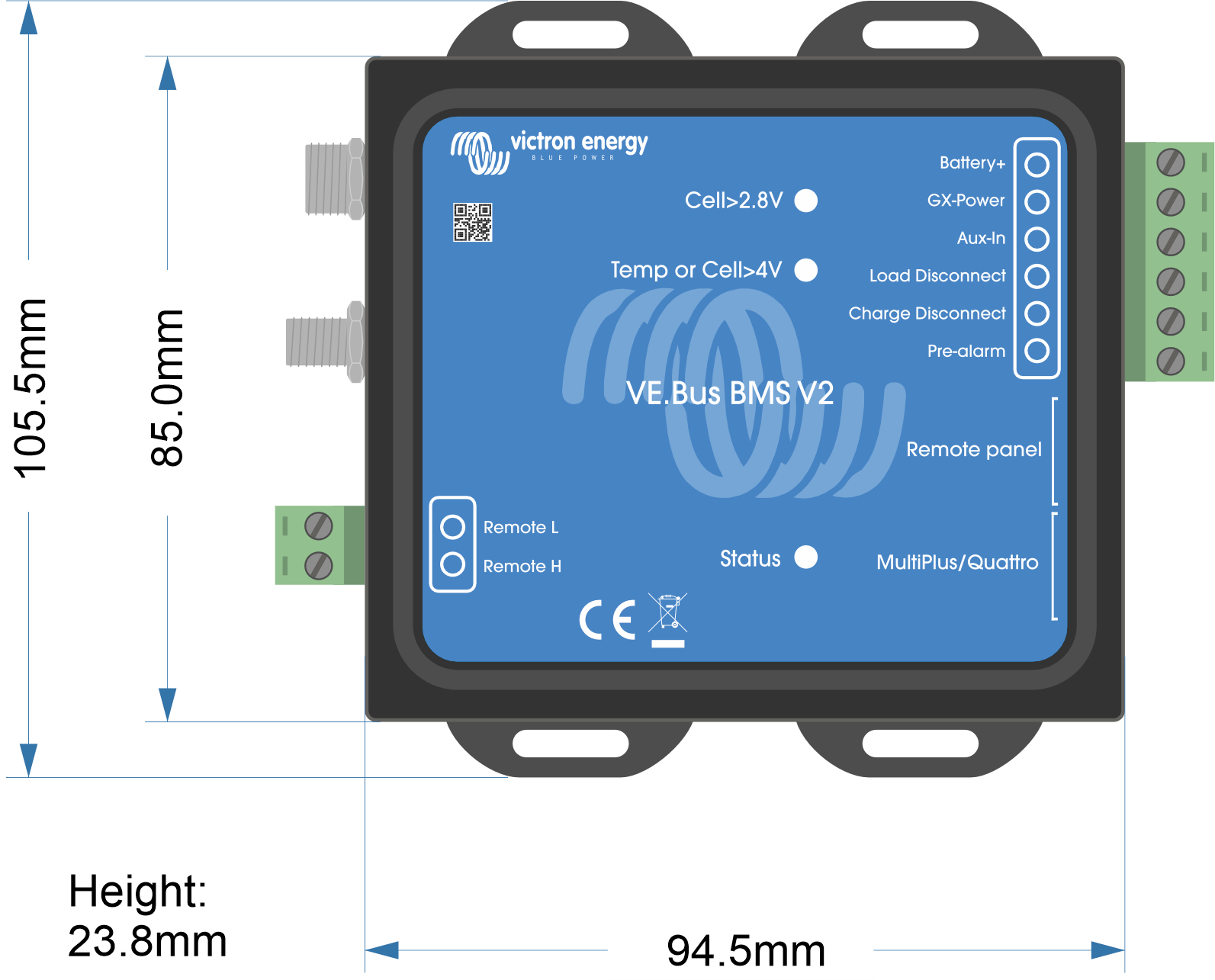
9.2. VE.Bus BMS V2 compared to VE.Bus BMS V1
This table highlights the differences between the VE.Bus BMS V2 compared to it's predecessor, the VE.Bus BMS V1.
Feature | VE.Bus BMS V2 | VE. Bus BMS V1 | ||
|---|---|---|---|---|
Product image |
|
| ||
MultiPlus/Quattro VE.Bus port | Yes | Yes | ||
Remote panel VE.Bus port | To connect a GX device, a VE.Bus Smart dongle or a Digital Multi Control. | Only to connect a Digital Multi Control. | ||
GX device communication | Yes, the BMS broadcasts operational data and the BMS can control equipment that is connected to a GX device, like solar chargers and certain AC chargers via DVCC. | No | ||
On/Off/Charger-only control | Yes, via GX device and remotely via VRM, VE.Bus Smart dongle and Digital Multi Control. | Only with Digital Multi Control. | ||
GX-Pow terminal | Yes, the GX-Pow output supplies GX power from either the battery or from the Aux-In input, whichever voltage is higher. | No | ||
BMS firmware update | Yes, both locally and also remotely via the VRM portal. | Not possible | ||
Inverter/charger "in system" firmware update | Yes, both locally and also remotely via the VRM portal. | No, the VE.Bus BMS V1 needs to be disconnected in order to update the firmware of the inverter/charger. | ||
Usable without a VE.Bus connection | No. The BMS has no battery minus connection, battery minus is supplied by the VE.Bus and VE.Bus needs to be connected for the BMS to be powered. | Yes | ||
Load disconnect terminal | Yes | Yes | ||
Pre-alarm terminal | Yes | Yes | ||
Charge disconnect terminal | Yes | Yes | ||
Remote on/off terminal | Yes | No. If remote on/off control is needed, a switch needs to be placed in the positive power supply line to the BMS. | ||
Aux-In terminal | Yes, an AC-DC adapter or other power supply connected to the Aux-In input ensures that the GX device is also powered during a low cell state as long as that aux power is available. | No | ||
MultiPlus/Quattro enabled LED | No | Yes | ||
Status LED | Yes, this LED indicates that the BMS is sending information frames to the inverter/charger. The LED can also indicate if the BMS is stuck in boot loader mode. | No | ||
Low cell voltage LED | Yes | Yes | ||
High cell voltage and/or temperature LED | Yes | Yes |