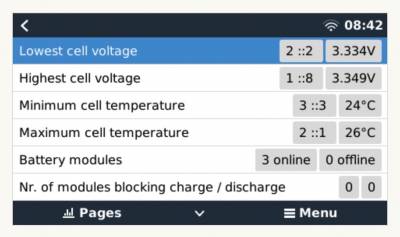Table of Contents
Victron & BSLBATT Lithium batteries
Wisdom Industrial Power Co. Ltd produces BSLBATT LiFePO4 batteries.
1. Product & System compatibility
The integration with Victron and BSLBATT batteries has been tested, complies with Victron's BMS-Can specification, and is supported by both companies.
1.1 Offgrid, Backup and Energy Storage Systems (ESS)
Victron + BSLBATT can be used for the following system types:
- Energy Storage Systems - Self Consumption (ESS - Start page)
- Grid Backup
- Off-grid
Special note for Off-Grid systems
For Off-grid systems, its strongly recommend to make sure there is a minimum of a single DC-Coupled PV (= MPPT Solar Charger) in the system. Ie. not only AC-Coupled PV. Also, minimum battery configuration, and factor 1.0 are always important to adhere to, and even more so in case of Off-grid systems. Both BSL and Victron will be reluctant or even refusing to give support to systems that are not sized according to the minimum specified configurations.
1.2 A GX device is required, eg Cerbo GX, etc
It is essential to use the BMS-Can (or CAN-bus) connection of a GX device with the BSLBATT batteries for the keep-alive signal, communication of charge and discharge limits, error codes and state of charge. The CAN-bus speed should be set to 500kbit/s.
The minimum supported firmware version for the GX device is v2.52. It is recommended to use the latest firmware version on new installations and when trouble shooting issues.
1.3 All 48V Multis, MultiPlusses, MultiGrids and Quattros are compatible
The minimum supported firmware version is 469. Updating to the latest firmware is recommended for new installations, and troubleshooting issues.
These inverter/charger units must be connected to the GX device via the VE.Bus connection port.
In grid connected systems, advanced control functions are configurable in the ESS settings on the GX device.
In off-grid systems, the control functions of the BSLBATT Battery Management System (BMS) are built into the latest version of the GX device using DVCC.
1.4 Solar Charger compatibility
All 48V BlueSolar and SmartSolar VE.Direct MPPT Chargers are compatible (*).
Some of our Solar Chargers feature a VE.Direct communication port, some feature a VE.Can communication port, and some feature both. Both of these types of communication ports can be used to connect the Solar charger to the GX Device. Such connection is mandatory, because it is used to regulate charge currents and voltages.
When planning to use the VE.Can communications port to connect the Solar Charger(s), make sure to select a GX Device that has sufficient CAN-Bus ports. The Color Control GX has only one such port, its VE.Can port, and is therefor not suitable. All other GX Devices can be used, since they have two ports. One can then be used to connect the BSL battery, and the other to connect the Solar Charger.
(*) with exception of the models “BlueSolar MPPT 150/70 CAN-bus” and “BlueSolar MPPT 150/85 CAN-bus” which are end-of-life since 2019. Legacy systems, historically installed with this configuration using the allow to charge contacts may be possible, speak to your dealer for more information.
It should be noted that one should always connect the battery before connecting the solar input to any MPPT.
The CAN-bus baud rate is 500kbis/s for communication between BSL batteries and any GX device.
Battery compatibility
All BSL batteries are supported by Victron.
2. Minimum Battery Sizing
The following information is provided by BSL, it is reproduced here for your convenience and should always be confirmed with the latest BSL manuals and specifications.
It should also be noted that these are the minimum requirements for the BSL battery range and that each unit can be paralleled many times over. Please consult the relevant manual on how many units can be placed in parallel.
The table below shows the minimum number of battery modules required for the specified inverter/charger configuration:
Battery Modules Required - 5.1kWh/100Ah
| Phases | Single Phase | Three Phase |
| Inverter/Charger | ||
| Multiplus & Multiplus II & MP-II GX 48/3000/35 | 1 | 3 |
| Multiplus & Multiplus II & MP-II GX 48/5000/70 | 1 | 3 |
| Inverter RS & Multi RS 48/6000 | 2 | - |
| Quattro 48/5000/70-100/100 | 1 | 3 |
| Quattro 48/8000/110-100/100 | 2 | 5 |
| Quattro 48/10000/140- 100/100 | 2 | 6 |
| Quattro 48/15000/200- 100/100 | 3 | 9 |
| EasySolar & EasySolar-II 48/3000/35-50 MPPT | 1 | 3 |
| EasySolar 48/5000/70-100 MPPT | 1 | 3 |
Battery Modules Required - 6.4kWh/125Ah
| Phases | Single Phase | Three Phase |
| Inverter/Charger | ||
| Multiplus & Multiplus II & MP-II GX 48/3000/35 | 1 | 3 |
| Multiplus & Multiplus II & MP-II GX 48/5000/70 | 1 | 3 |
| Inverter RS & Multi RS 48/6000 | 2 | - |
| Quattro 48/5000/70-100/100 | 1 | 3 |
| Quattro 48/8000/110-100/100 | 2 | 5 |
| Quattro 48/10000/140- 100/100 | 2 | 6 |
| Quattro 48/15000/200- 100/100 | 3 | 9 |
| EasySolar & EasySolar-II 48/3000/35-50 MPPT | 1 | 3 |
| EasySolar 48/5000/70-100 MPPT | 1 | 3 |
Battery Modules Required - 8.2kWh/160Ah
| Phases | Single Phase | Three Phase |
| Inverter/Charger | ||
| Multiplus & Multiplus II & MP-II GX 48/3000/35 | 1 | 2 |
| Multiplus & Multiplus II & MP-II GX 48/5000/70 | 1 | 2 |
| Inverter RS & Multi RS 48/6000 | 1 | - |
| Quattro 48/5000/70-100/100 | 1 | 2 |
| Quattro 48/8000/110-100/100 | 1 | 3 |
| Quattro 48/10000/140- 100/100 | 2 | 4 |
| Quattro 48/15000/200- 100/100 | 2 | 7 |
| EasySolar & EasySolar-II 48/3000/35-50 MPPT | 1 | 2 |
| EasySolar 48/5000/70-100 MPPT | 1 | 2 |
Battery Modules Required - 10.2kWh/200Ah
| Phases | Single Phase | Three Phase |
| Inverter/Charger | ||
| Multiplus & Multiplus II & MP-II GX 48/3000/35 | 1 | 3 |
| Multiplus & Multiplus II & MP-II GX 48/5000/70 | 1 | 3 |
| Inverter RS & Multi RS 48/6000 | 2 | - |
| Quattro 48/5000/70-100/100 | 1 | 3 |
| Quattro 48/8000/110-100/100 | 2 | 5 |
| Quattro 48/10000/140- 100/100 | 2 | 6 |
| Quattro 48/15000/200- 100/100 | 3 | 9 |
| EasySolar & EasySolar-II 48/3000/35-50 MPPT | 1 | 3 |
| EasySolar 48/5000/70-100 MPPT | 1 | 3 |
3. CAN-Bus wiring between battery and GX device
In order to connect your battery to the relevant GX device, one must utilize a “Type B” cable, the Victron part number for this cable is : ASS030720018.
One should always terminate the CAN port on the GX device when it comes to installing BSL batteries.
4. Configuration settings
4.1 Charger tab
| VEConfigure Charge Parameter | Setting |
|---|---|
| Battery type | Lithium |
| Charge curve | Fixed |
| Absorption voltage | 55 V |
| Float voltage (1) | 54.8 V |
| Absorption time | 1 Hr |
4.2 Inverter Settings
In the Inverter tab of VEConfigure
| VEConfigure Inverter Parameter | Setting |
|---|---|
| DC input low shut-down | 48V |
| DC input low restart | 52.5V |
| DC input low pre-alarm* | 51V |
4.3 ESS Settings
| ESS Parameter | Settings |
|---|---|
| Sustain voltage. | 50V |
| Dynamic cut-off values | Set all values to 47V |
| Restart offset: | 1.2 V (Default) |
| Voltage to restart PV: | 53.5V |
4.4 All Settings
Integration instructions for Victron and BSLBATT is described in this manual - bsl_victron_manual.pdf
4.5 Specific manuals for various models of battery:
- 5.1kWh battery- bslbatt_5.1k_victron_setup_guide_v1.3.pdf
- 6.4kWh battery- bslbatt_6.4kw_victron_setup_guide_v1.3.pdf
- 7kWh battery- bslbatt_7kw_victron_setup_guide_v1.3.pdf
- 8.2kWh battery- bslbatt_8.2kw_8.8kw_victron_setup_guide_v1.3.pdf
- 10.2kWh battery- bslbatt_10.2_power_wall_victron_setup_guide_v1.3.pdf
- 15kWh battery- bslbatt_15kw_slimline_victron_setup_guide_v1.3.pdf
- Powerline-5 battery- bslbatt_powerline-5_victron_setup_guide_v1.3.pdf
5. Solar Charging
5.1 Victron MPPT charger settings
Victron MPPT charge characteristics are automatically configured & governed by the GX device. The settings below are a precautionary measure only:
Select Battery > Preset > Smart Lithium
| MPPT Parameter | Setting |
|---|---|
| Battery voltage | 48V |
| Absorption voltage | 55V |
| Float voltage | 54.8V |
The MPPT should also be configured correctly in case of the GX device failing and thus not being able to throttle up or down the charging currents and voltages.
6. Battery configured correctly
7. Trouble shooting
7.1 Battery not turning on
If the battery does not want to turn on, there may be a variety of reasons for this including lightning strikes or surging which may have taken place. If this is the case, one should contact their installer to remove the battery. The battery will then be take to the distributer and will then and only then be opened and inspected.
7.2 Battery has a flashing red light
The battery may have an error, be it internal or externally caused. One should hold in the reset button for 5 seconds, turning the battery off and then hold in the reset button for another 5 seconds once the battery has been off for longer than 10 seconds. This will reset the battery and clear the error. If the error does not clear, one should contact their installer to remove the battery. The battery will then be take to the distributer and will then and only then be opened and inspected.
7.3 Battery has no voltage or 16V on the battery terminals
The battery may have have a faulty breaker or the battery may have been subjected to a surge or lightning strike. If your inverter is reading a low battery reading, one should contact their installer to remove the battery. The battery will then be take to the distributer and will then and only then be opened and inspected.
8. Warranty documentation
All BSL batteries are subject to warranty specific documentation which can be found here: bsl_warranty_document.pdf
9. Battery Installed correctly
Further Information
For more product information, please visit : https://bslbatt.co.za/
For information about where to buy or find suitably qualified installers, visit the Where to Buy Page.
Further community discussion about installing and using BSLBATT and Victron can found at Victron Community, use the topic label 'BSLBATT'.
 Add this page to your book
Add this page to your book  Remove this page from your book
Remove this page from your book  Manage book (
Manage book ( Help
Help