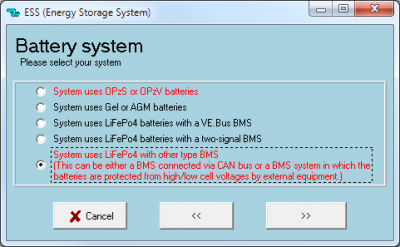Table of Contents
Victron Energy and BlueNova Energy LiFePo4 Batteries
The BlueNova Energy (www.bluenova.co.za) range of Lithium Iron Phosphate batteries is compatible with Victron products in various systems.
1.1 Product and System Compatibility
Victron + BlueNova Energy can be used for the following systems
1.Off Grid
2.Backup
3.Energy Storage
1.2 GX device is required
When used with BlueNova Energy Batteries the minimum firmware version for the GX device is v2.02. It is recommended to always use the latest Firmware version for the GX device.
1.3 All 48V Multi’s, MultiPlus, MultiPlus II, Multigrids, Quattros and EasySolars are compatible
When the BlueNova Energy battery is installed in a Victron ESS installation, which is the best solution for Energy Storage Systems, there is no need for additional control wiring. For other systems, such as off- grid systems and backup systems, the internal BMS controls will control deep discharge and overcharge conditions. Please contact BlueNova Energy for more information. For more Victron-related settings see the VEConfigure section below
2.BlueNova Energy product range
The BlueNova Energy range is supplied with a BMS as standard on all current models of batteries . See the BlueNova Energy product page for more details on the various options.
3. Wiring of Can.Bus cable between BlueNova Energy and GX device.
No RJ45 cable is supplied for this connection .
Plug the GX device side of the cable into one of the VE.Can sockets on the back of the GX device or “BMS Can” . Plug the other end into the battery at one of the RJ45 CANbus ports. A VE.Can terminator is not nescessary for the other VE.Can socket on the GX device.( This is applicable for the BlueNova Energy “SSS” range of batteries. The RacPower( BP & DU )range of BlueNova Energy batteries need to have CANbus terminations done, supplied as per each RacPower unit For BlueNova Energy RacPower batteries(latest “DU” and “BP” models) with CANbus and RS485, please contact BlueNova Energy Technical Support for correct interlink comms cable configurations, especially where a BlueNova Energy BMAC Online units is present.
Without properly connecting this cable, the battery will stop charging/discharging after several minutes. Also, the battery will not show up on the Menu/display of the GX device.
To view more information on the RacPower BP, see User Manual here.
To view more information on the RacPower DU, see User Manual here.
4. VEConfigure settings
4.1 Charge parameters
4.2 ESS Assistant
5. GX device Configuration
In most cases nothing needs changing: new Blue Nova Energy batteries come with 500kbps CAN-bus speed as default; which matches the default configuration of all BMS-Can ports on the Victron GX devices. Note that the BMS-Can port is not the same as the VE.Can port.
In case a setting does need changing, such as setting a different baud rate or configuring a VE.Can port to be used for BMS-Can instead, use the menu path Settings → Services → CAN-profile.
Note that it is not possible with the CCGX to connect both VE.Can products (i.e VE.Can MPPTs) and a Bluenova Energy battery together. If this is required, use a Cerbo GX which has two separate sets of ports.
All BlueNova Energy products can work with either 250kbps or 500kbps. On the older batteries this mean installing new firmware and on the new batteries this is selectable on the user interface on the battery. The default baud rate on newly delivered BlueNova Energy batteries 500kbps.
After properly wiring and setting up, the BlueNova Energy will be visible as a battery in the device list:
If you have multiple batteries, a single entry will show up, which represents all batteries. The parameters option within the battery page shows the actual battery charge and discharge limits.
To be able to monitor all individual paralleled BlueNova Energy batteries in an installation, a BlueNova Energy BMAC Online unit can be installed between the BlueNova Energy batteries and the Victron Energy GX device. (The BlueNova Energy BMAC Online unit can be purchased seperately from your BlueNova Energy registered installer or dealer.)
6. BlueNova Energy battery setup with DVCC enabled
(DVCC - Distributed Voltage and Current Control)
Introduction and features
With the latest Victron Energy GX device firmware installed, the DVCC function will automatically be activated once the BlueNova Energy battery is connected via the CANbus to the GX device. Activating the DVCC in this way, changes the GX device from a passive monitor into an active controller.
The GX device receives the Charge Voltage Limit (CVL), Charge Current Limit (CCL), Discharge Current Limit (DCL) as well as the Battery Low Voltage from the battery and relays that to the connected inverter/chargers and solar chargers. These then disable their internal charge algorithms and simply do what they're told by the battery. There is no need to set-up charge voltages or choose the charge algorithm type.
Shared Voltage Sense (SVS) Works with VE.Bus devices and VE.Direct Solar Chargers.
The system automatically selects the best available voltage measurement. It will use the voltage from the BlueNova Energy battery BMS or a BMV battery monitor, if possible, otherwise it will use the battery voltage reported by the VE.Bus system. The voltage displayed on the GUI reflects the same voltage measurement.
Shared Voltage Sense (SVS) is by default enabled when DVCC is enabled. It can be disabled with a switch in the Settings → System Setup menu.
Limit charge current - This is a user-configurable maximum charge current setting and can, in majority of cases, be disabled for BlueNova Energy batteries. It works across the whole system. MPPT Solar Chargers are automatically prioritized over the mains/generator.
To enable or disable DVCC, see Settings → System Setup in the menus.
DVCC Requirements :
Battery compatilibity -
DVCC has extensively been tested on BlueNova Energy batteries and is therefore fully supported .
Firmware versions :
Do not use DVCC in cases where these requirements(Victron) are not met. In all cases we recommend to install the latest available firmware during commissioning. Once running well, there is no need to pro- actively update firmware without reason. In case of difficulty, the first action is to update firmware.
Required minimum firmware versions:
BlueNova Energy 123SmartBMS : v5.13
BlueNova Energy BMMC : V3.5 +
Multi/Quattro: 422
MultiGrid: 424
GX device: v2.12 VE.Direct MPPTs: v1.29
VE.Can MPPT Solar Chargers cannot be used: they do not yet support the new control mechanisms. (Latest VeCan /VeDirect MPPT Solar Chargers is compatible…) Lynx Ion + Shunt: v2.04 Lynx BMS: v1.09
In case of an ESS System, the ESS Assistant needs to be version 164 or later (Released in November 2017).
7. Recommended Maximum Charge / Discharge Values
8. Configure MPPT
- Disable Autodetect voltage
- Set Battery voltage to 48V.
It is recommended to make these settings using the VictronConnect App and Bluetooth.
** - All latest GX devices applicable.
 Add this page to your book
Add this page to your book  Remove this page from your book
Remove this page from your book  Manage book (
Manage book ( Help
Help