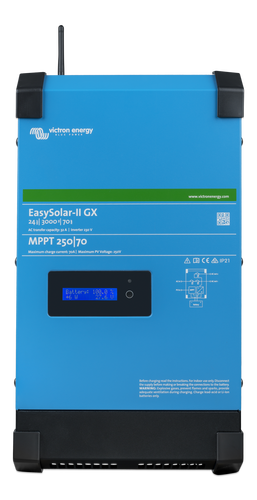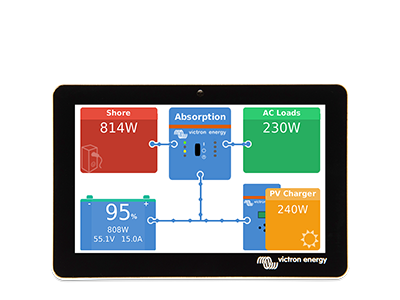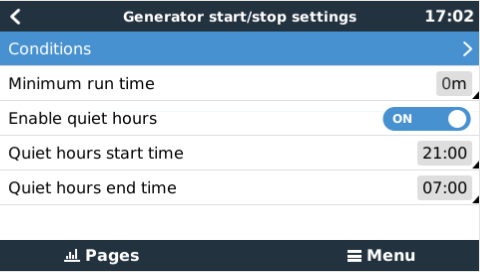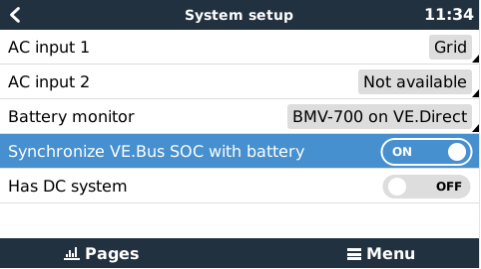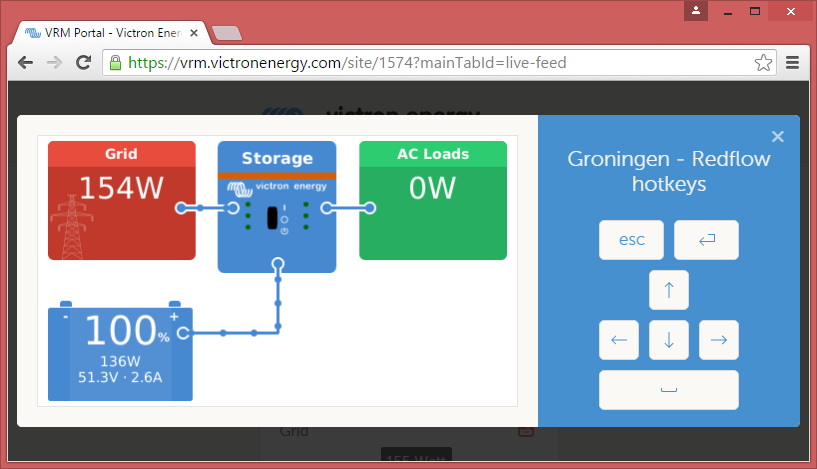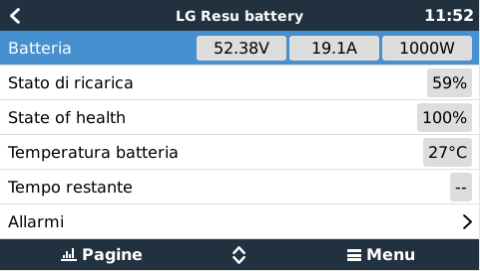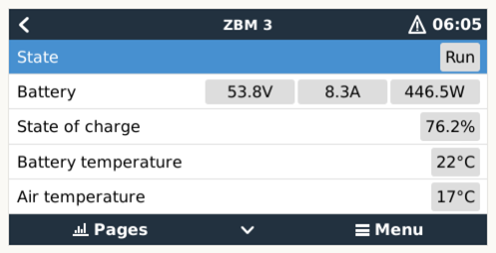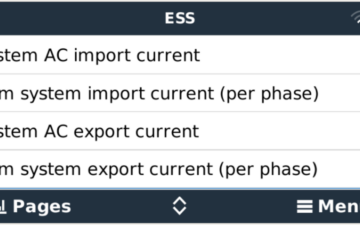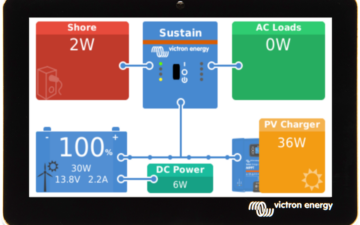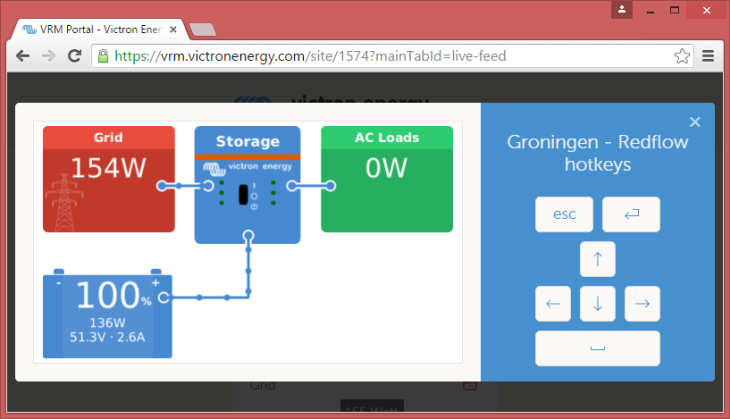
Great news! Version v1.30 is out! And to be honest I don’t know where to start explaining all the new features, nor how to put them in order of priority. Therefore, to learn all, please bear with me to the end of this post.
New: Grid-parallel storage system: Hub-4
Our Multis and Quattros can now be used as a Grid-parallel Storage System, called Hub-4. Wiring the storage system parallel to the loads and the PV power, instead of in series, has several advantages. For example that there is no maximum to the PV Array size. It is often the better choice in countries with a reliable grid.
How does it work? An Energy Meter is installed at the distribution box of the house or office. This meter connects to the CCGX, either with a wired or wireless connection. The CCGX will then control the storage system: whenever there is excess solar power available, it is used to charge the batteries. And shortages of solar power are supplemented with power from the battery.
In the test phase, dozens of these systems have already been successfully installed in the United Kingdom, Germany and Italy. We are working hard on certification, to include the anti-islanding functionality into the Multis and Quattros. This will reduce the cost and complexity meaning it will then no longer be required to install an external Anti-islanding device. Most of our Multis and Quattros have already been certified for the relevant UK standards, and other countries are following as soon as possible. All available certificates are here for Multis and here for Quattros.
More information about Hub-4 is in its manual.
New: Automatic generator start/stop
A super powerful automatic start/stop feature. It can start and stop based on Battery State of Charge, Voltage and Load, as well as AC Load and even more. Also a periodic test run can be configured and it keeps track of running hours. And it has the long awaited clock function: a special set of rules can be configured to enable quiet times. More information is in its manual.
New: Synchronize BMV and VE.Bus SOC
When enabled, the CCGX will continuously copy the State of Charge from the selected Battery monitor to the VE.Bus system (Multi / Quattro). So, now the Multi always knows the SOC from the BMV. This can be quite useful with Assistants, for example:
- Hub-4 Assistant (stop discharging on xxx % setting)
- Generator Start/Stop Assistant
Also it prevents the eternal question: why is the SOC as calculated by a BMV different from the VE.Bus SOC?
Important: do not use this feature in combination with Hub-2. Hub-2 uses the VE.Bus SOC for its operation, and enabling this new Synchronize SOC feature will affect and confuse Hub-2 operation.
New: Remote Console
Yet another cool new feature! And not only cool, there is more: it has already been an enormous time-saver for me, and I can imagine that it will be for many of you as well: Remotely control a CCGX from anywhere in your home from your phone/tablet or laptop. And also control it remotely, straight from the VRM Portal! No special software is necessary as a modern browser and a good internet connection is sufficient. For configuration, there is a new menu called Remote Console, which besides setting a password will give access to the two main on/off functions:
- Enable on VRM: remote control is possible via the VRM Portal. Look for the new green icon, on the top right of the page.
- Enable on LAN: navigate to the Local IP of your CCGX in a web browser: you’ll be able to remote control it!
When saving the Remote Console password on VRM, note that it is saved for all users that are set to Full Control for that site. Also only those users can access the Remote Control feature. Other users, set to ‘Monitoring only’ can’t.
When enabling this for the first time, make sure to either set or disable the password. And then reboot the Color Control after all is set as you want it to be.
Very useful to help customers and installers remotely.
Note that manually adding VNC support to the GUI run script, as was previously explained on Victron Live, is no longer necessary. Also it will no longer work.
New: LG Chem Resu 6.4 lithium battery
A very interesting battery, mainly for (home) energy storage applications because it is low cost, has a wall mounted enclosure and long cycle life. For more information on the LG Resu 6.4, look on the internet. Features:
- Connect the LG Chem Resu 6.4 to the CCGX using a using a slightly modified RJ-45 cable, which then goes into the VE.Can port on the CCGX. The specifications of which will be added to the CCGX Manual
- All operational parameters (see above screenshot) can then be monitored, as well as any alarms
- Use these parameters in operation: enable the Synchronize VE.Bus SOC feature, and make the Hub-4 Assistant use the State of Charge as reported by the LG battery
New: Redflow ZBM battery
Another interesting new battery technology: a zinc-bromide flow battery, the Redflow ZBM. Not as much affected by heat as Lithium and Lead, and also it can be discharged to 0%, and then left at this discharged state, without damaging it! More information on the Redflow website: http://www.redflow.com.au/. Features:
- Connect the CCGX to the battery via Modbus-RS485, (our RS485 to USB interface is needed for that, ASS0305700xx).
- Monitoring the battery: battery voltage, current, state of charge, temperature and many more ZBM specific alarms and flags.
- Control the battery: set it to run mode, initiate a maintenance cycle, clear the alarms and more.
- Configure the battery: the CCGX will automatically give each battery a unique Modbus address. Just make sure to connect them, slowly, one by one. After connecting one, wait for it to show up on the CCGX, and then connect the next one. Additionally, it is possible to manually change the Modbus address of the battery.
More fixes and improvements
- Configuring a Lynx Shunt VE.Can now works for all firmware versions, including its latest firmware which is v1.08. Note that v1.09 had briefly been available, but was then removed since it contained a bug.
- Increased the maximum amount of AC Current Sensors from 4 to 9. Make sure to also consider other ways of displaying PV Inverter output on a CCGX.
- Several ModbusTCP improvements:
- Fixed bug in the Exception response (thanks to Tonyrog).
- VE.Bus SOC is now writeable, making it possible to get the same advantages the (new) Sync VE.Bus SOC feature. Do not use this in combination with Sync VE.Bus SOC feature! And also not in combination with Hub-2.
- Add registers for charge and discharge limits in Hub4 control loop.
- Add registers for system serial (MAC address) and grid meter serial.
- Add registers for charge allowed and feedback allowed flags of VE.Bus.
- Wired AC sensors (PV and Grid) device instances, linked to the modbus tcp unit-ids, are customizable, and their defaults have been fixed instead of depending on USB instance.
- Fixed bugs in the VE.Bus driver that caused problems on the Overview pages for the following models:
- Quattro 24/5000/120-50/30 (2642)
- Quattro 48/5000/70-50/30 (2652)
- Quattro 48/8000/110-2×100(2655)
- Quattro 48/5000/70-2×100-S (2657)
- Fixed bug in rendering the password box for the Access level: the screen was messed up when you tried to change access level from User to User & installer or back. Not anymore.
- Fixed spurious ‘Color Control didn’t respond to command’ error message in VE Power Setup / VRM Two way communication.
- Fixed the Oceanvolt Motor drive service enable/disable button.
- Fixed bug in Remote VEConfigure that could trigger Error code 61 (incompatible VE.Bus settings).
- Fixed problem of random CCGX-es getting stuck during a reboot.
- Fixed a bug in the AC Current Limit when used in combination with a VE.Bus to VE.Can interface: max set point was limited 1A, now it is limited to 100A.
Known issues
- (new) When the screen is asleep, pushing the Pages button to wake it up also triggers the page change animation. Better would be to have the first button push discarded when waking up the screen.
- Support of recovery from USB sticks does not work on all sticks.
- Finding a USB-GPS might take a while
- The Tiles page will show ‘HUB-1’ in case there is an MPPT in the system, even when there is no HUB-1 Assistant loaded into the Multi: confusing.
How to get v1.30
https://www.victronenergy.com/live/ccgx:firmware_updating
Conclusion
So, I wish you lots of fun and pleasure while installing v1.30 and using its features. In the coming days we’ll be updating the manual and other documentation.
After that there are still many ideas and improvements planned. Of which adding support for three phase VE.Bus systems to the Hub-4 functionality is the most urgent one. Note that it is already possible to use Hub-4 in a three phase installation, just not with a three-phase Victron system. A single Multi or Quattro can be installed, combined with the three-phase energy meter and then enable Phase Compensation in the Hub-4 menu.